About reports
After you receive responses to your survey, you can view and analyze survey results in the Reports section in the left pane. You can browse through the combined responses shown in a graphical format or view individual responses given by each respondent. You can export survey results to a CSV file for more in-depth analysis, and you can delete the responses that you don't need anymore. More information: View survey responses report
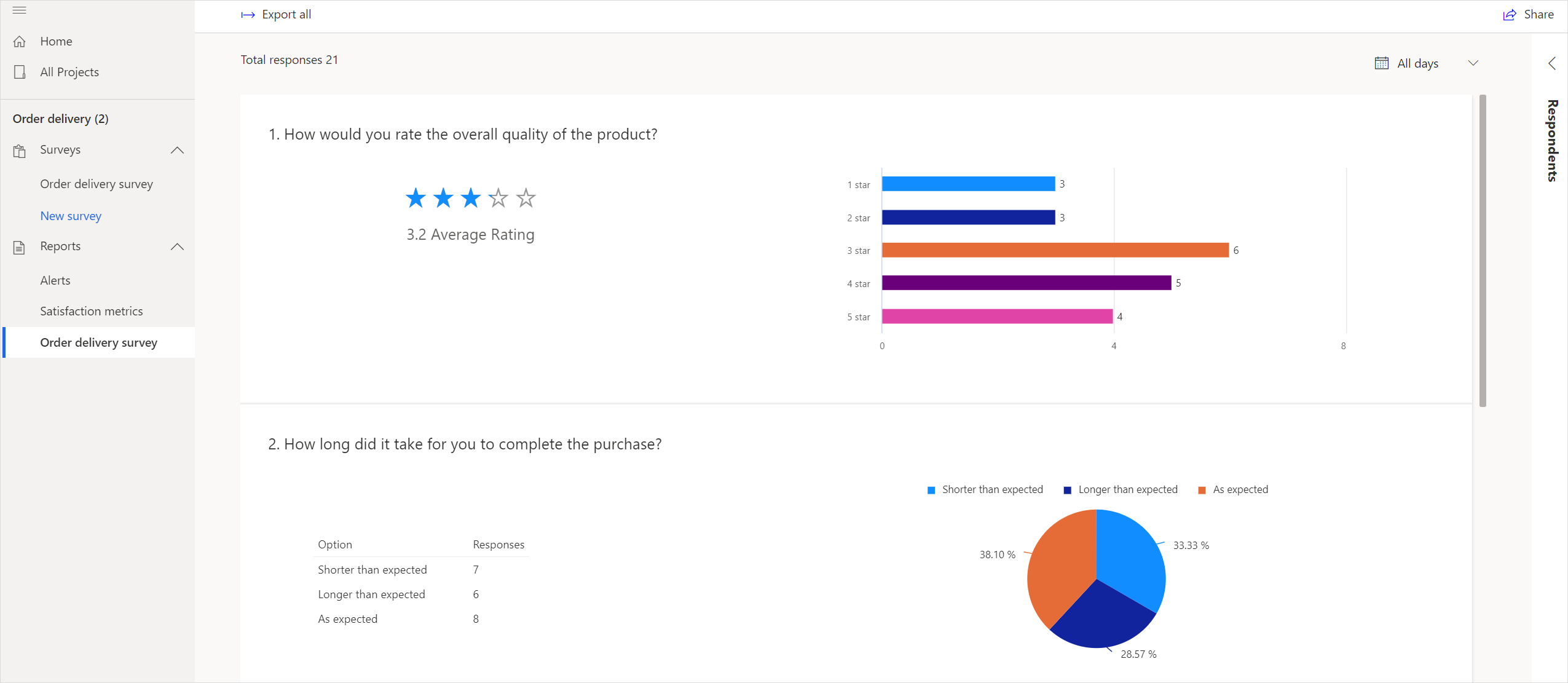
If you've created satisfaction metrics in your survey, a dashboard is created automatically for each set of metrics, showcasing recent scores and trends across all surveys in a project. You can filter the charts by using the date filter or select a survey for which you want to see the charts. More information: View satisfaction metrics report
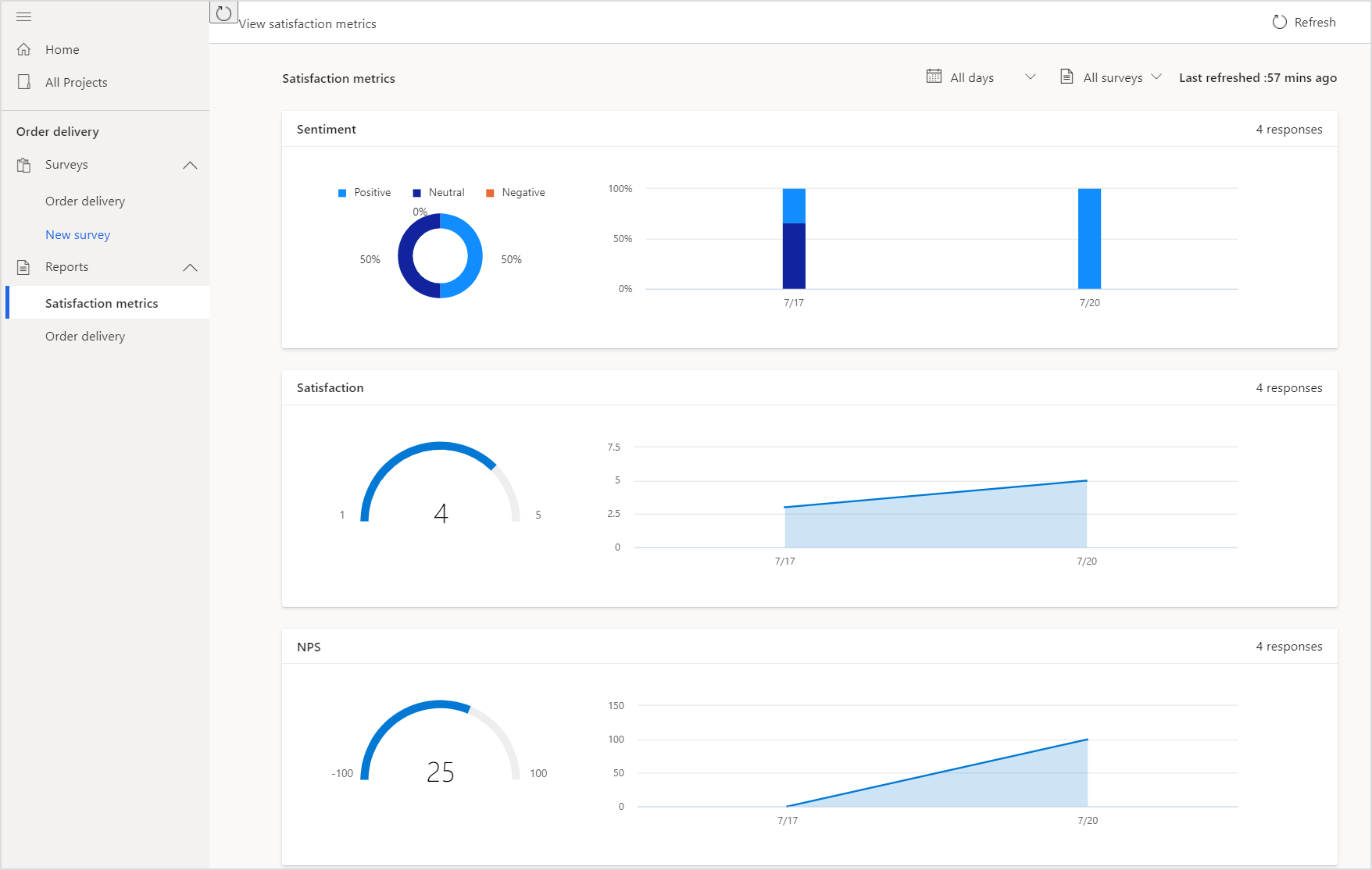
See also
View a satisfaction metrics report
View a survey response report
Feedback
Coming soon: Throughout 2024 we will be phasing out GitHub Issues as the feedback mechanism for content and replacing it with a new feedback system. For more information see: https://aka.ms/ContentUserFeedback.
Submit and view feedback for