Access related apps from the mobile app
The Dynamics 365 Field Service mobile app provides quick access to related applications if your organization chooses to use them.
IoT data
Organizations using Field Service to track their IoT devices find a subset of that information readily available in the mobile app. For more information, see Connected Field Service for the Field Service mobile app.
Technicians can view and interact with IoT data and IoT actions like pulling live device data or registering new devices in the mobile app.
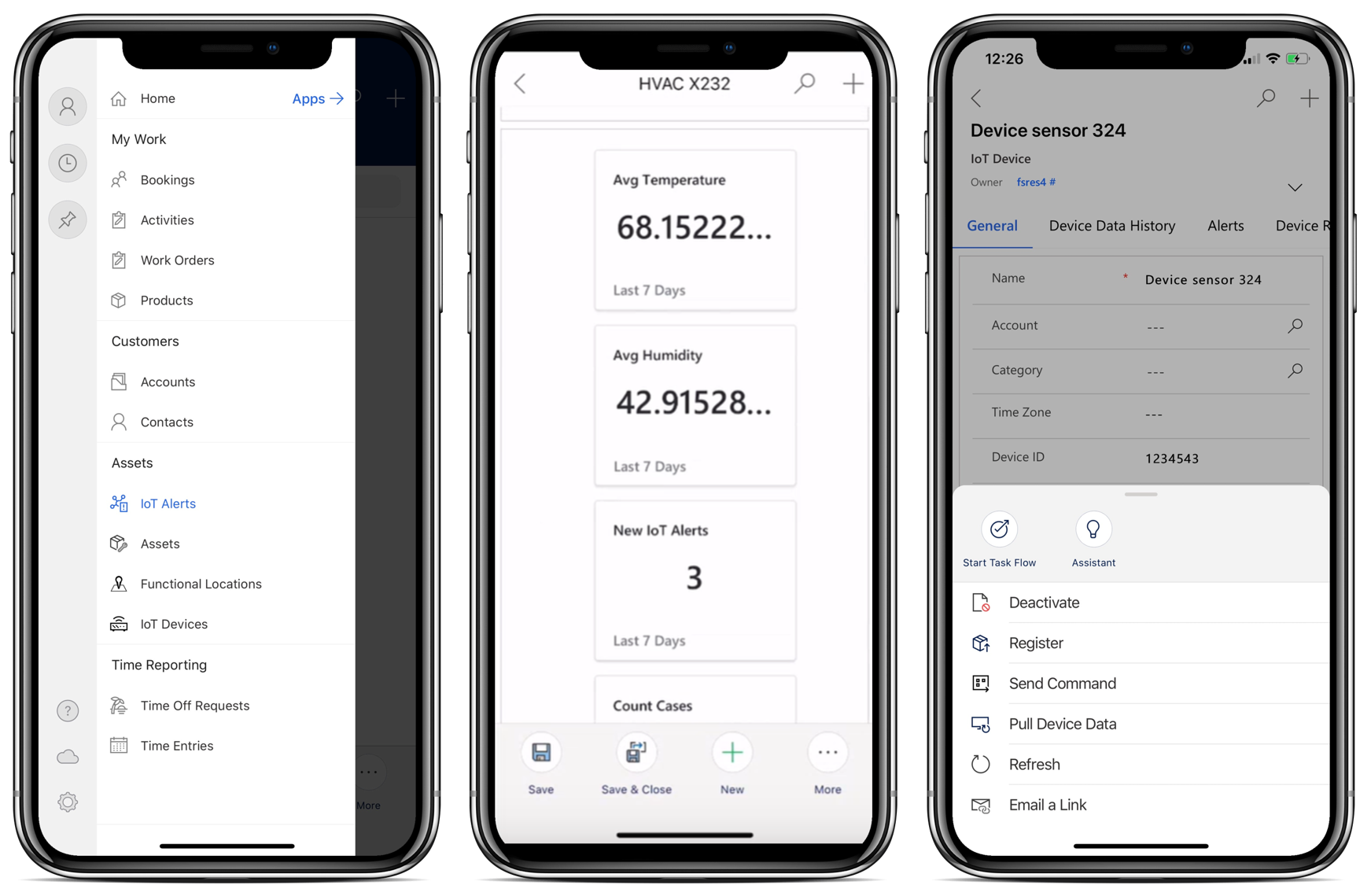
Live charts for IoT data from an IoT device, customer asset, or IoT alert record are available at your fingertips.
Launch Dynamics 365 Remote Assist for remote collaboration
Organizations using Dynamics 365 Remote Assist have a deep link from the work order to open the Remote Assist mobile app. For more information, see Using Field Service with Dynamics 365 Remote Assist.
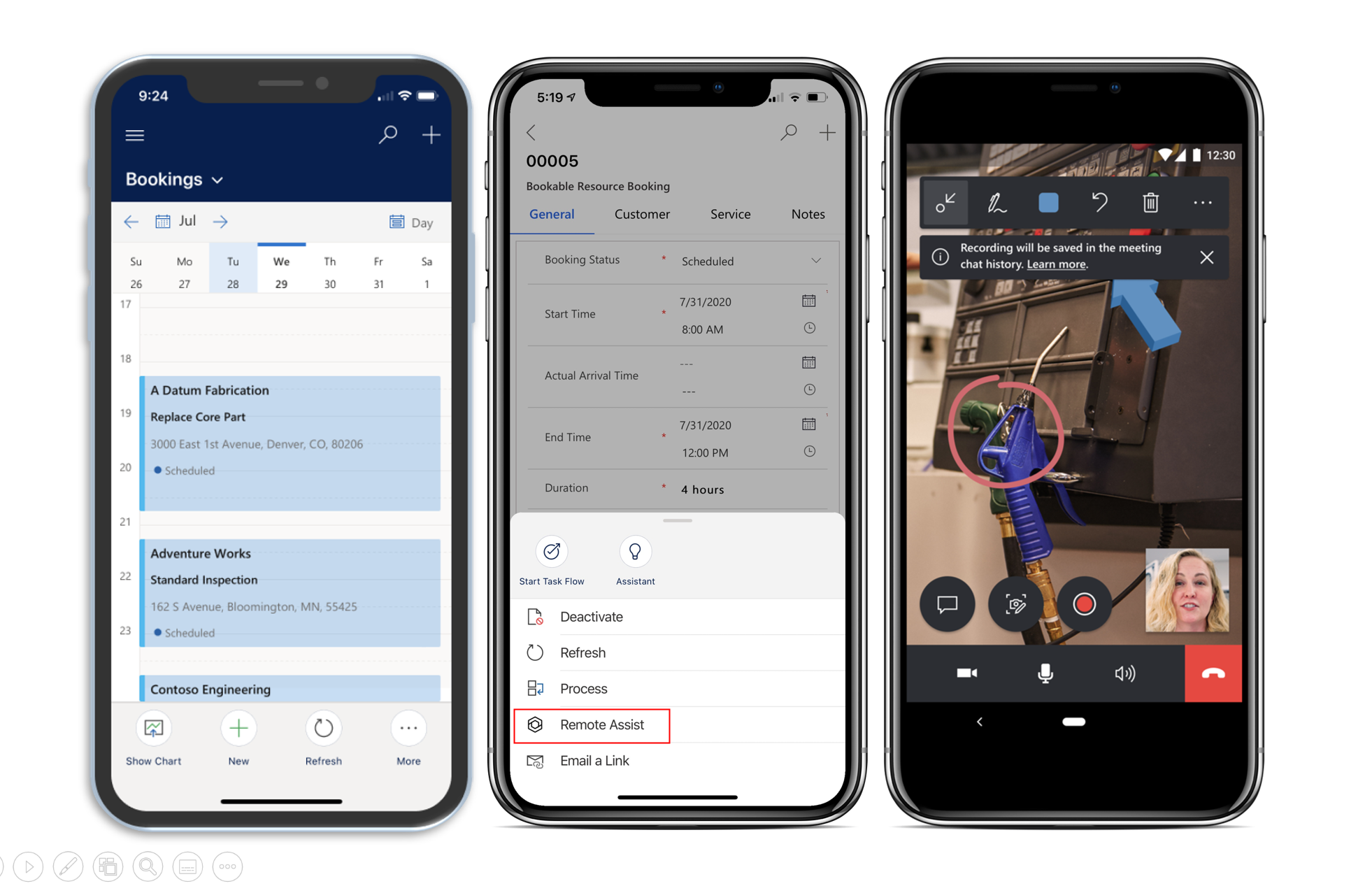
Use embedded Guides in the mobile app (preview)
[This article is prerelease documentation and is subject to change.]
Important
- This is a preview feature.
- Preview features aren't meant for production use and may have restricted functionality. These features are available before an official release so that customers can get early access and provide feedback.
If your organization uses Dynamics 365 Guides, you can use the Field Service mobile app to access guides from mobile devices. If Guides uses the same environment as Field Service, users find a Library option at the bottom of the app. Select it to access your organization's guides library, search for specific guides, and follow them step by step. For more information, see Embedded Guides in Field Service mobile app (preview)
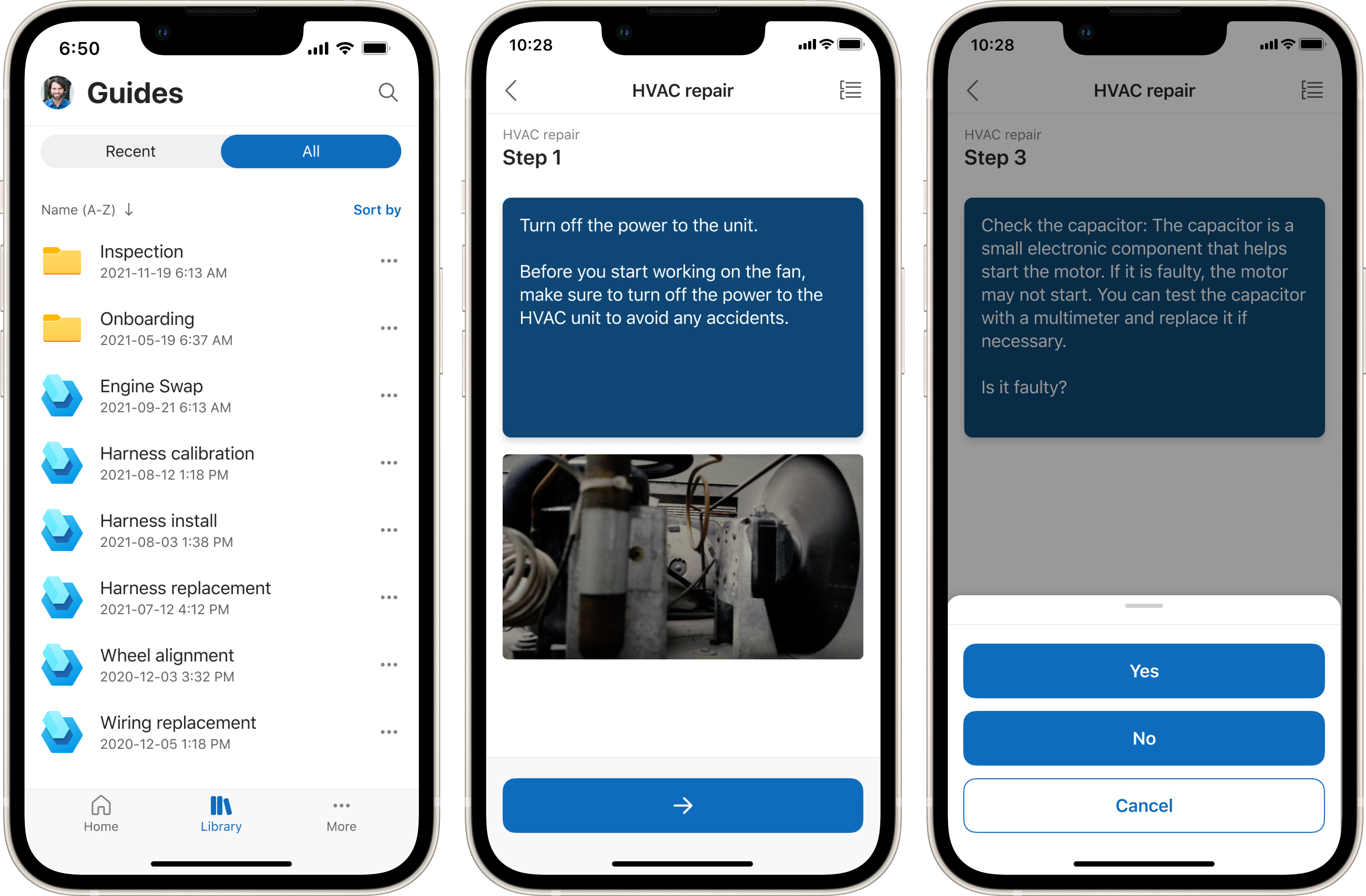
Feedback
Coming soon: Throughout 2024 we will be phasing out GitHub Issues as the feedback mechanism for content and replacing it with a new feedback system. For more information see: https://aka.ms/ContentUserFeedback.
Submit and view feedback for