Availability sets overview
Applies to: ✔️ Linux VMs ✔️ Windows VMs
Note
We recommend that customers choose virtual machine scale sets with flexible orchestration mode for high availability with the widest range of features. Virtual machine scale sets allow VM instances to be centrally managed, configured, and updated, and will automatically increase or decrease the number of VM instances in response to demand or a defined schedule. Availability sets only offer high availability.
This article provides you with an overview of the availability features of Azure virtual machines (VMs).
What is an availability set?
Availability sets are logical groupings of VMs that reduce the chance of correlated failures bringing down related VMs at the same time. Availability sets place VMs in different fault domains for better reliability, especially beneficial if a region doesn't support availability zones. When using availability sets, create two or more VMs within an availability set. Using two or more VMs in an availability set helps highly available applications and meets the 99.95% Azure SLA. There's no extra cost for using availability sets, you only pay for each VM instance you create.
Availability sets offer improved VM to VM latencies compared to availability zones, since VMs in an availability set are allocated in closer proximity. Availability sets have fault isolation for many possible failures, minimizing single points of failure, and offering high availability. Availability sets are still susceptible to certain shared infrastructure failures, like datacenter network failures, which can affect multiple fault domains.
For more reliability than availability sets offer, use availability zones. Availability zones offer the highest reliability since each VM is deployed in multiple datacenters, protecting you from loss of either power, networking, or cooling in an individual datacenter. If your highest priority is the best reliability for your workload, replicate your VMs across multiple availability zones.
How do availability sets work?
Each virtual machine in your availability set is assigned an update domain and a fault domain by the underlying Azure platform. Each availability set can be configured with up to 3 fault domains and 20 update domains. These configurations can't be changed once the availability set has been created. Update domains indicate groups of virtual machines and underlying physical hardware that can be rebooted at the same time. When more than five virtual machines are configured within a single availability set with five update domains, the sixth virtual machine is placed into the same update domain as the first virtual machine, the seventh in the same update domain as the second virtual machine, and so on. The order of update domains being rebooted may not proceed sequentially during planned maintenance, but only one update domain is rebooted at a time. A rebooted update domain is given 30 minutes to recover before maintenance is initiated on a different update domain.
Fault domains define the group of virtual machines that share a common power source and network switch. By default, the virtual machines configured within your availability set are separated across up to three fault domains. While placing your virtual machines into an availability set doesn't protect your application from operating system or application-specific failures, it does limit the impact of potential physical hardware failures, network outages, or power interruptions.
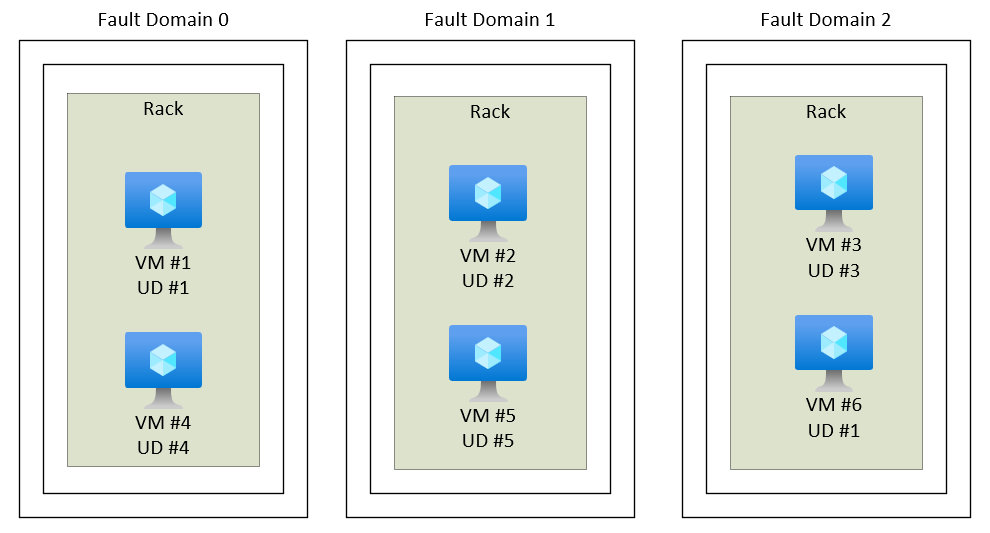
VMs are also aligned with disk fault domains. This alignment ensures that all the managed disks attached to a VM are within the same fault domains.
Only VMs with managed disks can be created in a managed availability set. The number of managed disk fault domains varies by region - either two or three managed disk fault domains per region. The following command retrieves a list of fault domains per region:
az vm list-skus --resource-type availabilitySets --query '[?name==`Aligned`].{Location:locationInfo[0].location, MaximumFaultDomainCount:capabilities[0].value}' -o Table
Under certain circumstances, two VMs in the same availability set might share a fault domain. You can confirm a shared fault domain by going to your availability set and checking the Fault Domain column. A shared fault domain might be caused by the completing following sequence when you deployed the VMs:
- Deploy the first VM.
- Stop/deallocate the first VM.
- Deploy the second VM.
Under these circumstances, the OS disk of the second VM might be created on the same fault domain as the first VM, so the two VMs will be on same fault domain. To avoid this issue, we recommend that you don't stop/deallocate VMs between deployments.
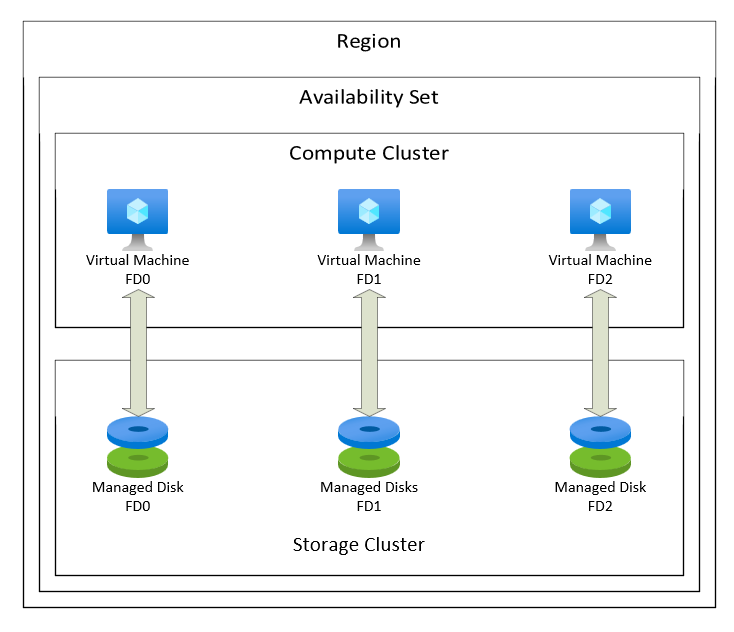
Next steps
For best practices information, see Azure availability best practices.
Feedback
Coming soon: Throughout 2024 we will be phasing out GitHub Issues as the feedback mechanism for content and replacing it with a new feedback system. For more information see: https://aka.ms/ContentUserFeedback.
Submit and view feedback for