Moving Azure VMs to another Azure region
This article provides an overview of the reasons and steps involved in moving Azure VMs to another Azure region using Azure Site Recovery.
Reasons to move Azure VMs
You might move VMs for the following reasons:
- You already deployed in one region, and a new region support was added which is closer to the end users of your application or service. In this scenario, you'd want to move your VMs as is to the new region to reduce latency. Use the same approach if you want to consolidate subscriptions or if there are governance or organization rules that require you to move.
- Your VM was deployed as a single-instance VM or as part of an availability set. If you want to increase the availability SLAs, you can move your VMs into an Availability Zone.
Move VMs with Resource Mover
You can now move VMs to another region with Azure Resource Mover. Resource Mover is in public preview and provides:
- A single hub for moving resources across regions.
- Reduced move time and complexity. Everything you need is in a single location.
- A simple and consistent experience for moving different types of Azure resources.
- An easy way to identify dependencies across resources you want to move. This helps you to move related resources together, so that everything works as expected in the target region, after the move.
- Automatic cleanup of resources in the source region, if you want to delete them after the move.
- Testing. You can try out a move, and then discard it if you don't want to do a full move.
Move VMs with Site Recovery
Moving VMs with Site Recovery involves the following steps:
- Verify prerequisites.
- Prepare the source VMs.
- Prepare the target region.
- Copy data to the target region. Use Azure Site Recovery replication technology to copy data from the source VM to the target region.
- Test the configuration. After the replication is complete, test the configuration by performing a test failover to a non-production network.
- Perform the move.
- Discard the resources in the source region.
Note
Details about these steps are provided in the following sections.
Important
Currently, Azure Site Recovery supports moving VMs from one region to another but doesn't support moving within a region.
Typical architectures for a multi-tier deployment
This section describes the most common deployment architectures for a multi-tier application in Azure. The example is a three-tiered application with a public IP. Each of the tiers (web, application, and database) has two VMs each, and they are connected by an Azure load balancer to the other tiers. The database tier has SQL Server Always On replication between the VMs for high availability.
Single-instance VMs deployed across various tiers: Each VM in a tier is configured as a single-instance VM and is connected by load balancers to the other tiers. This configuration is the simplest to adopt.
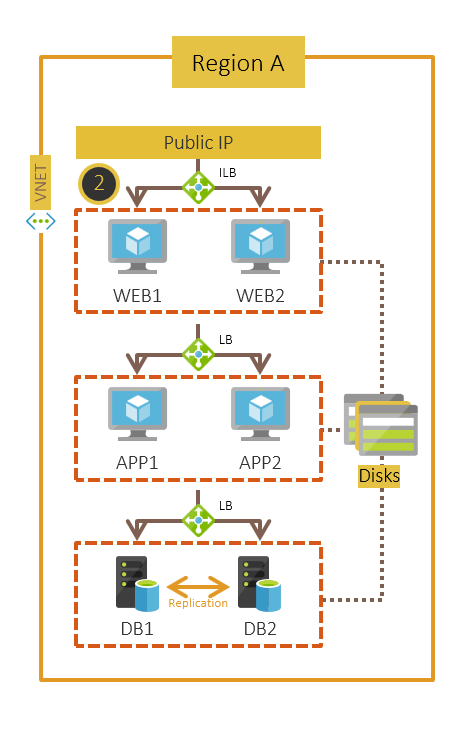
VMs in each tier deployed across availability sets: Each VM in a tier is configured in an availability set. Availability sets ensure that the VMs you deploy on Azure are distributed across multiple isolated hardware nodes in a cluster. This ensures that if a hardware or software failure within Azure happens, only a subset of your VMs are affected, and your overall solution remains available and operational.
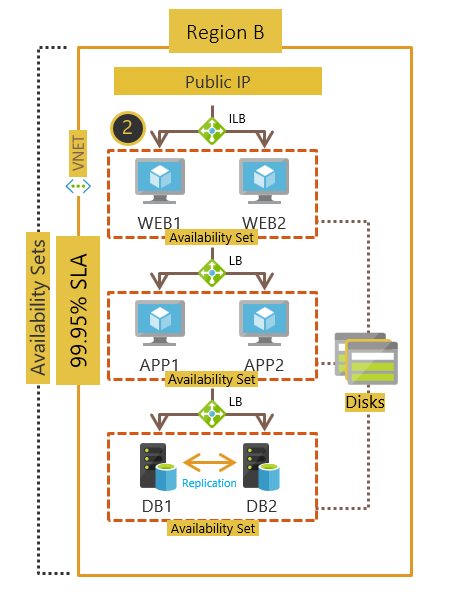
VMs in each tier deployed across Availability Zones: Each VM in a tier is configured across Availability Zones. An Availability Zone in an Azure region is a combination of a fault domain and an update domain. For example, if you create three or more VMs across three zones in an Azure region, your VMs are effectively distributed across three fault domains and three update domains. The Azure platform recognizes this distribution across update domains to make sure that VMs in different zones are not updated at the same time.
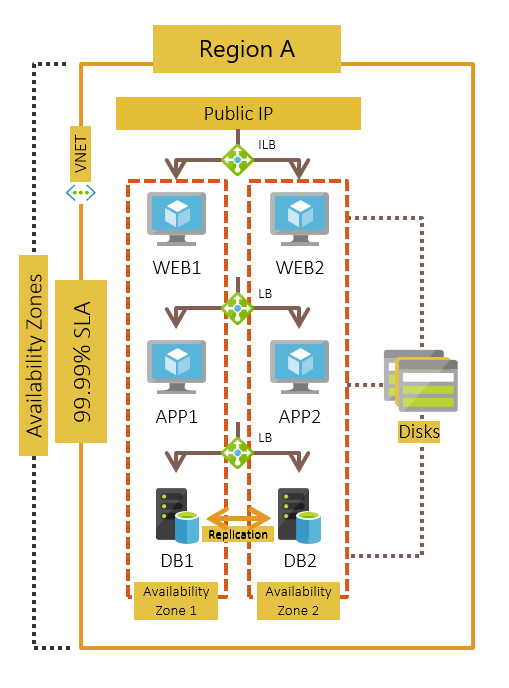
Move VMs as is to a target region
Based on the architectures mentioned earlier, here's what the deployments will look like after you perform the move as is to the target region.
- Single-instance VMs deployed across various tiers
- VMs in each tier deployed across availability sets
- VMs in each tier deployed across Availability Zones
Move VMs to increase availability
Single-instance VMs deployed across various tiers
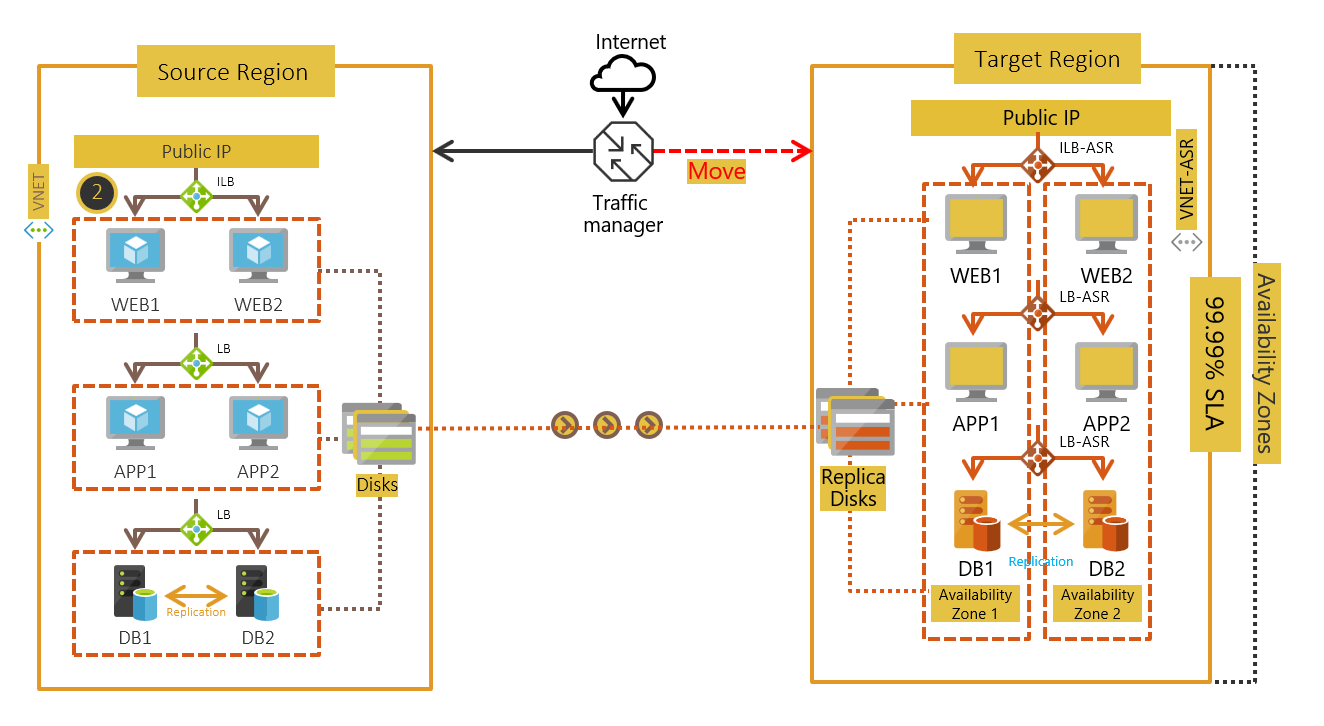
VMs in each tier deployed across availability sets: You can configure your VMs in an availability set into separate Availability Zones when you enable replication for your VM by using Azure Site Recovery. The SLA for availability will be 99.99% after you complete the move operation.
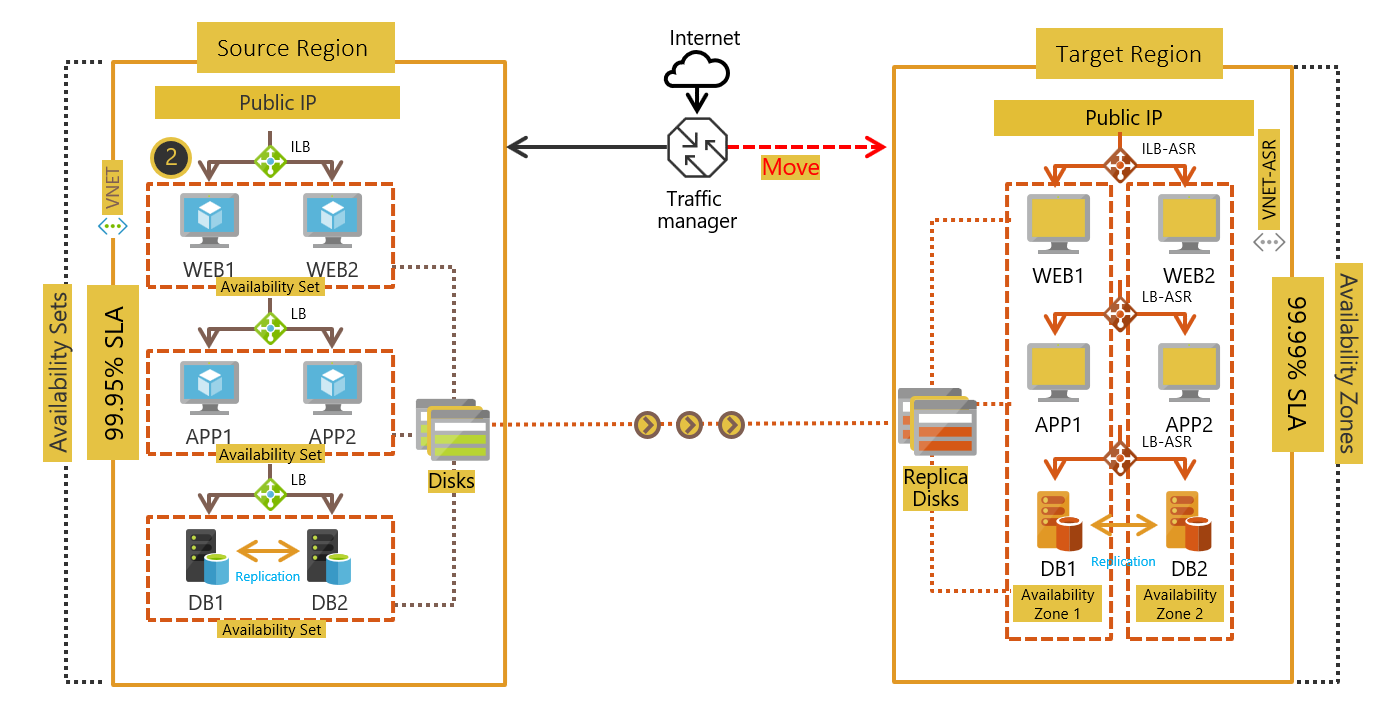
Next steps
Feedback
Coming soon: Throughout 2024 we will be phasing out GitHub Issues as the feedback mechanism for content and replacing it with a new feedback system. For more information see: https://aka.ms/ContentUserFeedback.
Submit and view feedback for