Reacting to Azure App Configuration events
Azure App Configuration events enable applications to react to changes in key-values. This is done without the need for complicated code or expensive and inefficient polling services. Instead, events are pushed through Azure Event Grid to subscribers, such as Azure Functions, Azure Logic Apps, or even to your own custom HTTP listener. Critically, you only pay for what you use.
Azure App Configuration events are sent to the Azure Event Grid, which provides reliable delivery services to your applications through rich retry policies and dead-letter delivery. For more information, see Event Grid message delivery and retry.
Common App Configuration event scenarios include refreshing application configuration, triggering deployments, or any configuration-oriented workflow. When changes are infrequent, but your scenario requires immediate responsiveness, event-based architecture can be especially efficient.
Take a look at Use Event Grid for data change notifications for a quick example.
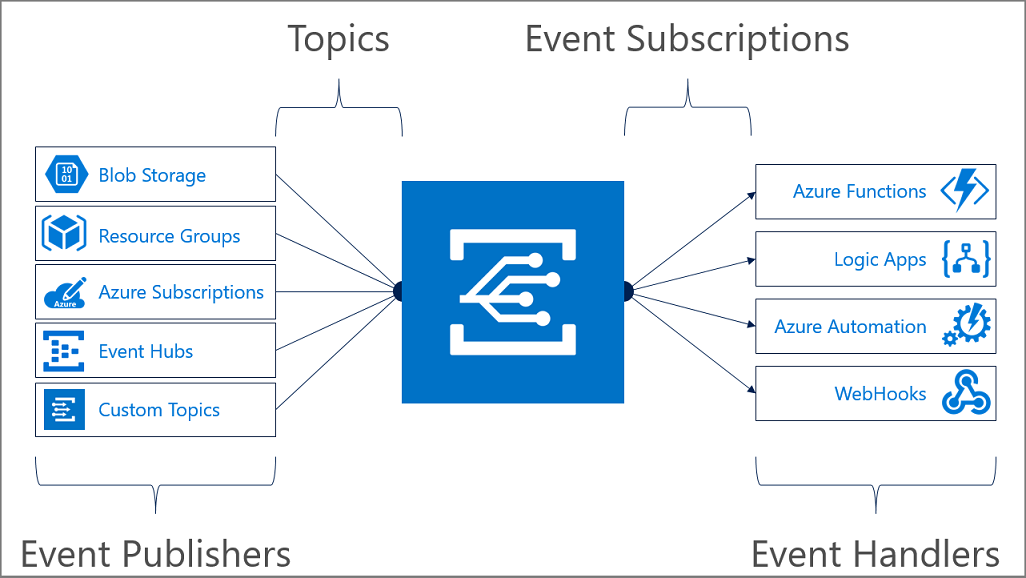
Available event types
Event Grid uses event subscriptions to route event messages to subscribers. Azure App Configuration emits the following event types:
| Event type | Description |
|---|---|
| Microsoft.AppConfiguration.KeyValueModified | Raised when a key-value is created or replaced. |
| Microsoft.AppConfiguration.KeyValueDeleted | Raised when a key-value is deleted. |
| Microsoft.AppConfiguration.SnapshotCreated | Raised when a snapshot is created. |
| Microsoft.AppConfiguration.SnapshotModified | Raised when a snapshot is modified. |
Event schema
An event has the following top-level data:
| Property | Type | Description |
|---|---|---|
source |
string | Full resource path to the event source. This field isn't writeable. Event Grid provides this value. |
subject |
string | Publisher-defined path to the event subject. |
type |
string | One of the registered event types for this event source. |
time |
string | The time the event is generated based on the provider's UTC time. |
id |
string | Unique identifier for the event. |
data |
object | App Configuration event data. |
specversion |
string | CloudEvents schema specification version. |
The data object has the following properties:
Key-value event
| Property | Type | Description |
|---|---|---|
key |
string | The key of the key-value that was modified or deleted. |
label |
string | The label, if any, of the key-value that was modified or deleted. |
etag |
string | For KeyValueModified the etag of the new key-value. For KeyValueDeleted the etag of the key-value that was deleted. |
syncToken |
string | The sync token representing the server state after the key-value event. |
Snapshot event
| Property | Type | Description |
|---|---|---|
name |
string | The name of the snapshot that was created or modified. |
etag |
string | For SnapshotCreated the etag of the new snapshot. For SnapshotModified the etag of the snapshot that was modified. |
syncToken |
string | The sync token representing the server state after the snapshot event. |
Example event
The following example shows the schema of a key-value modified event:
[{
"id": "84e17ea4-66db-4b54-8050-df8f7763f87b",
"source": "/subscriptions/00000000-0000-0000-0000-000000000000/resourceGroups/testrg/providers/microsoft.appconfiguration/configurationstores/contoso",
"subject": "https://contoso.azconfig.io/kv/Foo?label=FizzBuzz",
"data": {
"key": "Foo",
"label": "FizzBuzz",
"etag": "FnUExLaj2moIi4tJX9AXn9sakm0"
},
"type": "Microsoft.AppConfiguration.KeyValueModified",
"time": "2019-05-31T20:05:03Z",
"specversion": "1.0"
}]
The following example shows the schema of a key-value deleted event:
[{
"id": "84e17ea4-66db-4b54-8050-df8f7763f87b",
"source": "/subscriptions/00000000-0000-0000-0000-000000000000/resourceGroups/testrg/providers/microsoft.appconfiguration/configurationstores/contoso",
"subject": "https://contoso.azconfig.io/kv/Foo?label=FizzBuzz",
"data": {
"key": "Foo",
"label": "FizzBuzz",
"etag": "FnUExLaj2moIi4tJX9AXn9sakm0"
},
"type": "Microsoft.AppConfiguration.KeyValueDeleted",
"time": "2019-05-31T20:05:03Z",
"specversion": "1.0"
}]
The following example shows the schema of a snapshot created event:
[{
"source": "/subscriptions/00000000-0000-0000-0000-000000000000/resourceGroups/testrg/providers/microsoft.appconfiguration/configurationstores/contoso",
"subject": "https://contoso.azconfig.io/kvsnapshots/Foo",
"type": "Microsoft.AppConfiguration.SnapshotCreated",
"time": "2023-09-02T20:05:03.0000000Z",
"id": "84e17ea4-66db-4b54-8050-df8f7763f87b",
"data": {
"name": "Foo",
"etag": "FnUExLaj2moIi4tJX9AXn9sakm0",
"syncToken": "zAJw6V16=Njo1IzUxNjQ2NzM=;sn=5164673"
},
"specversion": "1.0"
}]
The following example shows the schema of a snapshot modified event:
[{
"source": "/subscriptions/00000000-0000-0000-0000-000000000000/resourceGroups/testrg/providers/microsoft.appconfiguration/configurationstores/contoso",
"subject": "https://contoso.azconfig.io/snapshots/Foo",
"type": "Microsoft.AppConfiguration.SnapshotModified",
"time": "2023-09-03T20:05:03.0000000Z",
"id": "84e17ea4-66db-4b54-8050-df8f7763f87b",
"data": {
"name": "Foo",
"etag": "FnUExLaj2moIi4tJX9AXn9sakm0",
"syncToken": "zAJw6V16=Njo1IzUxNjQ2NzM=;sn=5164673"
},
"specversion": "1.0"
}]
For more information, see Azure App Configuration events schema.
Practices for consuming events
Applications that handle App Configuration events should follow these recommended practices:
- Multiple subscriptions can be configured to route events to the same event handler, so don't assume events are from a particular source. Instead, check the topic of the message to ensure that the App Configuration instance is sending the event.
- Check the
eventType, and don't assume that all events you receive will be the types you expect. - Use the
etagfields to understand if your information about objects is still up-to-date. - Use the sequencer fields to understand the order of events on any particular object.
- Use the subject field to access the key-value that was modified.
Next steps
To learn more about Event Grid and to give Azure App Configuration events a try, see:
Feedback
Coming soon: Throughout 2024 we will be phasing out GitHub Issues as the feedback mechanism for content and replacing it with a new feedback system. For more information see: https://aka.ms/ContentUserFeedback.
Submit and view feedback for