Background removal (version 4.0 preview)
The Background removal operation can divide images into multiple segments or regions to help the user identify different objects or parts of the image. Background removal creates an alpha matte that separates the foreground object from the background in an image. This service is currently in preview, and the API may change in the future.
This feature provides two possible outputs based on the customer's needs:
- The foreground object of the image without the background. This edited image shows the foreground object and makes the background transparent, allowing the foreground to be placed on a new background.
- An alpha matte that shows the opacity of the detected foreground object. This matte can be used to separate the foreground object from the background for further processing.
Important
Background removal is only available in certain Azure regions. See Region availability.
Background removal examples
The following example images illustrate what the Image Analysis service returns when removing the background of an image and creating an alpha matte.
| Original image | With background removed | Alpha matte |
|---|---|---|

|

|

|

|
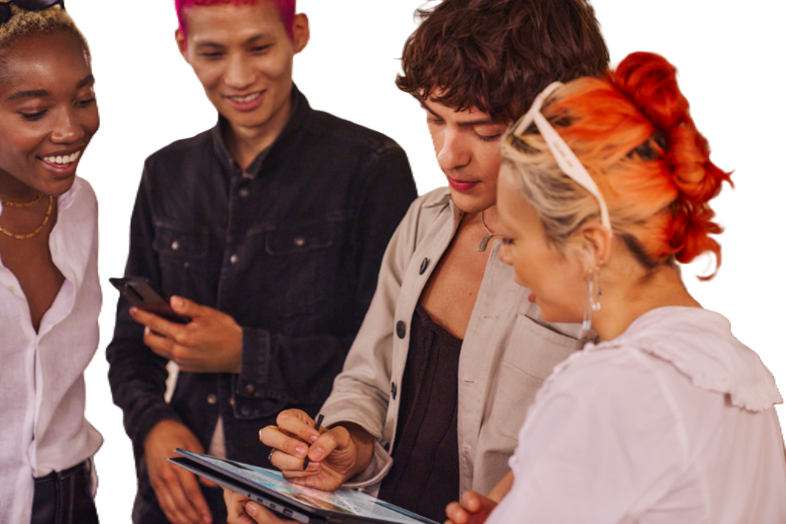
|

|

|

|

|
Limitations
It's important to note the limitations of background removal:
- Background removal works best for categories such as people and animals, buildings and environmental structures, furniture, vehicles, food, text and graphics, and personal belongings.
- Objects that aren't prominent in the foreground may not be identified as part of the foreground.
- Images with thin and detailed structures, like hair or fur, may show some artifacts when overlaid on backgrounds with strong contrast to the original background.
- The latency of the background removal operation will be higher, up to several seconds, for large images. We suggest you experiment with integrating both modes into your workflow to find the best usage for your needs (for instance, calling background removal on the original image versus calling foreground matting on a downsampled version of the image, then resizing the alpha matte to the original size and applying it to the original image).
Use the API
The background removal feature is available through the Segment API (imageanalysis:segment). See the Background removal how-to guide for more information.
Next steps
Feedback
Coming soon: Throughout 2024 we will be phasing out GitHub Issues as the feedback mechanism for content and replacing it with a new feedback system. For more information see: https://aka.ms/ContentUserFeedback.
Submit and view feedback for