Configure multi-targeting
.NET Multi-platform App UI (.NET MAUI) apps use multi-targeting to target multiple platforms from a single project.
The project for a .NET MAUI app contains a Platforms folder, with each child folder representing a platform that .NET MAUI can target:
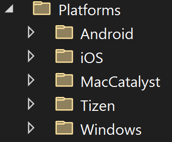
The folders for each target platform contain platform-specific code that starts the app on each platform, plus any additional platform code you add. At build time, the build system only includes the code from each folder when building for that specific platform. For example, when you build for Android the files in the Platforms > Android folder will be built into the app package, but the files in the other Platforms folders won't be.
In addition to this default multi-targeting approach, .NET MAUI apps can also be multi-targeted based on your own filename and folder criteria. This enables you to structure your .NET MAUI app project so that you don't have to place your platform code into sub-folders of the Platforms folder.
Configure filename-based multi-targeting
A standard multi-targeting pattern is to include the platform as an extension in the filename for the platform code. For example, MyService.Android.cs would represent an Android-specific implementation of the MyService class. The build system can be configured to use this pattern by adding the following XML to your .NET MAUI app project (.csproj) file as children of the <Project> node:
<!-- Android -->
<ItemGroup Condition="$(TargetFramework.StartsWith('net8.0-android')) != true">
<Compile Remove="**\*.Android.cs" />
<None Include="**\*.Android.cs" Exclude="$(DefaultItemExcludes);$(DefaultExcludesInProjectFolder)" />
</ItemGroup>
<!-- Both iOS and Mac Catalyst -->
<ItemGroup Condition="$(TargetFramework.StartsWith('net8.0-ios')) != true AND $(TargetFramework.StartsWith('net8.0-maccatalyst')) != true">
<Compile Remove="**\*.MaciOS.cs" />
<None Include="**\*.MaciOS.cs" Exclude="$(DefaultItemExcludes);$(DefaultExcludesInProjectFolder)" />
</ItemGroup>
<!-- iOS -->
<ItemGroup Condition="$(TargetFramework.StartsWith('net8.0-ios')) != true">
<Compile Remove="**\*.iOS.cs" />
<None Include="**\*.iOS.cs" Exclude="$(DefaultItemExcludes);$(DefaultExcludesInProjectFolder)" />
</ItemGroup>
<!-- Mac Catalyst -->
<ItemGroup Condition="$(TargetFramework.StartsWith('net8.0-maccatalyst')) != true">
<Compile Remove="**\*.MacCatalyst.cs" />
<None Include="**\*.MacCatalyst.cs" Exclude="$(DefaultItemExcludes);$(DefaultExcludesInProjectFolder)" />
</ItemGroup>
<!-- Windows -->
<ItemGroup Condition="$(TargetFramework.Contains('-windows')) != true">
<Compile Remove="**\*.Windows.cs" />
<None Include="**\*.Windows.cs" Exclude="$(DefaultItemExcludes);$(DefaultExcludesInProjectFolder)" />
</ItemGroup>
This XML configures the build system to remove platform-based filename patterns under specific conditions:
- Don't compile C# code whose filename ends with .Android.cs, if you aren't building for Android.
- Don't compile C# code whose filename ends with .MaciOS.cs, if you aren't building for iOS and Mac Catalyst.
- Don't compile C# code whose filename ends with .iOS.cs, if you aren't building for iOS.
- Don't compile C# code whose filename ends with .MacCatalyst.cs, if you aren't building for Mac Catalyst.
- Don't compile C# code whose filename ends with .Windows.cs, if you aren't building for Windows.
Important
Filename-based multi-targeting can be combined with folder-based multi-targeting. For more information, see Combine filename and folder multi-targeting.
Configure folder-based multi-targeting
Another standard multi-targeting pattern is to include the platform as a folder name. For example, a folder named Android would contain Android-specific code. The build system can be configured to use this pattern by adding the following XML to your .NET MAUI app project (.csproj) file as children of the <Project> node:
<!-- Android -->
<ItemGroup Condition="$(TargetFramework.StartsWith('net8.0-android')) != true">
<Compile Remove="**\Android\**\*.cs" />
<None Include="**\Android\**\*.cs" Exclude="$(DefaultItemExcludes);$(DefaultExcludesInProjectFolder)" />
</ItemGroup>
<!-- Both iOS and Mac Catalyst -->
<ItemGroup Condition="$(TargetFramework.StartsWith('net8.0-ios')) != true AND $(TargetFramework.StartsWith('net8.0-maccatalyst')) != true">
<Compile Remove="**\MaciOS\**\*.cs" />
<None Include="**\MaciOS\**\*.cs" Exclude="$(DefaultItemExcludes);$(DefaultExcludesInProjectFolder)" />
</ItemGroup>
<!-- iOS -->
<ItemGroup Condition="$(TargetFramework.StartsWith('net8.0-ios')) != true">
<Compile Remove="**\iOS\**\*.cs" />
<None Include="**\iOS\**\*.cs" Exclude="$(DefaultItemExcludes);$(DefaultExcludesInProjectFolder)" />
</ItemGroup>
<!-- Mac Catalyst -->
<ItemGroup Condition="$(TargetFramework.StartsWith('net8.0-maccatalyst')) != true">
<Compile Remove="**\MacCatalyst\**\*.cs" />
<None Include="**\MacCatalyst\**\*.cs" Exclude="$(DefaultItemExcludes);$(DefaultExcludesInProjectFolder)" />
</ItemGroup>
<!-- Windows -->
<ItemGroup Condition="$(TargetFramework.Contains('-windows')) != true">
<Compile Remove="**\Windows\**\*.cs" />
<None Include="**\Windows\**\*.cs" Exclude="$(DefaultItemExcludes);$(DefaultExcludesInProjectFolder)" />
</ItemGroup>
This XML configures the build system to remove platform-based folder patterns under specific conditions:
- Don't compile C# code that's located in the Android folder, or sub-folder of the Android folder, if you aren't building for Android.
- Don't compile C# code that's located in the MaciOS folder, or sub-folder of the MaciOS folder, if you aren't building for iOS and Mac Catalyst.
- Don't compile C# code that's located in the iOS folder, or sub-folder of the iOS folder, if you aren't building for iOS.
- Don't compile C# code that's located in the MacCatalyst folder, or sub-folder of the MacCatalyst folder, if you aren't building for Mac Catalyst.
- Don't compile C# code that's located in the Windows folder, or sub-folder of the Windows folder, if you aren't building for Windows.
Important
Folder-based multi-targeting can be combined with filename-based multi-targeting. For more information, see Combine filename and folder multi-targeting.
Combine filename and folder multi-targeting
Filename-based multi-targeting can be combined with folder-based multi-targeting if required. The build system can be configured to use this pattern by adding the following XML to your .NET MAUI app project (.csproj) file as children of the <Project> node:
<!-- Android -->
<ItemGroup Condition="$(TargetFramework.StartsWith('net8.0-android')) != true">
<Compile Remove="**\*.Android.cs" />
<None Include="**\*.Android.cs" Exclude="$(DefaultItemExcludes);$(DefaultExcludesInProjectFolder)" />
<Compile Remove="**\Android\**\*.cs" />
<None Include="**\Android\**\*.cs" Exclude="$(DefaultItemExcludes);$(DefaultExcludesInProjectFolder)" />
</ItemGroup>
<!-- Both iOS and Mac Catalyst -->
<ItemGroup Condition="$(TargetFramework.StartsWith('net8.0-ios')) != true AND $(TargetFramework.StartsWith('net8.0-maccatalyst')) != true">
<Compile Remove="**\*.MaciOS.cs" />
<None Include="**\*.MaciOS.cs" Exclude="$(DefaultItemExcludes);$(DefaultExcludesInProjectFolder)" />
<Compile Remove="**\MaciOS\**\*.cs" />
<None Include="**\MaciOS\**\*.cs" Exclude="$(DefaultItemExcludes);$(DefaultExcludesInProjectFolder)" />
</ItemGroup>
<!-- iOS -->
<ItemGroup Condition="$(TargetFramework.StartsWith('net8.0-ios')) != true">
<Compile Remove="**\*.iOS.cs" />
<None Include="**\*.iOS.cs" Exclude="$(DefaultItemExcludes);$(DefaultExcludesInProjectFolder)" />
<Compile Remove="**\iOS\**\*.cs" />
<None Include="**\iOS\**\*.cs" Exclude="$(DefaultItemExcludes);$(DefaultExcludesInProjectFolder)" />
</ItemGroup>
<!-- Mac Catalyst -->
<ItemGroup Condition="$(TargetFramework.StartsWith('net8.0-maccatalyst')) != true">
<Compile Remove="**\*.MacCatalyst.cs" />
<None Include="**\*.MacCatalyst.cs" Exclude="$(DefaultItemExcludes);$(DefaultExcludesInProjectFolder)" />
<Compile Remove="**\MacCatalyst\**\*.cs" />
<None Include="**\MacCatalyst\**\*.cs" Exclude="$(DefaultItemExcludes);$(DefaultExcludesInProjectFolder)" />
</ItemGroup>
<!-- Windows -->
<ItemGroup Condition="$(TargetFramework.Contains('-windows')) != true">
<Compile Remove="**\*.Windows.cs" />
<None Include="**\*.Windows.cs" Exclude="$(DefaultItemExcludes);$(DefaultExcludesInProjectFolder)" />
<Compile Remove="**\Windows\**\*.cs" />
<None Include="**\Windows\**\*.cs" Exclude="$(DefaultItemExcludes);$(DefaultExcludesInProjectFolder)" />
</ItemGroup>
This XML configures the build system to remove platform-based filename and folder patterns under specific conditions:
- Don't compile C# code whose filename ends with .Android.cs, or that's located in the Android folder or sub-folder of the Android folder, if you aren't building for Android.
- Don't compile C# code whose filename ends with .MaciOS.cs, or that's located in the MaciOS folder or sub-folder of the MaciOS folder, if you aren't building for iOS and Mac Catalyst.
- Don't compile C# code whose filename ends with .iOS.cs, or that's located in the iOS folder or sub-folder of the iOS folder, if you aren't building for iOS.
- Don't compile C# code whose filename ends with .MacCatalyst.cs, or that's located in the MacCatalyst folder or sub-folder of the MacCatalyst folder, if you aren't building for Mac Catalyst.
- Don't compile C# code whose filename ends with .Windows.cs, or that's located in the Windows folder or sub-folder of the Windows folder, if you aren't building for Windows.
Feedback
Coming soon: Throughout 2024 we will be phasing out GitHub Issues as the feedback mechanism for content and replacing it with a new feedback system. For more information see: https://aka.ms/ContentUserFeedback.
Submit and view feedback for
