Connecting App Center Organizations to Azure Active Directory
Important
Visual Studio App Center is scheduled for retirement on March 31, 2025. While you can continue to use Visual Studio App Center until it is fully retired, there are several recommended alternatives that you may consider migrating to.
Connect your AAD tenant to App Center
To connect your App Center organization to Azure Active Directory, click on your organization, click Manage, and then click Azure. On the Azure page, click Connect and sign in to Azure Active Directory if you're not already signed in.
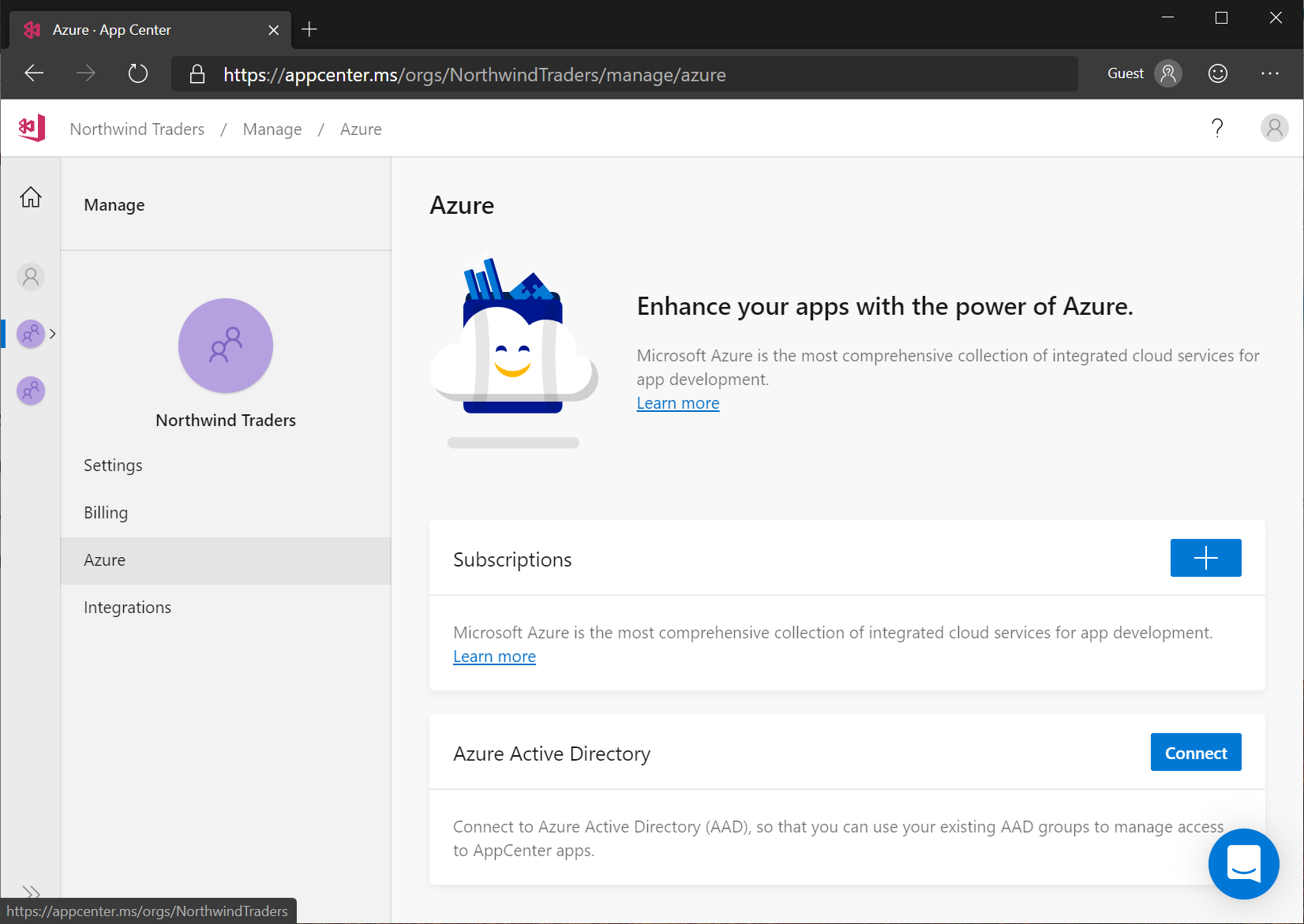
A list of your Azure Active Directory tenants will be shown. Select the one you want, and click Connect.
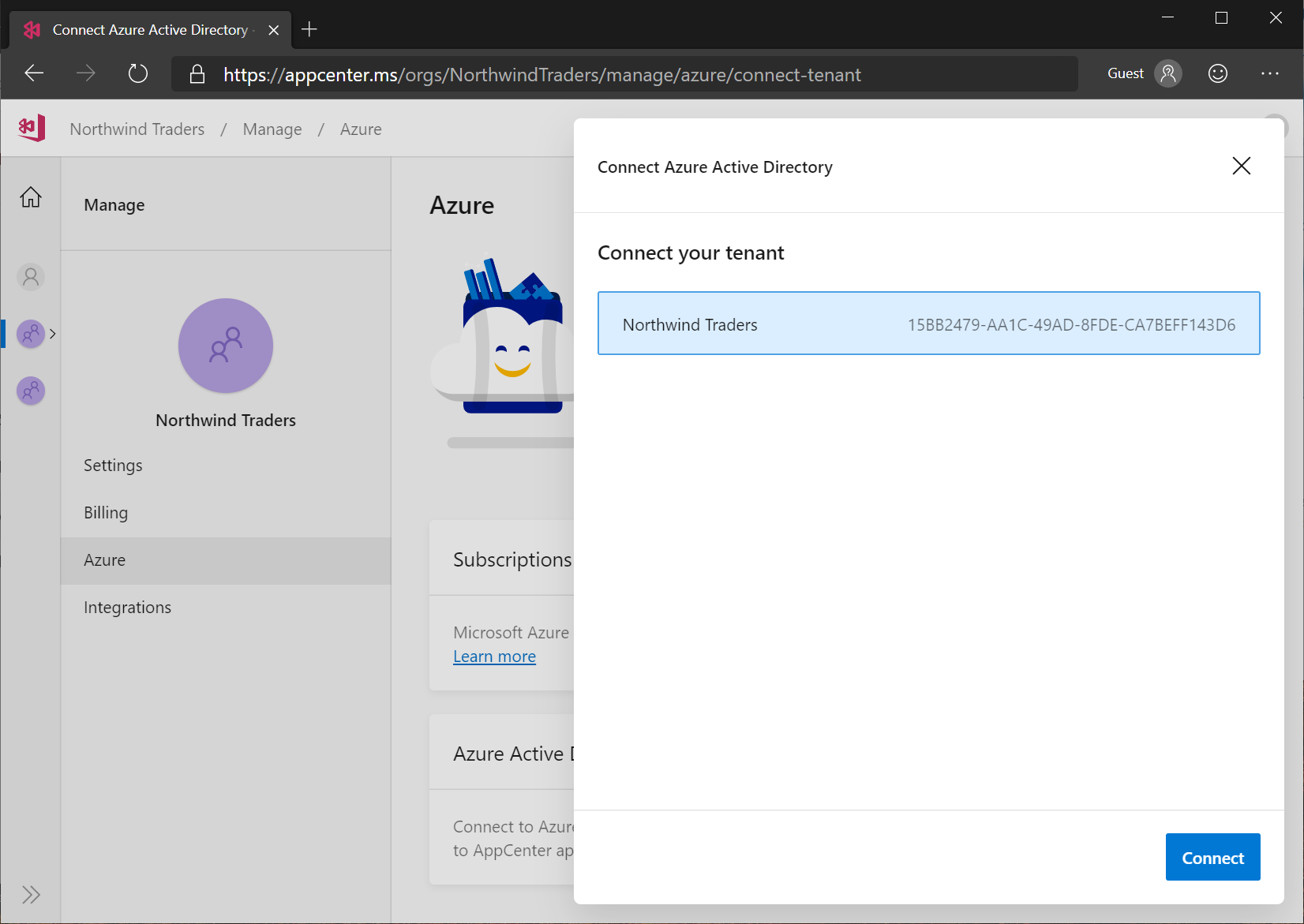
Azure Active Directory service principal
When you connect your App Center account to Azure Active Directory, a service principal is created in your AAD tenant that allows App Center to read your users and security groups. The service principal is created with minimal permissions.
Inspecting the App Center service principal
You can inspect the service principal using Microsoft Graph Explorer, by submitting a GET request against https://graph.microsoft.com/beta/servicePrincipals. (You'll need Directory.Read.All permission to see service principals.)
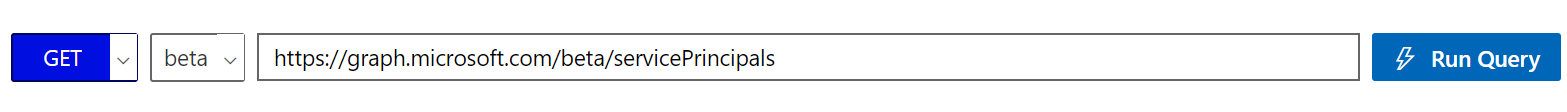
You can also retrieve the service principal using Get-AzADServicePrincipal.
Get-AzADServicePrincipal -DisplayName 'App Center'
Example service principal
Here is a service principal created to connect App Center to a sample Azure AD tenant.
- The
displayNameattribute is "App Center" - The
appIDattribute is "6201c56d-46d7-4152-bdb6-e0c77193784b", which is the GUID of App Center in Azure Active Directory - The
publisherNameis "Microsoft Services"
{
"id": "3bd7a1a6-a74a-f5ed-9721-51ecxxxxxxxx",
"deletedDateTime": null,
"accountEnabled": true,
"appDisplayName": "App Center",
"appId": "6201c56d-46d7-4152-bdb6-e0c77193784b",
"applicationTemplateId": null,
"appOwnerOrganizationId": "f3cdef31-a31e-c3c9-443a-5f57xxxxxxxx",
"appRoleAssignmentRequired": false,
"displayName": "App Center",
"errorUrl": null,
"homepage": null,
"info": {
"termsOfServiceUrl": null,
"supportUrl": null,
"privacyStatementUrl": null,
"marketingUrl": null,
"logoUrl": null
},
"loginUrl": null,
"logoutUrl": null,
"notificationEmailAddresses": [],
"publishedPermissionScopes": [],
"preferredSingleSignOnMode": null,
"preferredTokenSigningKeyEndDateTime": null,
"preferredTokenSigningKeyThumbprint": null,
"publisherName": "Microsoft Services",
"replyUrls": [],
"samlMetadataUrl": null,
"samlSingleSignOnSettings": null,
"servicePrincipalNames": [
"6201c56d-46d7-4152-bdb6-e0c77193784b",
"https://applicationinsights.azure.com"
],
"signInAudience": "AzureADMultipleOrgs",
"tags": [],
"addIns": [],
"api": {
"resourceSpecificApplicationPermissions": []
},
"appRoles": [],
"keyCredentials": [],
"passwordCredentials": []
}
Deleting your App Center account
When you delete your App Center account, the service principal remains in your Azure Active Directory tenant. To remove it, you can run Remove-AzADServicePrincipal.
Remove-AzADServicePrincipal -ServicePrincipalName 'App Center'
Feedback
Coming soon: Throughout 2024 we will be phasing out GitHub Issues as the feedback mechanism for content and replacing it with a new feedback system. For more information see: https://aka.ms/ContentUserFeedback.
Submit and view feedback for