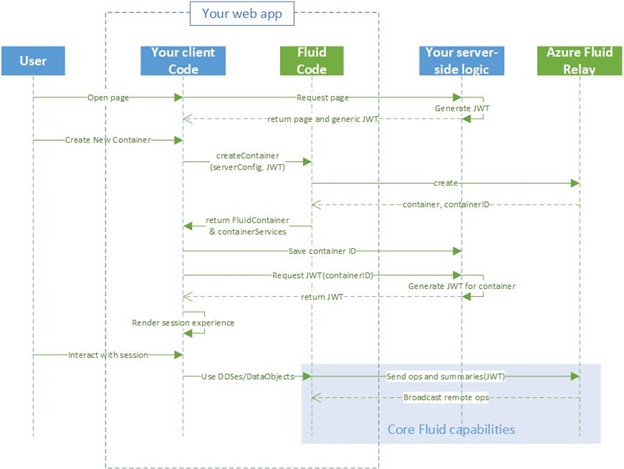Managing Fluid containers
A Container is the atomic unit of storage in the Azure Fluid Relay service and represents the data stored from a Fluid session, including operations and snapshots. The Fluid runtime uses the container to rehydrate the state of a Fluid session when a user joins for the first time or rejoins after leaving.
When building an application with the Fluid Framework, there are several things you need to account for regarding container creation and management, as summarized in this diagram.
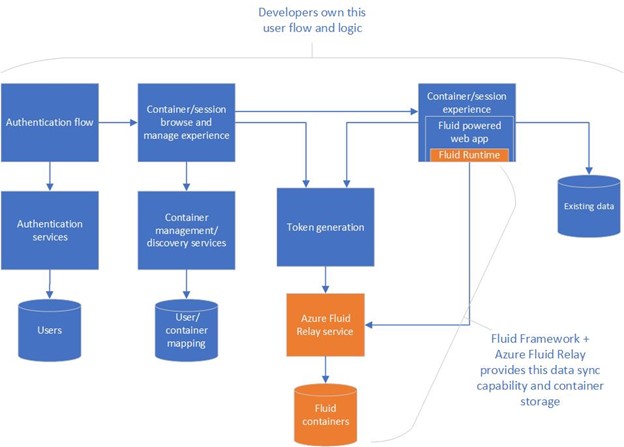
Key concepts
Container permissions
In most cases, developers will want to manage an inventory of containers and container permissions. This would include information about who has access to the containers as well as metadata like the friendly name of the container.
Accessing containers
Containers are referenced by container ID. Before a user can create or open a container, they must request a JWT that the Fluid Runtime will use when communicating with the Azure Fluid Relay service. Any process with a valid JWT can access a container. It is the responsibility of the developer to generate JWTs for container access, which puts them in control of the business logic to control access as appropriate for their scenario. The Azure Fluid Relay service has no knowledge of which users should have access to a container. For more information on this topic, see Azure Fluid Relay token contract
Note
The JWT field documentID corresponds to the Fluid container ID.
Container naming
Containers are named by the Azure Fluid Relay service at container creation time. The Create action returns a container name in the form of a GUID that must be used later to open the container. In most cases, developers will want to store this container ID GUID, along with a friendly name, in their own data store to facilitate container discovery flows.
Container discovery
Developers are responsible for any experience and business logic related to user discovery of existing containers. This could take the form of a browsable list of containers based on user participation in the Fluid session, direct sharing of containers between users, or programmatic assignment of containers to existing artifacts or processes.
Example container creation flow
In this example, the app/page is loaded with a generic JWT (not bound to a specific container) that the client app will use when it comes time to create a new container.
The client-side app uses the Fluid Framework API to create a new container in the Azure Fluid Relay service which results in a container object with a newly assigned container ID. Further interactions with the container require a new JWT that contains the container ID.
Once the client has created the new container, it will save the container ID in some system that maps containers and users to manage permissions. This system will drive any container discovery/browsing experience that the developer wants to create for their users.
Before interacting with the container, the client will request a container-specific JWT that will be used for subsequent calls from the Fluid Framework runtime to the Azure Fluid Relay service.
Exporting container content
If an application stores data that may need to be exported by end users, the application developer is responsible for building that export functionality into their application, using the current state of the Fluid container as represented by the Distributed Data Structures defined in the container. For more information on connecting to and opening Fluid containers, see: Containers (fluidframework.com). For more information about listing and deleting containers with the control plane API, see: Delete Fluid containers in Microsoft Azure Fluid Relay Server.
See also
Feedback
Coming soon: Throughout 2024 we will be phasing out GitHub Issues as the feedback mechanism for content and replacing it with a new feedback system. For more information see: https://aka.ms/ContentUserFeedback.
Submit and view feedback for