Credit card entry page shows an error at checkout
This article provides a resolution for an issue where the PAYMENT METHOD section isn't loaded on an e-commerce site's checkout page and shows an error message in Microsoft Dynamics 365 Commerce.
Symptoms
When you open the checkout page of an online store, the PAYMENT METHOD section isn't loaded, and the following error message occurs:
Something went wrong. Please try again later.
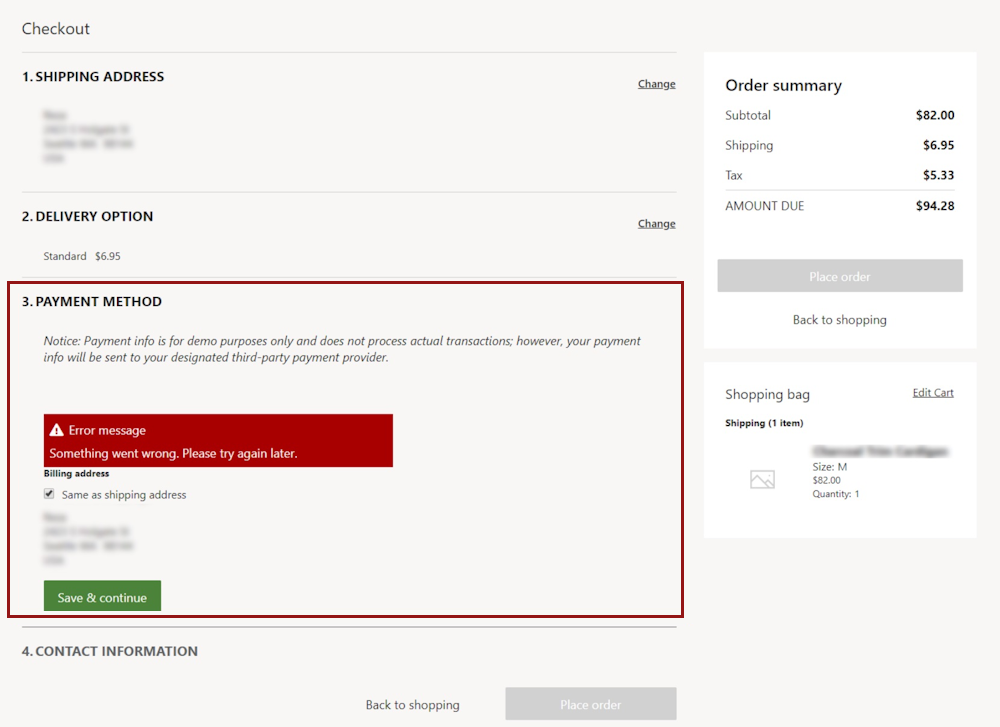
Resolution
To solve this issue, wait for the Commerce Scale Unit cache to expire.
The payment service settings on the online store's checkout page are cached on the Commerce Scale Unit and can take up to 15 minutes to appear on the e-commerce site. These payment service settings include changes to the merchant account ID, cloud API key, and various configuration settings that are related to the payment method.
More information
Feedback
Coming soon: Throughout 2024 we will be phasing out GitHub Issues as the feedback mechanism for content and replacing it with a new feedback system. For more information see: https://aka.ms/ContentUserFeedback.
Submit and view feedback for