What is custom speech?
With custom speech, you can evaluate and improve the accuracy of speech recognition for your applications and products. A custom speech model can be used for real-time speech to text, speech translation, and batch transcription.
Out of the box, speech recognition utilizes a Universal Language Model as a base model that is trained with Microsoft-owned data and reflects commonly used spoken language. The base model is pre-trained with dialects and phonetics representing various common domains. When you make a speech recognition request, the most recent base model for each supported language is used by default. The base model works well in most speech recognition scenarios.
A custom model can be used to augment the base model to improve recognition of domain-specific vocabulary specific to the application by providing text data to train the model. It can also be used to improve recognition based for the specific audio conditions of the application by providing audio data with reference transcriptions.
You can also train a model with structured text when the data follows a pattern, to specify custom pronunciations, and to customize display text formatting with custom inverse text normalization, custom rewrite, and custom profanity filtering.
How does it work?
With custom speech, you can upload your own data, test and train a custom model, compare accuracy between models, and deploy a model to a custom endpoint.
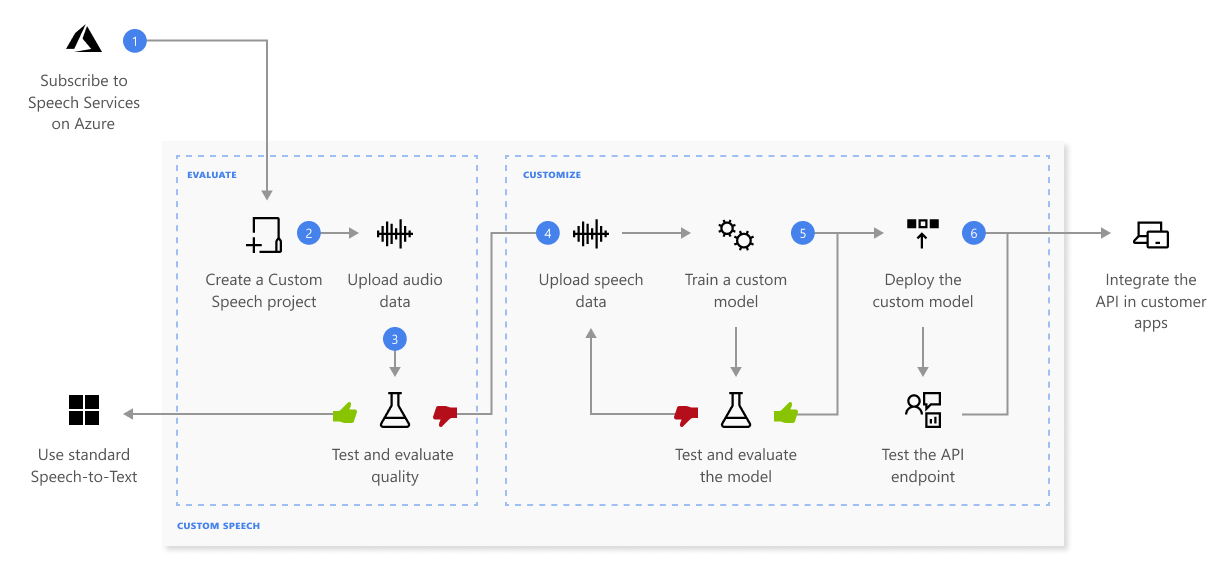
Here's more information about the sequence of steps shown in the previous diagram:
- Create a project and choose a model. Use a Speech resource that you create in the Azure portal. If you train a custom model with audio data, choose a Speech resource region with dedicated hardware for training audio data. For more information, see footnotes in the regions table.
- Upload test data. Upload test data to evaluate the speech to text offering for your applications, tools, and products.
- Test recognition quality. Use the Speech Studio to play back uploaded audio and inspect the speech recognition quality of your test data.
- Test model quantitatively. Evaluate and improve the accuracy of the speech to text model. The Speech service provides a quantitative word error rate (WER), which you can use to determine if more training is required.
- Train a model. Provide written transcripts and related text, along with the corresponding audio data. Testing a model before and after training is optional but recommended.
Note
You pay for custom speech model usage and endpoint hosting. You'll also be charged for custom speech model training if the base model was created on October 1, 2023 and later. You are not charged for training if the base model was created prior to October 2023. For more information, see Azure AI Speech pricing and the Charge for adaptation section in the speech to text 3.2 migration guide.
- Deploy a model. Once you're satisfied with the test results, deploy the model to a custom endpoint. Except for batch transcription, you must deploy a custom endpoint to use a custom speech model.
Tip
A hosted deployment endpoint isn't required to use custom speech with the Batch transcription API. You can conserve resources if the custom speech model is only used for batch transcription. For more information, see Speech service pricing.
Responsible AI
An AI system includes not only the technology, but also the people who use it, the people who are affected by it, and the environment in which it's deployed. Read the transparency notes to learn about responsible AI use and deployment in your systems.
- Transparency note and use cases
- Characteristics and limitations
- Integration and responsible use
- Data, privacy, and security
Next steps
Feedback
Coming soon: Throughout 2024 we will be phasing out GitHub Issues as the feedback mechanism for content and replacing it with a new feedback system. For more information see: https://aka.ms/ContentUserFeedback.
Submit and view feedback for