Get data for Data Activator from eventstreams
Important
Data Activator is currently in preview.
You can get data for use in Data Activator from many sources. This article describes how to get data from eventstreams.
Get data from eventstreams
If you have real-time streaming data in Fabric eventstreams, you can connect it to Data Activator. This section explains how.
Prerequisites
Before you begin, you need an eventstream item in Fabric with an existing connection to a Source. Each event in the source must consist of a JSON dictionary, and one of the dictionary keys must represent a unique object ID. Here's an example of an event that meets these criteria:
{
"PackageID": "PKG123",
"Temperature": 25
}
In this example, PackageID is the unique ID key.
Connect your eventstream item to Data Activator
To connect your eventstream item to data activator:
Open your eventstream item
Add a destination to your eventstream item, of type Reflex
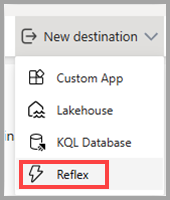
In the side panel, select an existing reflex item, or make a new one, as appropriate, then select Add.
Open your reflex item. You see the data flowing from your eventstream item in the data pane.
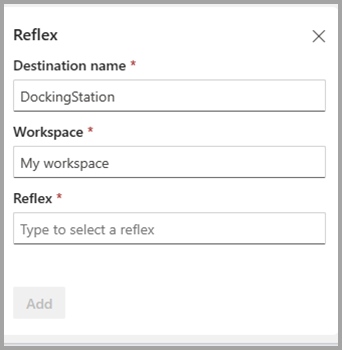
Once you have connected your eventstream item to data activator, the next step is to assign your data to some objects. To do this, follow the steps described in the Assign data to objects in Data Activator article.
Related content
- What is Data Activator?
- Get started with Data Activator
- Assign data to objects in Data Activator
- Create Data Activator triggers in design mode
- Detection conditions in Data Activator
- Use Custom Actions to trigger Power Automate Flows
- Data Activator tutorial using sample data
You can also learn more about Microsoft Fabric:
Feedback
Coming soon: Throughout 2024 we will be phasing out GitHub Issues as the feedback mechanism for content and replacing it with a new feedback system. For more information see: https://aka.ms/ContentUserFeedback.
Submit and view feedback for