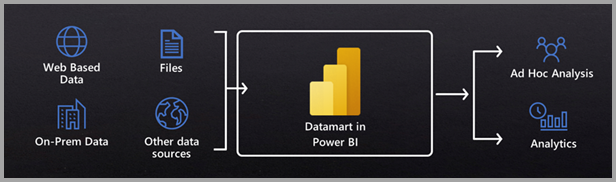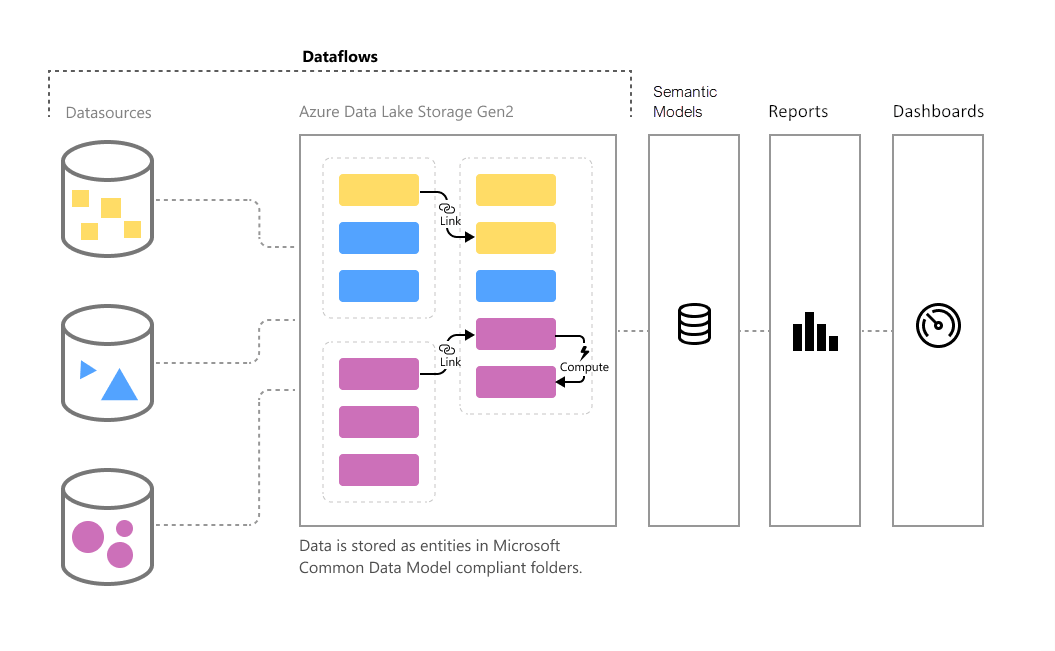Introduction to datamarts
Business users rely heavily on centrally governed data sources built by information technology teams (IT), but it can take months for an IT department to deliver a change in a given data source. In response, users often resort to building their own data marts with Access databases, local files, SharePoint sites and spreadsheets, resulting in a lack of governance and proper oversight to ensure such data sources are supported and have reasonable performance.
Datamarts help bridge the gap between business users and IT. Datamarts are self-service analytics solutions, enabling users to store and explore data that is loaded in a fully managed database. Datamarts provide a simple and optionally no-code experience to ingest data from different data sources, extract transform and load (ETL) the data using Power Query, then load it into an Azure SQL database that's fully managed and requires no tuning or optimization.
Once data is loaded into a datamart, you can additionally define relationships and policies for business intelligence and analysis. Datamarts automatically generate a dataset or semantic model, which can be used to create Power BI reports and dashboards. You can also query a datamart using a T-SQL endpoint or using a visual experience.
Datamarts offer the following benefits:
- Self-service users can easily perform relational database analytics, without the need for a database administrator
- Datamarts provide end-to-end data ingestion, preparation and exploration with SQL, including no-code experiences
- Enable building semantic models and reports within one holistic experience
Datamart features:
- 100% web-based, no other software required
- A no-code experience resulting in a fully managed datamart
- Automated performance tuning
- Built-in visual and SQL Query editor for ad-hoc analysis
- Support for SQL and other popular client tools
- Native integration with Power BI, Microsoft Office and other Microsoft analytics offerings
- Included with Power BI Premium capacities and Premium Per User
When to use datamarts
Datamarts are targeted toward interactive data workloads for self-service scenarios. For example, if you're working in accounting or finance, you can build your own data models and collections, which you can then use to self-serve business questions and answers through T-SQL and visual query experiences. In addition, you can still use those data collections for more traditional Power BI reporting experiences. Datamarts are recommended for customers who need domain oriented, decentralized data ownership and architecture, such as users who need data as a product or a self-service data platform.
Datamarts are designed to support the following scenarios:
Departmental self-service data: Centralize small to moderate data volume (approximately 100 GB) in a self-service fully managed SQL database. Datamarts enable you to designate a single store for self-service departmental downstream reporting needs (such as Excel, Power BI reports, others), thereby reducing the infrastructure in self-service solutions.
Relational database analytics with Power BI: Access a datamart’s data using external SQL clients. Azure Synapse and other services/tools that use T-SQL can also use datamarts in Power BI.
End-to-end semantic models: Enable Power BI creators to build end-to-end solutions without dependencies on other tooling or IT teams. Datamarts gets rid of managing orchestration between dataflows and semantic models through auto-generated semantic models, while providing visual experiences for querying data and ad-hoc analysis, all backed by Azure SQL DB.
The following table describes these offerings and the best uses for each, including their role with datamarts.
| Item | Recommended Use Case | Complementing role with datamarts |
|---|---|---|
| Datamarts | User-based data warehousing and SQL access to your data | Datamarts can be used as sources for other datamarts or items, using the SQL endpoint:
|
| Dataflows | Reusable data prep (ETL) for semantic models or marts | Datamarts use a single, built-in dataflow for ETL. Dataflows can accentuate this, enabling:
|
| Semantic models | Metrics and semantic layer for BI reporting | Datamarts provide an auto-generated semantic model for reporting, enabling:
|
Datamarts and dataflows integration
In some cases it can be useful to incorporate both dataflows and datamarts in the same solution. The following situations could find incorporating both dataflows and datamarts advantageous:
For solutions with existing dataflows:
- Easily consume the data with datamarts to apply any additional transformations or enable ad-hoc analysis and querying using SQL queries
- Easily integrate a no-code data warehousing solution with no management of semantic models
For solutions with existing datamarts:
- Perform reusable extract, transform and load (ETL) at scale for large data volumes
- Bring your own data lake and use dataflows as a pipeline for datamarts
Comparing dataflows to datamarts
This section describes the differences between dataflows and datamarts.
Dataflows provide reusable extract, transform and load (ETL). Tables can't be browsed, queried, or explored without a semantic model, but can be defined for reuse. The data is exposed in Power BI or CDM format if you bring your own data lake. Dataflows are used by Power BI to ingest data into your datamarts. You should use dataflows whenever you want to reuse your ETL logic.
Use dataflows when you need to:
- Build reusable and shareable data prep for items in Power BI.
Datamarts are a fully managed database that enables you to store and explore your data in a relational and fully managed Azure SQL DB. Datamarts provide SQL support, a no-code visual query designer, Row Level Security (RLS), and auto-generation of a semantic model for each datamart. You can perform ad-hoc analysis and create reports, all on the web.
Use datamarts when you need to:
- Sort, filter, do simple aggregation visually or through expressions defined in SQL
- For outputs that are results, sets, tables, and filtered tables of data
- Provide accessible data through a SQL endpoint
- Enable users who don’t have access to Power BI Desktop
Related content
This article provided an overview of datamarts and the many ways you can use them.
The following articles provide more information about datamarts and Power BI:
- Understand datamarts
- Get started with datamarts
- Analyzing datamarts
- Create reports with datamarts
- Access control in datamarts
- Datamart administration
- Microsoft Fabric decision guide: data warehouse or lakehouse
For more information about dataflows and transforming data, see the following articles:
Feedback
Coming soon: Throughout 2024 we will be phasing out GitHub Issues as the feedback mechanism for content and replacing it with a new feedback system. For more information see: https://aka.ms/ContentUserFeedback.
Submit and view feedback for