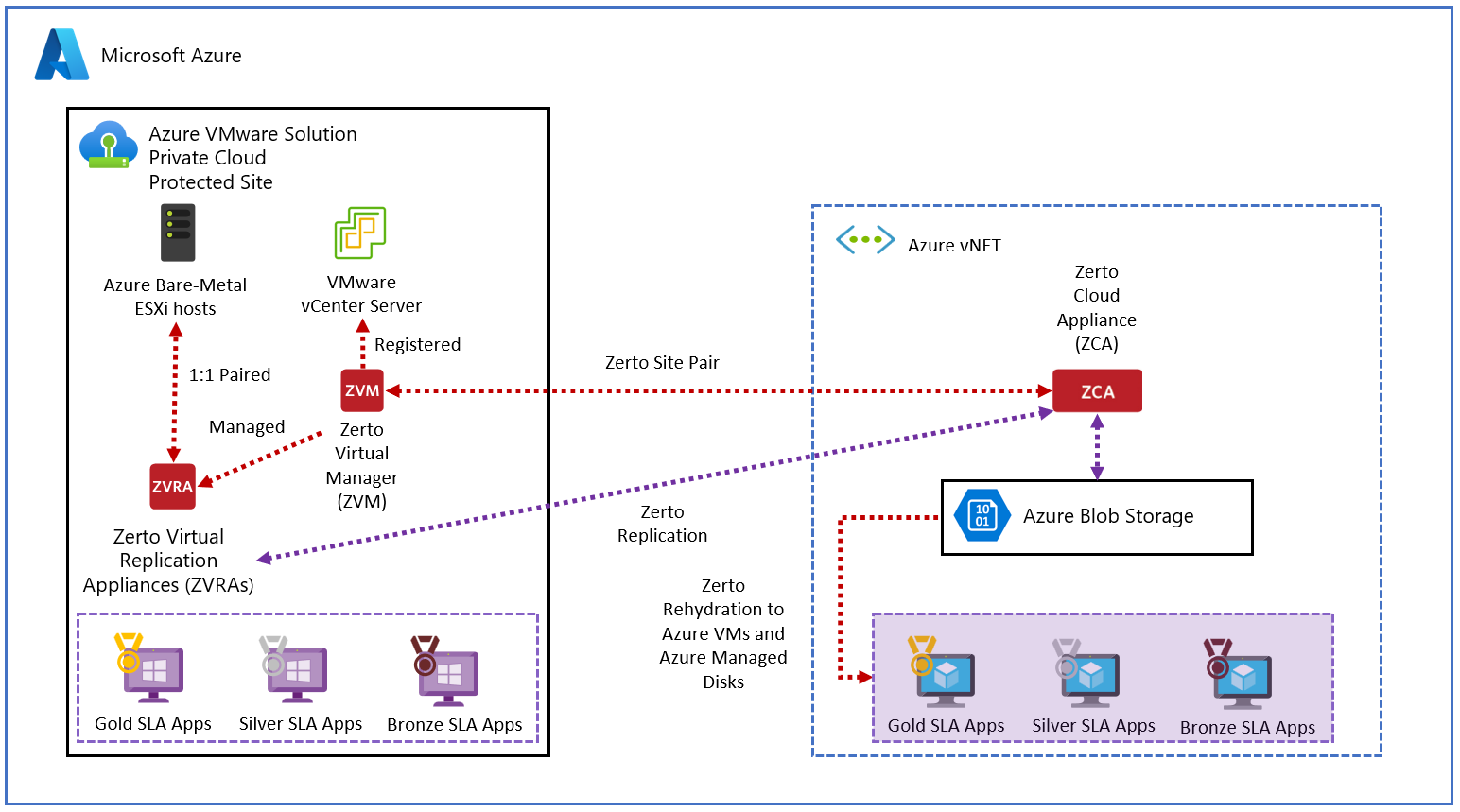Deploy Zerto disaster recovery on Azure VMware Solution
In this article, learn how to implement disaster recovery for on-premises VMware or Azure VMware Solution-based virtual machines (VMs). The solution in this article uses Zerto disaster recovery. Instances of Zerto are deployed at both the protected and the recovery sites.
Zerto is a disaster recovery solution designed to minimize downtime of VMs should a disaster occur. Zerto's platform is built on the foundation of Continuous Data Protection (CDP) that enables minimal or close to no data loss. The platform provides the level of protection wanted for many business-critical and mission-critical enterprise applications. Zerto also automates and orchestrates failover and failback to ensure minimal downtime in a disaster. Overall, Zerto simplifies management through automation and ensures fast and highly predictable recovery times.
Core components of the Zerto platform
| Component | Description |
|---|---|
| Zerto Virtual Manager (ZVM) | Management application for Zerto implemented as a Windows service installed on a Windows VM. The private cloud administrator installs and manages the Windows VM. The ZVM enables Day 0 and Day 2 disaster recovery configuration. For example, configuring primary and disaster recovery sites, protecting VMs, recovering VMs, and so on. However, it doesn't handle the replication data of the protected customer VMs. |
| Virtual Replication appliance (vRA) | Linux VM to handle data replication from the source to the replication target. One instance of vRA is installed per ESXi host, delivering a true scale architecture that grows and shrinks along with the private cloud's hosts. The vRA manages data replication to and from protected VMs to its local or remote target, storing the data in the journal. |
| Zerto ESXi host driver | Installed on each VMware ESXi host configured for Zerto disaster recovery. The host driver intercepts a vSphere VM's IO and sends the replication data to the chosen vRA for that host. The vRA is then responsible for replicating the VM's data to one or more disaster recovery targets. |
| Zerto Cloud Appliance (ZCA) | Windows VM only used when Zerto is used to recover vSphere VMs as Azure Native IaaS VMs. The ZCA is composed of:
|
| Virtual Protection Group (VPG) | Logical group of VMs created on the ZVM. Zerto allows configuring disaster recovery, Backup, and Mobility policies on a VPG. This mechanism enables a consistent set of policies to be applied to a group of VMs. |
To learn more about Zerto platform architecture, see the Zerto Platform Architecture Guide.
Supported Zerto scenarios
You can use Zerto with Azure VMware Solution for the following three scenarios.
Note
For Azure NetApp Files (ANFs), Azure VMware Solution supports Network File System (NFS) datastores as a persistent storage option. You can create NFS datastores with Azure NetApp Files volumes and attach them to clusters of your choice. You can also create virtual machines (VMs) for optimal cost and performance. To leverage ANF datastores, select them as a Recovery Datastore in the Zerto VPG wizard when creating or editing a VPG.
Tip
Explore more about ANF datastores and how to Attach Azure NetApp datastores to Azure VMware Solution hosts.
Important
AV64 node type does not support Zerto Disaster Recovery at the moment. You can contact your Zerto account team to get more information and an estimate of when this will be available.
Scenario 1: On-premises VMware vSphere to Azure VMware Solution disaster recovery
In this scenario, the primary site is an on-premises vSphere-based environment. The disaster recovery site is an Azure VMware Solution private cloud.
Scenario 2: Azure VMware Solution to Azure VMware Solution cloud disaster recovery
In this scenario, the primary site is an Azure VMware Solution private cloud in one Azure Region. The disaster recovery site is an Azure VMware Solution private cloud in a different Azure Region.
Scenario 3: Azure VMware Solution to Azure VMs cloud disaster recovery
In this scenario, the primary site is an Azure VMware Solution private cloud in one Azure Region. Azure Blobs and Azure VMs (Hyper-V based) are used in times of Disaster.
Prerequisites
On-premises VMware to Azure VMware Solution disaster recovery
Azure VMware Solution private cloud deployed as a secondary region.
VPN or ExpressRoute connectivity between on-premises and Azure VMware Solution.
Azure VMware Solution to Azure VMware Solution cloud disaster recovery
Azure VMware Solution private cloud must be deployed in the primary and secondary regions.
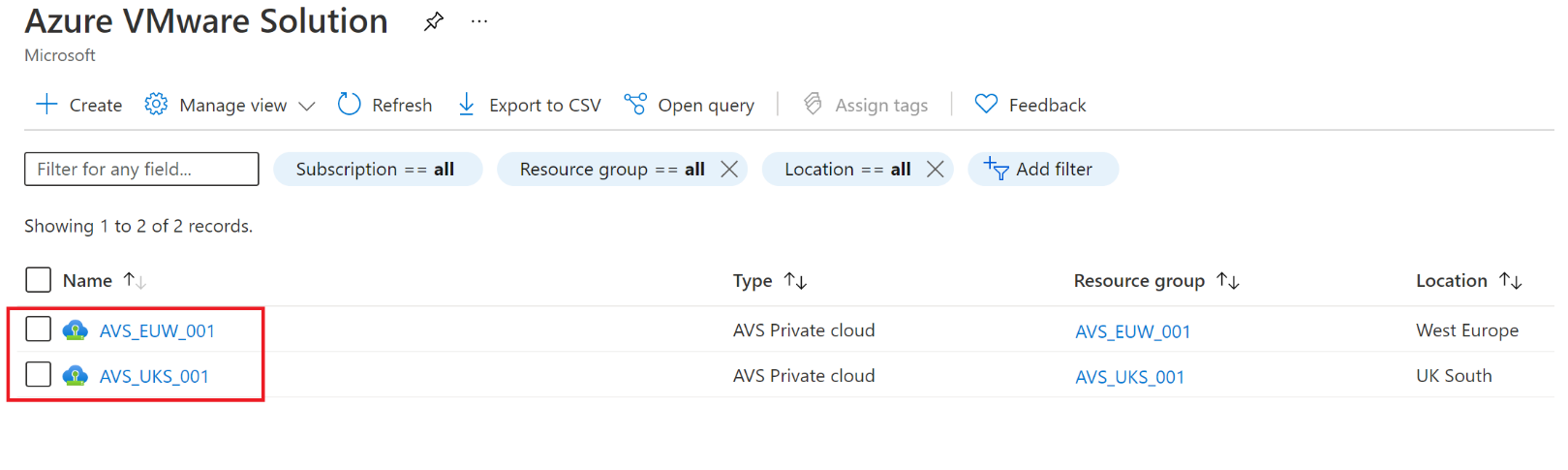
Connectivity, like ExpressRoute Global Reach, between the source and target Azure VMware Solution private cloud.
Azure VMware Solution IaaS VMs cloud disaster recovery
Network connectivity, ExpressRoute based, from Azure VMware Solution to the virtual network used for disaster recovery.
Follow the Zerto Virtual Replication Azure Quickstart Guide for the rest of the prerequisites.
Install Zerto on Azure VMware Solution
To deploy Zerto on Azure VMware Solution, follow these instructions.
FAQs
Can I use a pre-existing Zerto product license on Azure VMware Solution?
You can reuse pre-existing Zerto product licenses for Azure VMware Solution environments. If you need new Zerto licenses, email Zerto at info@zerto.com to acquire new licenses.
How is Zerto supported?
Zerto disaster recovery is a solution sold and supported by Zerto. For any support issue with Zerto disaster recovery, always contact Zerto support.
Zerto and Microsoft support teams engage each other as needed to troubleshoot Zerto disaster recovery issues on Azure VMware Solution.
Feedback
Coming soon: Throughout 2024 we will be phasing out GitHub Issues as the feedback mechanism for content and replacing it with a new feedback system. For more information see: https://aka.ms/ContentUserFeedback.
Submit and view feedback for