Learning and knowledge management: Viva Learning and Topics
If you've ever been a new employee, or an employee changing roles, or even a long-time employee in a large organization, you know that learning is paramount to success. Viva Learning and Topics can provide training and information needed to help employees grow skills and gain knowledge about the organization. Used together, employees won't have to disrupt their everyday flow of work to find the information they need.
For example, a new employee might need to learn how to apply policies in your organization. Your customized training can be assigned to the employee who can complete the training right in Teams. The same employee may be reading a news post that includes organization acronyms they don't know the meaning of. With Topics, all they have to do is select the highlighted acronym in the news post and see details like what the term means, who in the organization is a subject matter expert, and even sites and documents that are related to the term.
Viva Learning
Your organization no longer needs a separate location for learning materials, and employees don't have to leave their normal flow of work to find and complete training.
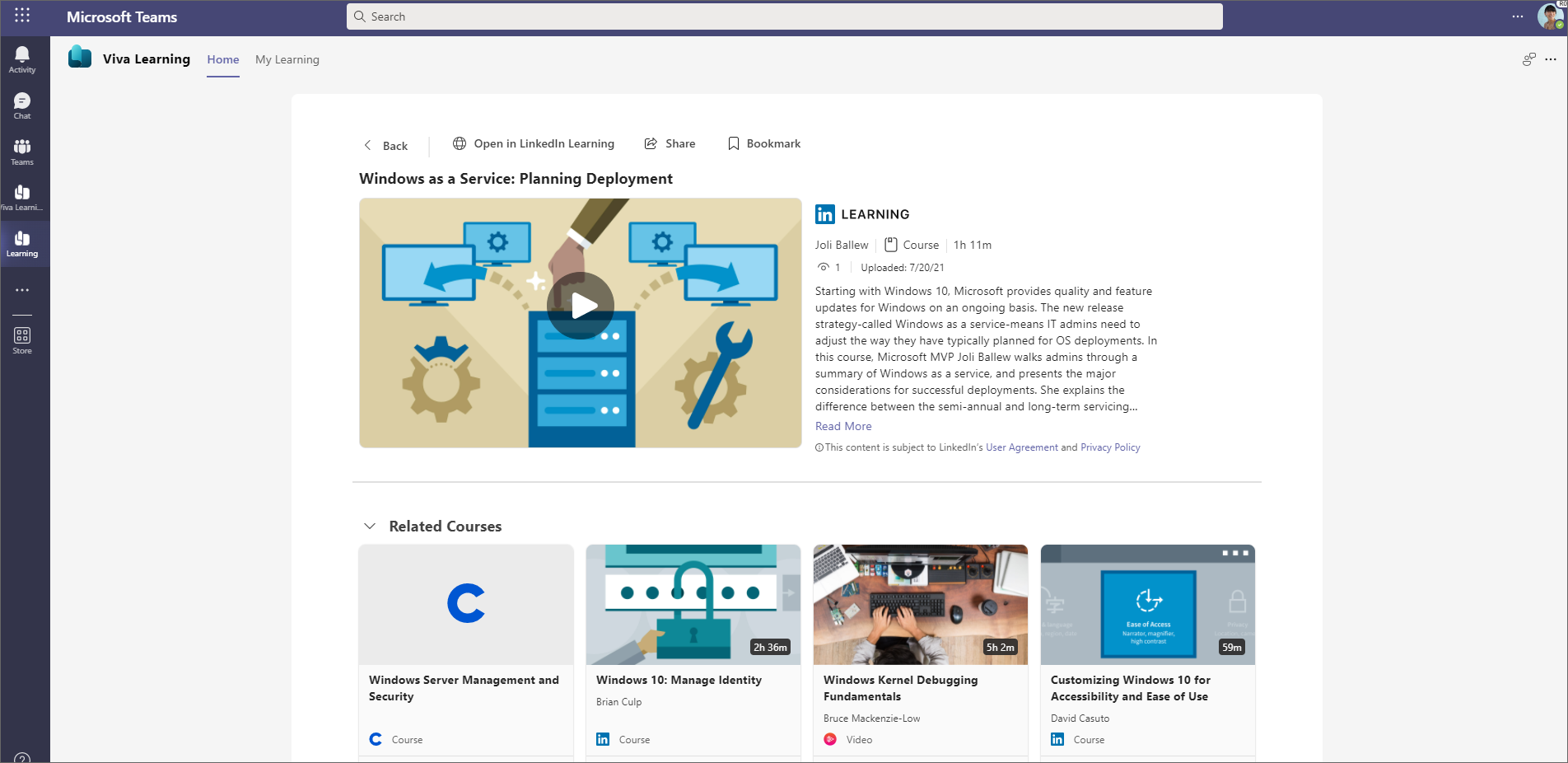
Viva Learning is enabled by default for all Microsoft Teams users in your organization. You can turn off or turn on Viva Learning at the organization level on the Manage apps page in the Microsoft Teams admin center. Learn how to manage apps in the Microsoft Teams admin center. Other settings, such as featured content, can be managed from the Admin tab within Viva Learning.
The teams and people in your organization can discover, share, recommend, and learn from content provided by both your organization and partners.
You can also create and deploy custom learning for your organization by adding SharePoint as a learning source for Viva Learning. You can create and add your own organization’s training materials to Viva Learning. The knowledge admin (or global administrator) provides a site URL to where the Learning Service can create a centralized location in the form of a structured SharePoint list. This list is called the Learning App Content Repository. Your organization can use this list to house links to cross-company SharePoint folders that contain learning content. See the step-by-step guide on how to do this.
Learn how to manage content sources
For more information, see Set up Viva Learning.
Topics
Topics helps to address a key business issue in many companies — providing the information to users when they need it. For example, new employees need to learn much new information quickly, and may encounter terms and acronyms they know nothing about when reading through company information. To learn more, the user might need to step away from what they're doing and spend valuable time searching for details. With Topics, they can select a highlighted term that has a topic associated with it and get information including a description, people working on the topic, and sites, files, and pages that are related to it. Topics uses AI to automatically search for and identify topics in your organization.
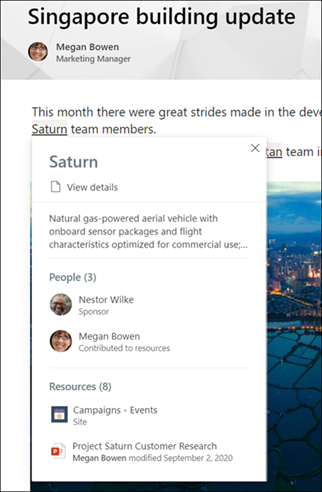
A knowledge manager or contributor can update the topic information as needed. The topics are available to your users, which means that for every instance of the topic that appears in a modern SharePoint site in news and pages, the text will be highlighted. Users can choose to select the topic to learn more about it through the topic details. Topics can also be found in SharePoint Search.
Feedback
Coming soon: Throughout 2024 we will be phasing out GitHub Issues as the feedback mechanism for content and replacing it with a new feedback system. For more information see: https://aka.ms/ContentUserFeedback.
Submit and view feedback for