"Failed to import" error when migrating content with the Dynamics 365 Guides Content Migration Tool (Public Preview)
This article provides a resolution for an import failure with the Content Migration Tool (Public Preview) for Microsoft Dynamics 365 Guides.
Symptoms
When you run the Content Migration Tool (Public Preview) script for Dynamics 365 Guides, you recieve the following error message:
Failed to import Microsoft.Xrm.Data.Powershell.
Resolution
Before running the PowerShell script, unblock the .zip folder that contains the Content Migration Tool (Public Preview).
Download the Content Migration Tool. The .zip folder is downloaded to your Downloads folder.
In Windows File Explorer, select the .zip folder, right-click and then select Properties.
In the Properties dialog box, on the General tab, select the Unblock check box, and then select Apply.
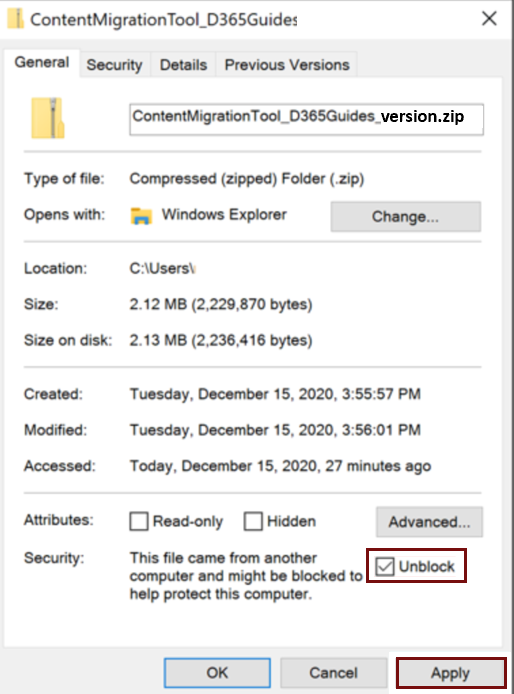
Extract the contents and run the script. For more information, see Migrate Dynamics 365 Guides content from one Microsoft Dataverse instance to another using the Content Migration Tool.
Feedback
Coming soon: Throughout 2024 we will be phasing out GitHub Issues as the feedback mechanism for content and replacing it with a new feedback system. For more information see: https://aka.ms/ContentUserFeedback.
Submit and view feedback for