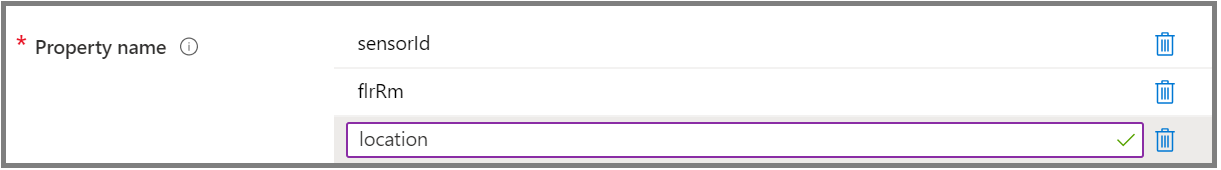Best practices for choosing a Time Series ID
Note
The Time Series Insights service will be retired on 7 July 2024. Consider migrating existing environments to alternative solutions as soon as possible. For more information on the deprecation and migration, visit our documentation.
This article summarizes the importance of the Time Series ID for your Azure Time Series Insights Gen2 environment, and best practices for choosing one.
Choose a Time Series ID
Selecting an appropriate Time Series ID is critical. Choosing a Time Series ID is like choosing a partition key for a database. It's required when you create an Azure Time Series Insights Gen2 environment.
Watch the environment provisioning tutorial for a detailed explanation of the Time Series ID. You'll view two different JSON telemetry payload examples and the correct Time Series ID selection for each.
Important
Time Series IDs are:
- A case-sensitive string property: letter and character casings are used in searches, comparisons, updates, and when partitioning.
- An immutable property: once created it cannot be changed.
Tip
If your event source is an IoT hub, your Time Series ID will likely be iothub-connection-device-id. If you plan to use IoT Plug and Play device models or are using them without components, you should include dt-subject as a part of the composite key in case you need it in the future.
Key best practices to follow include:
- Pick a partition key with many distinct values (for example, hundreds or thousands). In many cases, this might be the device ID, sensor ID, or tag ID in your JSON.
- The Time Series ID should be unique at the leaf node level of your Time Series Model.
- The character limit for the Time Series ID's property name string is 128. For the Time Series ID's property value, the character limit is 1,024.
- If a unique property value for the Time Series ID is missing, it's treated as a null value and follows the same rule of the uniqueness constraint.
- If your Time Series ID is nested within a complex JSON object be sure to follow the ingress flattening rules when providing your property name. Check out example B.
- You can also select up to three key properties as your Time Series ID. Their combination will be a composite key that represents the Time Series ID.
Note
Your three key properties must be strings. You would have to query against this composite key instead of one property at a time.
Select more than one key property
The following scenarios describe selecting more than one key property as your Time Series ID.
Example 1: Time Series ID with a unique key
- You have legacy fleets of assets. Each has a unique key.
- One fleet is uniquely identified by the property deviceId. For another fleet, the unique property is objectId. Neither fleet contains the other fleet's unique property. In this example, you would select two keys, deviceId and objectId, as unique keys.
- We accept null values, and the lack of a property's presence in the event payload counts as a null value. This is also the appropriate way to handle sending data to two event sources where the data in each event source has a unique Time Series ID.
Example 2: Time Series ID with a composite key
- You require multiple properties to be unique within the same fleet of assets.
- You're a manufacturer of smart buildings and deploy sensors in every room. In each room, you typically have the same values for sensorId. Examples are sensor1, sensor2, and sensor3.
- Your building has overlapping floor and room numbers across sites in the property flrRm. These numbers have values such as 1a, 2b, and 3a.
- You have a property, location, that contains values such as Redmond, Barcelona, and Tokyo. To create uniqueness, you designate the following three properties as your Time Series ID keys: sensorId, flrRm, and location.
Example raw event:
{
"sensorId": "sensor1",
"flrRm": "1a",
"location": "Redmond",
"temperature": 78
}
In the Azure portal, you can then enter the composite key as follows:
Note
In Azure portal, don't enter comma-separated names of properties in one texbox, otherwise, it will be treated as a single property name that contains commas. Enter each property name in its own texbox.
Next steps
Read the JSON flattening and escaping rules to understand how events will be stored.
Plan your Azure Time Series Insights Gen2 environment.
Feedback
Coming soon: Throughout 2024 we will be phasing out GitHub Issues as the feedback mechanism for content and replacing it with a new feedback system. For more information see: https://aka.ms/ContentUserFeedback.
Submit and view feedback for