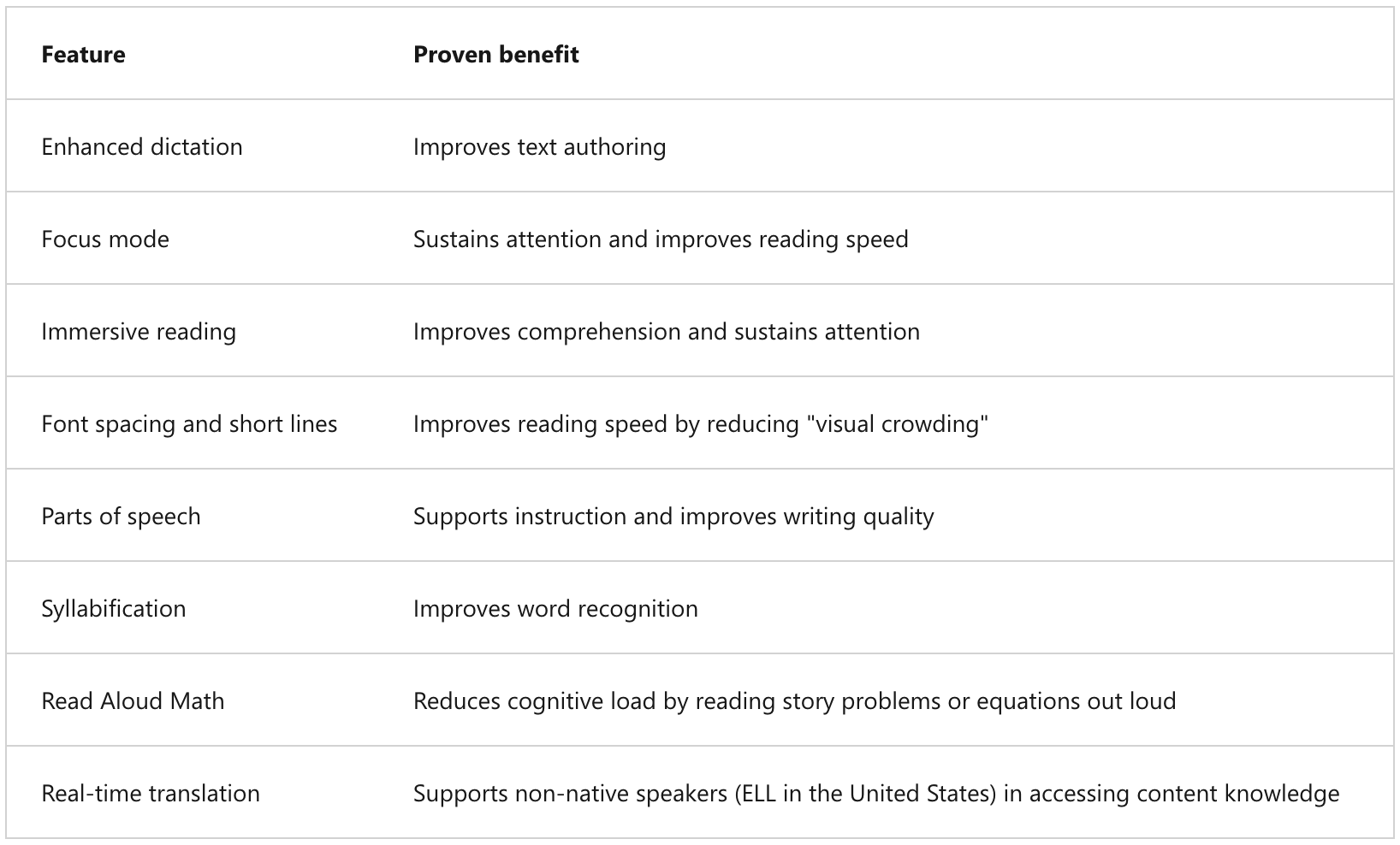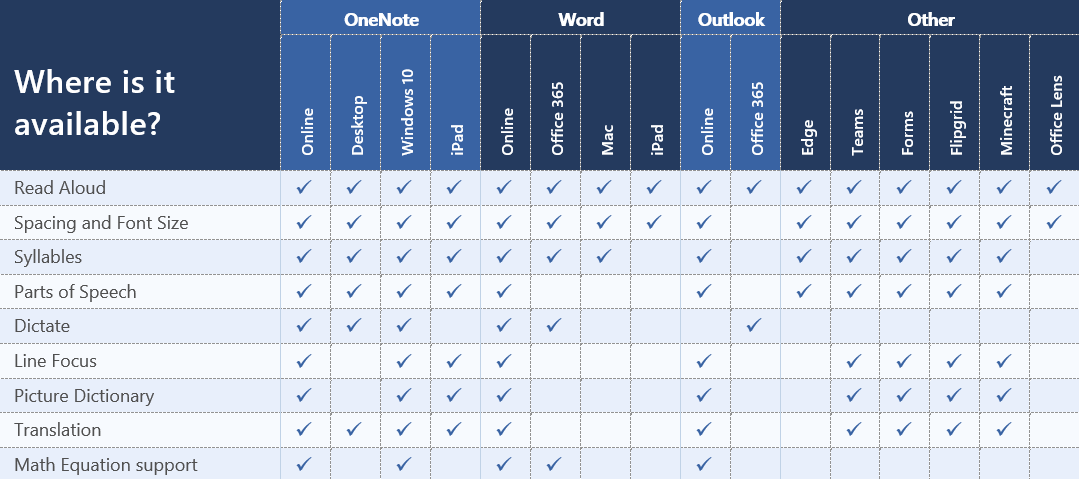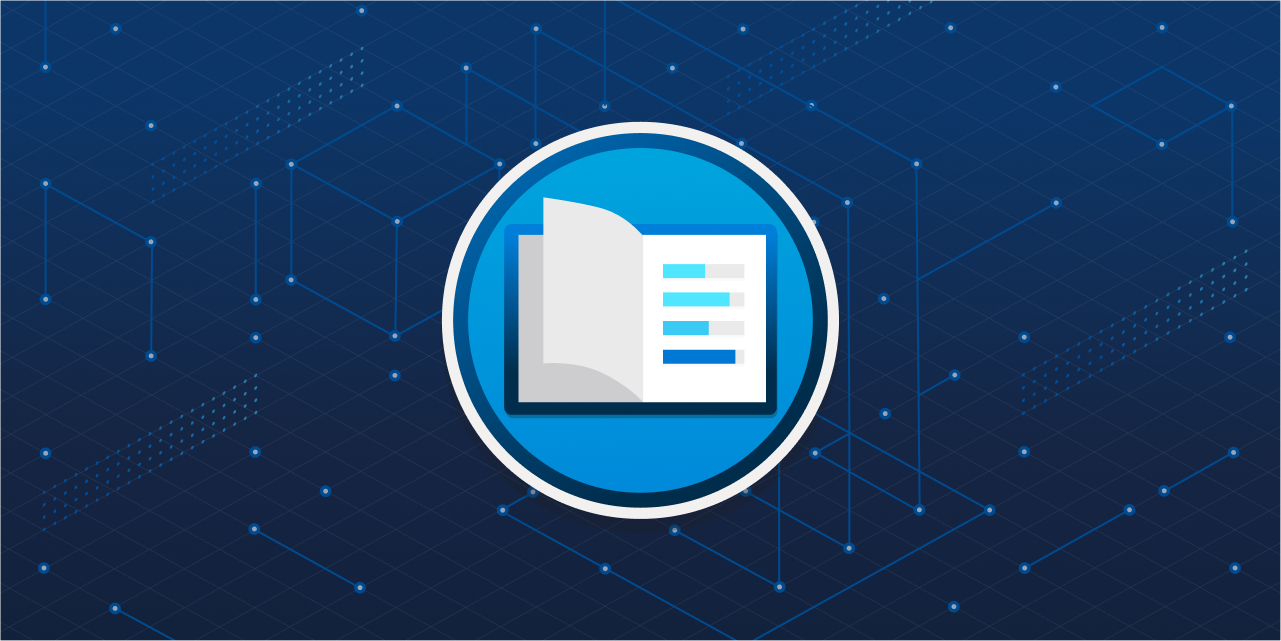
Support reading fluency practice with Reading Progress
With Reading Progress in Microsoft Teams students build fluency through independent reading practice, educator review, and educator insights. Recordings allow educators to check student progress regularly while freeing time for active instruction.
Get started