LINQ overview
Language-Integrated Query (LINQ) provides language-level querying capabilities, and a higher-order function API to C# and Visual Basic, that enable you to write expressive declarative code.
Language-level query syntax
This is the language-level query syntax:
var linqExperts = from p in programmers
where p.IsNewToLINQ
select new LINQExpert(p);
Dim linqExperts = From p in programmers
Where p.IsNewToLINQ
Select New LINQExpert(p)
This is the same example using the IEnumerable<T> API:
var linqExperts = programmers.Where(p => p.IsNewToLINQ)
.Select(p => new LINQExpert(p));
Dim linqExperts = programmers.Where(Function(p) p.IsNewToLINQ).
Select(Function(p) New LINQExpert(p))
LINQ is expressive
Imagine you have a list of pets, but want to convert it into a dictionary where you can access a pet directly by its RFID value.
This is traditional imperative code:
var petLookup = new Dictionary<int, Pet>();
foreach (var pet in pets)
{
petLookup.Add(pet.RFID, pet);
}
Dim petLookup = New Dictionary(Of Integer, Pet)()
For Each pet in pets
petLookup.Add(pet.RFID, pet)
Next
The intention behind the code isn't to create a new Dictionary<int, Pet> and add to it via a loop, it's to convert an existing list into a dictionary! LINQ preserves the intention whereas the imperative code doesn't.
This is the equivalent LINQ expression:
var petLookup = pets.ToDictionary(pet => pet.RFID);
Dim petLookup = pets.ToDictionary(Function(pet) pet.RFID)
The code using LINQ is valuable because it evens the playing field between intent and code when reasoning as a programmer. Another bonus is code brevity. Imagine reducing large portions of a codebase by 1/3 as done above. Sweet deal, right?
LINQ providers simplify data access
For a significant chunk of software out in the wild, everything revolves around dealing with data from some source (Databases, JSON, XML, and so on). Often this involves learning a new API for each data source, which can be annoying. LINQ simplifies this by abstracting common elements of data access into a query syntax that looks the same no matter which data source you pick.
This finds all XML elements with a specific attribute value:
public static IEnumerable<XElement> FindAllElementsWithAttribute(XElement documentRoot, string elementName,
string attributeName, string value)
{
return from el in documentRoot.Elements(elementName)
where (string)el.Element(attributeName) == value
select el;
}
Public Shared Function FindAllElementsWithAttribute(documentRoot As XElement, elementName As String,
attributeName As String, value As String) As IEnumerable(Of XElement)
Return From el In documentRoot.Elements(elementName)
Where el.Element(attributeName).ToString() = value
Select el
End Function
Writing code to manually traverse the XML document to do this task would be far more challenging.
Interacting with XML isn't the only thing you can do with LINQ Providers. Linq to SQL is a fairly bare-bones Object-Relational Mapper (ORM) for an MSSQL Server Database. The Json.NET library provides efficient JSON Document traversal via LINQ. Furthermore, if there isn't a library that does what you need, you can also write your own LINQ Provider!
Reasons to use the query syntax
Why use query syntax? This is a question that often comes up. After all, the following code:
var filteredItems = myItems.Where(item => item.Foo);
Dim filteredItems = myItems.Where(Function(item) item.Foo)
is a lot more concise than this:
var filteredItems = from item in myItems
where item.Foo
select item;
Dim filteredItems = From item In myItems
Where item.Foo
Select item
Isn't the API syntax just a more concise way to do the query syntax?
No. The query syntax allows for the use of the let clause, which allows you to introduce and bind a variable within the scope of the expression, using it in subsequent pieces of the expression. Reproducing the same code with only the API syntax can be done, but will most likely lead to code that's hard to read.
So this begs the question, should you just use the query syntax?
The answer to this question is yes if:
- Your existing codebase already uses the query syntax.
- You need to scope variables within your queries because of complexity.
- You prefer the query syntax and it won't distract from your codebase.
The answer to this question is no if...
- Your existing codebase already uses the API syntax
- You have no need to scope variables within your queries
- You prefer the API syntax and it won't distract from your codebase
Essential LINQ
For a truly comprehensive list of LINQ samples, visit 101 LINQ Samples.
The following examples are a quick demonstration of some of the essential pieces of LINQ. This is in no way comprehensive, as LINQ provides more functionality than what is showcased here.
The bread and butter - Where, Select, and Aggregate
// Filtering a list.
var germanShepherds = dogs.Where(dog => dog.Breed == DogBreed.GermanShepherd);
// Using the query syntax.
var queryGermanShepherds = from dog in dogs
where dog.Breed == DogBreed.GermanShepherd
select dog;
// Mapping a list from type A to type B.
var cats = dogs.Select(dog => dog.TurnIntoACat());
// Using the query syntax.
var queryCats = from dog in dogs
select dog.TurnIntoACat();
// Summing the lengths of a set of strings.
int seed = 0;
int sumOfStrings = strings.Aggregate(seed, (partialSum, nextString) => partialSum + nextString.Length);
' Filtering a list.
Dim germanShepherds = dogs.Where(Function(dog) dog.Breed = DogBreed.GermanShepherd)
' Using the query syntax.
Dim queryGermanShepherds = From dog In dogs
Where dog.Breed = DogBreed.GermanShepherd
Select dog
' Mapping a list from type A to type B.
Dim cats = dogs.Select(Function(dog) dog.TurnIntoACat())
' Using the query syntax.
Dim queryCats = From dog In dogs
Select dog.TurnIntoACat()
' Summing the lengths of a set of strings.
Dim seed As Integer = 0
Dim sumOfStrings As Integer = strings.Aggregate(seed, Function(partialSum, nextString) partialSum + nextString.Length)
Flattening a list of lists
// Transforms the list of kennels into a list of all their dogs.
var allDogsFromKennels = kennels.SelectMany(kennel => kennel.Dogs);
' Transforms the list of kennels into a list of all their dogs.
Dim allDogsFromKennels = kennels.SelectMany(Function(kennel) kennel.Dogs)
Union between two sets (with custom comparator)
public class DogHairLengthComparer : IEqualityComparer<Dog>
{
public bool Equals(Dog a, Dog b)
{
if (a == null && b == null)
{
return true;
}
else if ((a == null && b != null) ||
(a != null && b == null))
{
return false;
}
else
{
return a.HairLengthType == b.HairLengthType;
}
}
public int GetHashCode(Dog d)
{
// Default hashcode is enough here, as these are simple objects.
return d.GetHashCode();
}
}
...
// Gets all the short-haired dogs between two different kennels.
var allShortHairedDogs = kennel1.Dogs.Union(kennel2.Dogs, new DogHairLengthComparer());
Public Class DogHairLengthComparer
Inherits IEqualityComparer(Of Dog)
Public Function Equals(a As Dog,b As Dog) As Boolean
If a Is Nothing AndAlso b Is Nothing Then
Return True
ElseIf (a Is Nothing AndAlso b IsNot Nothing) OrElse (a IsNot Nothing AndAlso b Is Nothing) Then
Return False
Else
Return a.HairLengthType = b.HairLengthType
End If
End Function
Public Function GetHashCode(d As Dog) As Integer
' Default hashcode is enough here, as these are simple objects.
Return d.GetHashCode()
End Function
End Class
...
' Gets all the short-haired dogs between two different kennels.
Dim allShortHairedDogs = kennel1.Dogs.Union(kennel2.Dogs, New DogHairLengthComparer())
Intersection between two sets
// Gets the volunteers who spend share time with two humane societies.
var volunteers = humaneSociety1.Volunteers.Intersect(humaneSociety2.Volunteers,
new VolunteerTimeComparer());
' Gets the volunteers who spend share time with two humane societies.
Dim volunteers = humaneSociety1.Volunteers.Intersect(humaneSociety2.Volunteers,
New VolunteerTimeComparer())
Ordering
// Get driving directions, ordering by if it's toll-free before estimated driving time.
var results = DirectionsProcessor.GetDirections(start, end)
.OrderBy(direction => direction.HasNoTolls)
.ThenBy(direction => direction.EstimatedTime);
' Get driving directions, ordering by if it's toll-free before estimated driving time.
Dim results = DirectionsProcessor.GetDirections(start, end).
OrderBy(Function(direction) direction.HasNoTolls).
ThenBy(Function(direction) direction.EstimatedTime)
Equality of instance properties
Finally, a more advanced sample: determining if the values of the properties of two instances of the same type are equal (Borrowed and modified from this StackOverflow post):
public static bool PublicInstancePropertiesEqual<T>(this T self, T to, params string[] ignore) where T : class
{
if (self == null || to == null)
{
return self == to;
}
// Selects the properties which have unequal values into a sequence of those properties.
var unequalProperties = from property in typeof(T).GetProperties(BindingFlags.Public | BindingFlags.Instance)
where !ignore.Contains(property.Name)
let selfValue = property.GetValue(self, null)
let toValue = property.GetValue(to, null)
where !Equals(selfValue, toValue)
select property;
return !unequalProperties.Any();
}
<System.Runtime.CompilerServices.Extension()>
Public Function PublicInstancePropertiesEqual(Of T As Class)(self As T, [to] As T, ParamArray ignore As String()) As Boolean
If self Is Nothing OrElse [to] Is Nothing Then
Return self Is [to]
End If
' Selects the properties which have unequal values into a sequence of those properties.
Dim unequalProperties = From [property] In GetType(T).GetProperties(BindingFlags.Public Or BindingFlags.Instance)
Where Not ignore.Contains([property].Name)
Let selfValue = [property].GetValue(self, Nothing)
Let toValue = [property].GetValue([to], Nothing)
Where Not Equals(selfValue, toValue) Select [property]
Return Not unequalProperties.Any()
End Function
PLINQ
PLINQ, or Parallel LINQ, is a parallel execution engine for LINQ expressions. In other words, a regular LINQ expression can be trivially parallelized across any number of threads. This is accomplished via a call to AsParallel() preceding the expression.
Consider the following:
public static string GetAllFacebookUserLikesMessage(IEnumerable<FacebookUser> facebookUsers)
{
var seed = default(UInt64);
Func<UInt64, UInt64, UInt64> threadAccumulator = (t1, t2) => t1 + t2;
Func<UInt64, UInt64, UInt64> threadResultAccumulator = (t1, t2) => t1 + t2;
Func<Uint64, string> resultSelector = total => $"Facebook has {total} likes!";
return facebookUsers.AsParallel()
.Aggregate(seed, threadAccumulator, threadResultAccumulator, resultSelector);
}
Public Shared GetAllFacebookUserLikesMessage(facebookUsers As IEnumerable(Of FacebookUser)) As String
{
Dim seed As UInt64 = 0
Dim threadAccumulator As Func(Of UInt64, UInt64, UInt64) = Function(t1, t2) t1 + t2
Dim threadResultAccumulator As Func(Of UInt64, UInt64, UInt64) = Function(t1, t2) t1 + t2
Dim resultSelector As Func(Of Uint64, string) = Function(total) $"Facebook has {total} likes!"
Return facebookUsers.AsParallel().
Aggregate(seed, threadAccumulator, threadResultAccumulator, resultSelector)
}
This code will partition facebookUsers across system threads as necessary, sum up the total likes on each thread in parallel, sum the results computed by each thread, and project that result into a nice string.
In diagram form:
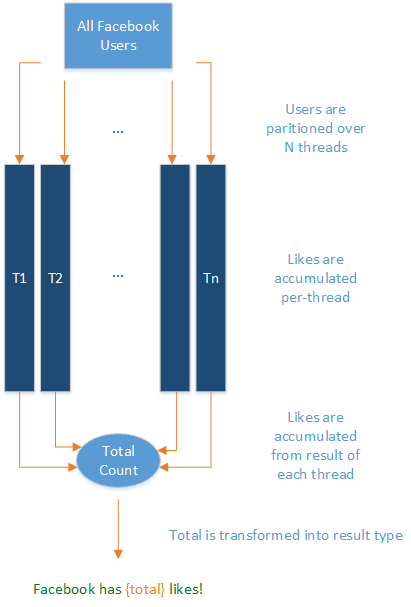
Parallelizable CPU-bound jobs that can be easily expressed via LINQ (in other words, are pure functions and have no side effects) are a great candidate for PLINQ. For jobs that do have a side effect, consider using the Task Parallel Library.
More resources
- 101 LINQ Samples
- Linqpad, a playground environment and Database querying engine for C#/F#/Visual Basic
- EduLinq, an e-book for learning how LINQ-to-objects is implemented
Feedback
Coming soon: Throughout 2024 we will be phasing out GitHub Issues as the feedback mechanism for content and replacing it with a new feedback system. For more information see: https://aka.ms/ContentUserFeedback.
Submit and view feedback for
