Asynchronous programming with Async and Await (Visual Basic)
You can avoid performance bottlenecks and enhance the overall responsiveness of your application by using asynchronous programming. However, traditional techniques for writing asynchronous applications can be complicated, making them difficult to write, debug, and maintain.
Visual Studio 2012 introduced a simplified approach, async programming, that leverages asynchronous support in the .NET Framework 4.5 and higher as well as in the Windows Runtime. The compiler does the difficult work that the developer used to do, and your application retains a logical structure that resembles synchronous code. As a result, you get all the advantages of asynchronous programming with a fraction of the effort.
This topic provides an overview of when and how to use async programming and includes links to support topics that contain details and examples.
Async improves responsiveness
Asynchrony is essential for activities that are potentially blocking, such as when your application accesses the web. Access to a web resource sometimes is slow or delayed. If such an activity is blocked within a synchronous process, the entire application must wait. In an asynchronous process, the application can continue with other work that doesn't depend on the web resource until the potentially blocking task finishes.
The following table shows typical areas where asynchronous programming improves responsiveness. The listed APIs from the .NET Framework 4.5 and the Windows Runtime contain methods that support async programming.
| Application area | Supporting APIs that contain async methods |
|---|---|
| Web access | HttpClient, SyndicationClient |
| Working with files | StorageFile, StreamWriter, StreamReader, XmlReader |
| Working with images | MediaCapture, BitmapEncoder, BitmapDecoder |
| WCF programming | Synchronous and Asynchronous Operations |
Asynchrony proves especially valuable for applications that access the UI thread because all UI-related activity usually shares one thread. If any process is blocked in a synchronous application, all are blocked. Your application stops responding, and you might conclude that it has failed when instead it's just waiting.
When you use asynchronous methods, the application continues to respond to the UI. You can resize or minimize a window, for example, or you can close the application if you don't want to wait for it to finish.
The async-based approach adds the equivalent of an automatic transmission to the list of options that you can choose from when designing asynchronous operations. That is, you get all the benefits of traditional asynchronous programming but with much less effort from the developer.
Async methods are easier to write
The Async and Await keywords in Visual Basic are the heart of async programming. By using those two keywords, you can use resources in the .NET Framework or the Windows Runtime to create an asynchronous method almost as easily as you create a synchronous method. Asynchronous methods that you define by using Async and Await are referred to as async methods.
The following example shows an async method. Almost everything in the code should look completely familiar to you. The comments call out the features that you add to create the asynchrony.
You can find a complete Windows Presentation Foundation (WPF) example file at the end of this topic, and you can download the sample from Async Sample: Example from "Asynchronous Programming with Async and Await".
' Three things to note about writing an Async Function:
' - The function has an Async modifier.
' - Its return type is Task or Task(Of T). (See "Return Types" section.)
' - As a matter of convention, its name ends in "Async".
Async Function AccessTheWebAsync() As Task(Of Integer)
Using client As New HttpClient()
' Call and await separately.
' - AccessTheWebAsync can do other things while GetStringAsync is also running.
' - getStringTask stores the task we get from the call to GetStringAsync.
' - Task(Of String) means it is a task which returns a String when it is done.
Dim getStringTask As Task(Of String) =
client.GetStringAsync("https://learn.microsoft.com/dotnet")
' You can do other work here that doesn't rely on the string from GetStringAsync.
DoIndependentWork()
' The Await operator suspends AccessTheWebAsync.
' - AccessTheWebAsync does not continue until getStringTask is complete.
' - Meanwhile, control returns to the caller of AccessTheWebAsync.
' - Control resumes here when getStringTask is complete.
' - The Await operator then retrieves the String result from getStringTask.
Dim urlContents As String = Await getStringTask
' The Return statement specifies an Integer result.
' A method which awaits AccessTheWebAsync receives the Length value.
Return urlContents.Length
End Using
End Function
If AccessTheWebAsync doesn't have any work that it can do between calling GetStringAsync and awaiting its completion, you can simplify your code by calling and awaiting in the following single statement.
Dim urlContents As String = Await client.GetStringAsync()
The following characteristics summarize what makes the previous example an async method:
The method signature includes an
Asyncmodifier.The name of an async method, by convention, ends with an "Async" suffix.
The return type is one of the following types:
- Task(Of TResult) if your method has a return statement in which the operand has type TResult.
- Task if your method has no return statement or has a return statement with no operand.
- Sub if you're writing an async event handler.
For more information, see "Return Types and Parameters" later in this topic.
The method usually includes at least one await expression, which marks a point where the method can't continue until the awaited asynchronous operation is complete. In the meantime, the method is suspended, and control returns to the method's caller. The next section of this topic illustrates what happens at the suspension point.
In async methods, you use the provided keywords and types to indicate what you want to do, and the compiler does the rest, including keeping track of what must happen when control returns to an await point in a suspended method. Some routine processes, such as loops and exception handling, can be difficult to handle in traditional asynchronous code. In an async method, you write these elements much as you would in a synchronous solution, and the problem is solved.
For more information about asynchrony in previous versions of the .NET Framework, see TPL and Traditional .NET Framework Asynchronous Programming.
What happens in an Async method
The most important thing to understand in asynchronous programming is how the control flow moves from method to method. The following diagram leads you through the process:
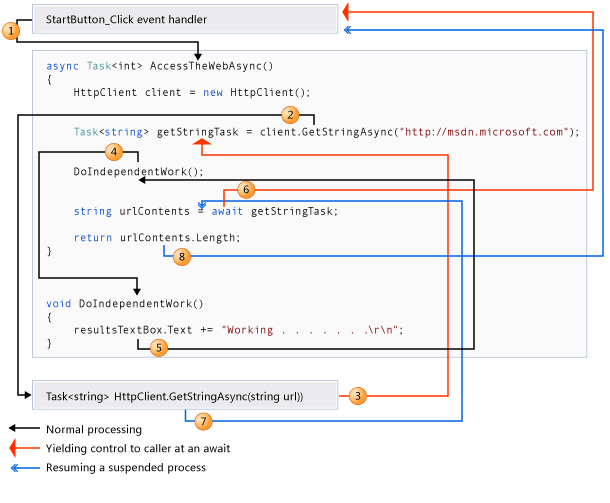
The numbers in the diagram correspond to the following steps:
An event handler calls and awaits the
AccessTheWebAsyncasync method.AccessTheWebAsynccreates an HttpClient instance and calls the GetStringAsync asynchronous method to download the contents of a website as a string.Something happens in
GetStringAsyncthat suspends its progress. Perhaps it must wait for a website to download or some other blocking activity. To avoid blocking resources,GetStringAsyncyields control to its caller,AccessTheWebAsync.GetStringAsyncreturns a Task(Of TResult) where TResult is a string, andAccessTheWebAsyncassigns the task to thegetStringTaskvariable. The task represents the ongoing process for the call toGetStringAsync, with a commitment to produce an actual string value when the work is complete.Because
getStringTaskhasn't been awaited yet,AccessTheWebAsynccan continue with other work that doesn't depend on the final result fromGetStringAsync. That work is represented by a call to the synchronous methodDoIndependentWork.DoIndependentWorkis a synchronous method that does its work and returns to its caller.AccessTheWebAsynchas run out of work that it can do without a result fromgetStringTask.AccessTheWebAsyncnext wants to calculate and return the length of the downloaded string, but the method can't calculate that value until the method has the string.Therefore,
AccessTheWebAsyncuses an await operator to suspend its progress and to yield control to the method that calledAccessTheWebAsync.AccessTheWebAsyncreturns aTask(Of Integer)to the caller. The task represents a promise to produce an integer result that's the length of the downloaded string.Note
If
GetStringAsync(and thereforegetStringTask) is complete beforeAccessTheWebAsyncawaits it, control remains inAccessTheWebAsync. The expense of suspending and then returning toAccessTheWebAsyncwould be wasted if the called asynchronous process (getStringTask) has already completed and AccessTheWebSync doesn't have to wait for the final result.Inside the caller (the event handler in this example), the processing pattern continues. The caller might do other work that doesn't depend on the result from
AccessTheWebAsyncbefore awaiting that result, or the caller might await immediately. The event handler is waiting forAccessTheWebAsync, andAccessTheWebAsyncis waiting forGetStringAsync.GetStringAsynccompletes and produces a string result. The string result isn't returned by the call toGetStringAsyncin the way that you might expect. (Remember that the method already returned a task in step 3.) Instead, the string result is stored in the task that represents the completion of the method,getStringTask. The await operator retrieves the result fromgetStringTask. The assignment statement assigns the retrieved result tourlContents.When
AccessTheWebAsynchas the string result, the method can calculate the length of the string. Then the work ofAccessTheWebAsyncis also complete, and the waiting event handler can resume. In the full example at the end of the topic, you can confirm that the event handler retrieves and prints the value of the length result.
If you are new to asynchronous programming, take a minute to consider the difference between synchronous and asynchronous behavior. A synchronous method returns when its work is complete (step 5), but an async method returns a task value when its work is suspended (steps 3 and 6). When the async method eventually completes its work, the task is marked as completed and the result, if any, is stored in the task.
For more information about control flow, see Control Flow in Async Programs (Visual Basic).
API Async Methods
You might be wondering where to find methods such as GetStringAsync that support async programming. The .NET Framework 4.5 or higher contains many members that work with Async and Await. You can recognize these members by the "Async" suffix that's attached to the member name and a return type of Task or Task(Of TResult). For example, the System.IO.Stream class contains methods such as CopyToAsync, ReadAsync, and WriteAsync alongside the synchronous methods CopyTo, Read, and Write.
The Windows Runtime also contains many methods that you can use with Async and Await in Windows apps. For more information and example methods, see Call asynchronous APIs in C# or Visual Basic, Asynchronous programming (Windows Runtime apps), and WhenAny: Bridging between the .NET Framework and the Windows Runtime.
Threads
Async methods are intended to be non-blocking operations. An Await expression in an async method doesn't block the current thread while the awaited task is running. Instead, the expression signs up the rest of the method as a continuation and returns control to the caller of the async method.
The Async and Await keywords don't cause additional threads to be created. Async methods don't require multi-threading because an async method doesn't run on its own thread. The method runs on the current synchronization context and uses time on the thread only when the method is active. You can use Task.Run to move CPU-bound work to a background thread, but a background thread doesn't help with a process that's just waiting for results to become available.
The async-based approach to asynchronous programming is preferable to existing approaches in almost every case. In particular, this approach is better than BackgroundWorker for I/O-bound operations because the code is simpler and you don't have to guard against race conditions. In combination with Task.Run, async programming is better than BackgroundWorker for CPU-bound operations because async programming separates the coordination details of running your code from the work that Task.Run transfers to the threadpool.
Async and Await
If you specify that a method is an async method by using an Async modifier, you enable the following two capabilities.
The marked async method can use Await to designate suspension points. The await operator tells the compiler that the async method can't continue past that point until the awaited asynchronous process is complete. In the meantime, control returns to the caller of the async method.
The suspension of an async method at an
Awaitexpression doesn't constitute an exit from the method, andFinallyblocks don't run.The marked async method can itself be awaited by methods that call it.
An async method typically contains one or more occurrences of an Await operator, but the absence of Await expressions doesn't cause a compiler error. If an async method doesn't use an Await operator to mark a suspension point, the method executes as a synchronous method does, despite the Async modifier. The compiler issues a warning for such methods.
Async and Await are contextual keywords. For more information and examples, see the following topics:
Return types and parameters
In .NET Framework programming, an async method typically returns a Task or a Task(Of TResult). Inside an async method, an Await operator is applied to a task that's returned from a call to another async method.
You specify Task(Of TResult) as the return type if the method contains a Return statement that specifies an operand of type TResult.
You use Task as the return type if the method has no return statement or has a return statement that doesn't return an operand.
The following example shows how you declare and call a method that returns a Task(Of TResult) or a Task:
' Signature specifies Task(Of Integer)
Async Function TaskOfTResult_MethodAsync() As Task(Of Integer)
Dim hours As Integer
' . . .
' Return statement specifies an integer result.
Return hours
End Function
' Calls to TaskOfTResult_MethodAsync
Dim returnedTaskTResult As Task(Of Integer) = TaskOfTResult_MethodAsync()
Dim intResult As Integer = Await returnedTaskTResult
' or, in a single statement
Dim intResult As Integer = Await TaskOfTResult_MethodAsync()
' Signature specifies Task
Async Function Task_MethodAsync() As Task
' . . .
' The method has no return statement.
End Function
' Calls to Task_MethodAsync
Task returnedTask = Task_MethodAsync()
Await returnedTask
' or, in a single statement
Await Task_MethodAsync()
Each returned task represents ongoing work. A task encapsulates information about the state of the asynchronous process and, eventually, either the final result from the process or the exception that the process raises if it doesn't succeed.
An async method can also be a Sub method. This return type is used primarily to define event handlers, where a return type is required. Async event handlers often serve as the starting point for async programs.
An async method that's a Sub procedure can't be awaited, and the caller can't catch any exceptions that the method throws.
An async method can't declare ByRef parameters, but the method can call methods that have such parameters.
For more information and examples, see Async Return Types (Visual Basic). For more information about how to catch exceptions in async methods, see Try...Catch...Finally Statement.
Asynchronous APIs in Windows Runtime programming have one of the following return types, which are similar to tasks:
- IAsyncOperation(Of TResult), which corresponds to Task(Of TResult)
- IAsyncAction, which corresponds to Task
- IAsyncActionWithProgress(Of TProgress)
- IAsyncOperationWithProgress(Of TResult, TProgress)
For more information and an example, see Call asynchronous APIs in C# or Visual Basic.
Naming convention
By convention, you append "Async" to the names of methods that have an Async modifier.
You can ignore the convention where an event, base class, or interface contract suggests a different name. For example, you shouldn't rename common event handlers, such as Button1_Click.
Related topics and samples (Visual Studio)
| Title | Description | Sample |
|---|---|---|
| Walkthrough: Accessing the Web by Using Async and Await (Visual Basic) | Shows how to convert a synchronous WPF solution to an asynchronous WPF solution. The application downloads a series of websites. | Async Sample: Asynchronous Programming with Async and Await (Visual Basic) |
| How to: Extend the Async Walkthrough by Using Task.WhenAll (Visual Basic) | Adds Task.WhenAll to the previous walkthrough. The use of WhenAll starts all the downloads at the same time. |
|
| How to: Make Multiple Web Requests in Parallel by Using Async and Await (Visual Basic) | Demonstrates how to start several tasks at the same time. | Async Sample: Make Multiple Web Requests in Parallel |
| Async Return Types (Visual Basic) | Illustrates the types that async methods can return and explains when each type is appropriate. | |
| Control Flow in Async Programs (Visual Basic) | Traces in detail the flow of control through a succession of await expressions in an asynchronous program. | Async Sample: Control Flow in Async Programs |
| Fine-Tuning Your Async Application (Visual Basic) | Shows how to add the following functionality to your async solution: - Cancel an Async Task or a List of Tasks (Visual Basic) - Cancel Async Tasks after a Period of Time (Visual Basic) - Cancel Remaining Async Tasks after One Is Complete (Visual Basic) - Start Multiple Async Tasks and Process Them As They Complete (Visual Basic) |
Async Sample: Fine Tuning Your Application |
| Handling Reentrancy in Async Apps (Visual Basic) | Shows how to handle cases in which an active asynchronous operation is restarted while it's running. | |
| WhenAny: Bridging between the .NET Framework and the Windows Runtime | Shows how to bridge between Task types in the .NET Framework and IAsyncOperations in the Windows Runtime so that you can use WhenAny with a Windows Runtime method. | Async Sample: Bridging between .NET and Windows Runtime (AsTask and WhenAny) |
| Async Cancellation: Bridging between the .NET Framework and the Windows Runtime | Shows how to bridge between Task types in the .NET Framework and IAsyncOperations in the Windows Runtime so that you can use CancellationTokenSource with a Windows Runtime method. | Async Sample: Bridging between .NET and Windows Runtime (AsTask & Cancellation) |
| Using Async for File Access (Visual Basic) | Lists and demonstrates the benefits of using async and await to access files. | |
| Task-based Asynchronous Pattern (TAP) | Describes a new pattern for asynchrony in the .NET Framework. The pattern is based on the Task and Task(Of TResult) types. |
Complete Example
The following code is the MainWindow.xaml.vb file from the Windows Presentation Foundation (WPF) application that this topic discusses. You can download the sample from Async Sample: Example from "Asynchronous Programming with Async and Await".
Imports System.Net.Http
' Example that demonstrates Asynchronous Programming with Async and Await.
' It uses HttpClient.GetStringAsync to download the contents of a website.
' Sample Output:
' Working . . . . . . .
'
' Length of the downloaded string: 39678.
Class MainWindow
' Mark the event handler with Async so you can use Await in it.
Private Async Sub StartButton_Click(sender As Object, e As RoutedEventArgs)
' Call and await immediately.
' StartButton_Click suspends until AccessTheWebAsync is done.
Dim contentLength As Integer = Await AccessTheWebAsync()
ResultsTextBox.Text &= $"{vbCrLf}Length of the downloaded string: {contentLength}.{vbCrLf}"
End Sub
' Three things to note about writing an Async Function:
' - The function has an Async modifier.
' - Its return type is Task or Task(Of T). (See "Return Types" section.)
' - As a matter of convention, its name ends in "Async".
Async Function AccessTheWebAsync() As Task(Of Integer)
Using client As New HttpClient()
' Call and await separately.
' - AccessTheWebAsync can do other things while GetStringAsync is also running.
' - getStringTask stores the task we get from the call to GetStringAsync.
' - Task(Of String) means it is a task which returns a String when it is done.
Dim getStringTask As Task(Of String) =
client.GetStringAsync("https://learn.microsoft.com/dotnet")
' You can do other work here that doesn't rely on the string from GetStringAsync.
DoIndependentWork()
' The Await operator suspends AccessTheWebAsync.
' - AccessTheWebAsync does not continue until getStringTask is complete.
' - Meanwhile, control returns to the caller of AccessTheWebAsync.
' - Control resumes here when getStringTask is complete.
' - The Await operator then retrieves the String result from getStringTask.
Dim urlContents As String = Await getStringTask
' The Return statement specifies an Integer result.
' A method which awaits AccessTheWebAsync receives the Length value.
Return urlContents.Length
End Using
End Function
Sub DoIndependentWork()
ResultsTextBox.Text &= $"Working . . . . . . .{vbCrLf}"
End Sub
End Class
See also
Feedback
Coming soon: Throughout 2024 we will be phasing out GitHub Issues as the feedback mechanism for content and replacing it with a new feedback system. For more information see: https://aka.ms/ContentUserFeedback.
Submit and view feedback for
