Introduction to Git integration (preview)
Important
This feature is in preview.
Note
This articles in this section are about version control using Git integration. To manage deployment of your app, see the deployment pipelines documentation.
Git integration in Microsoft Fabric enables developers to integrate their development processes, tools, and best practices straight into the Fabric platform. It allows developers who are developing in Fabric to:
- Backup and version their work
- Revert to previous stages as needed
- Collaborate with others or work alone using Git branches
- Apply the capabilities of familiar source control tools to manage Fabric items
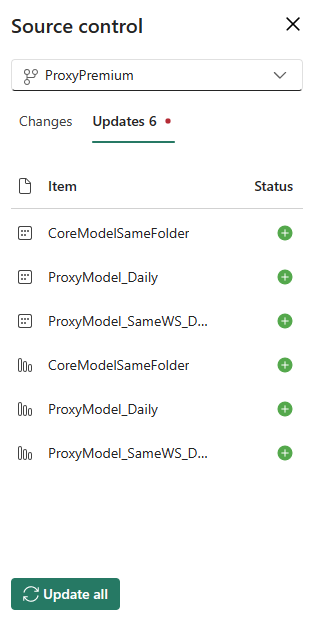
The integration with source control is on a workspace level. Developers can version items they develop within a workspace in a single process, with full visibility to all their items. Currently, in Preview, only a few items are supported, but the list of supported items is growing.
Read up on version control and Git to make sure you’re familiar with basic Git concepts.
Read more about the Git integration process.
Read about the best way to manage your Git branches.
Privacy concerns
Before you enable Git integration, make sure you understand the following possible privacy concerns:
Supported items
The following items are currently supported:
- Data pipelines
- Lakehouse
- Notebooks
- Paginated reports
- Reports (except reports connected to semantic models hosted in Azure Analysis Services, SQL Server Analysis Services or reports exported by Power BI Desktop that depend on semantic models hosted in MyWorkspace)
- Semantic models (except push datasets, live connections to Analysis Services, model v1).
- Spark Job Definitions
- Spark environment
- Warehouses
If the workspace or Git directory has unsupported items, it can still be connected, but the unsupported items are ignored. They aren’t saved or synced, but they’re not deleted either. They appear in the source control panel but you can't commit or update them.
Considerations and limitations
- Currently, only Git in Azure Repos with the same tenant as the Fabric tenant is supported.
- If the workspace and Git repo are in two different geographical regions, the tenant admin must enable cross-geo exports.
- Azure DevOps on-prem isn't supported.
- Sovereign clouds aren't supported.
Related content
Feedback
Coming soon: Throughout 2024 we will be phasing out GitHub Issues as the feedback mechanism for content and replacing it with a new feedback system. For more information see: https://aka.ms/ContentUserFeedback.
Submit and view feedback for