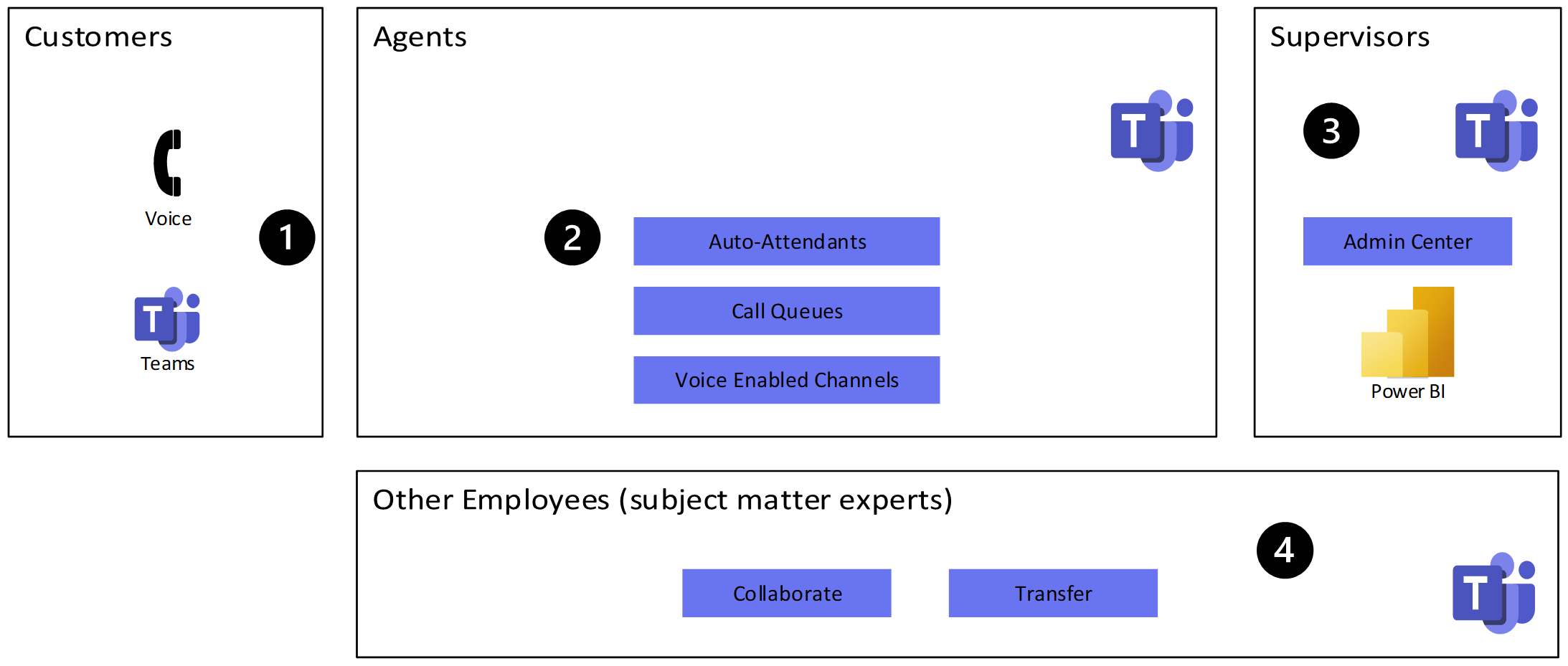Service customers with Microsoft Teams only
Important
Announcing Dynamics 365 Contact Center—a cloud contact center powered by Microsoft Copilot. Learn more
This architecture is intended for customer care scenarios where Microsoft Teams is used for supporting internal and/or external customers. In these cases, the primary customer interaction is via voice calls, but potentially could also involve Teams messages. Potential use cases include the following examples:
Doctor or dentist offices
Retail locations
Branch offices
Internally facing help desks for employees
Architecture
The following diagram illustrates the architecture. Choose the magnifier icon for a more detailed view.
Dataflow
Customers engage via voice calls or Teams messages.
Voice calls are answered by Teams Auto Attendants. Calls can be routed to call queues and ultimately to voice-enabled channels where employees can receive the calls. Teams messages are initiated directly in each channel.
Supervisors use the built-in reports and analytics from the Teams Admin Center and optionally use Power BI for custom reporting.
Other employees can be engaged for collaboration and/or to transfer calls.
Components
Set up an auto attendant for Microsoft Teams - Microsoft Teams
Answer auto attendant and call queue calls - Microsoft Teams
Related Resources
Plan for Teams auto attendants and call queues - Microsoft Teams
Use Power BI to analyze CQD data for Microsoft Teams - Microsoft Teams
Assumptions
In all Digital Contact Center Platform architectures, wherever possible, we assume that all or most solution components use the core capabilities of Microsoft Azure, including, but not limited to, compute, storage, identity, security, management, and compliance.