Monitor a deployed instance of a managed application
After you deploy a managed application to your Azure subscription, you might want to check the status of the application. This article shows options in the Azure portal for checking the status. You can monitor the availability of the resources in your managed application. You can also set up and view alerts.
View resource health
Select your managed application instance.
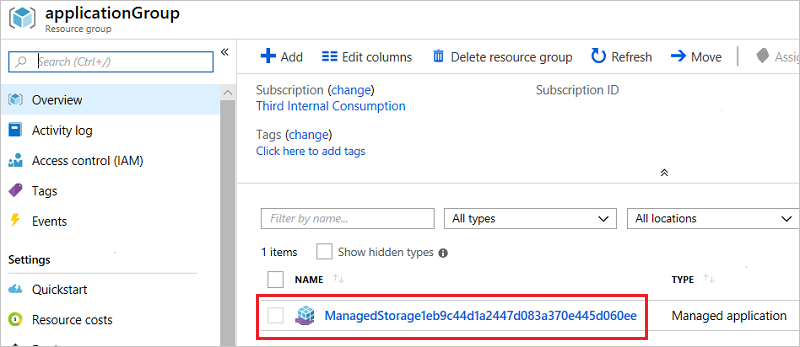
Select Resource Health.
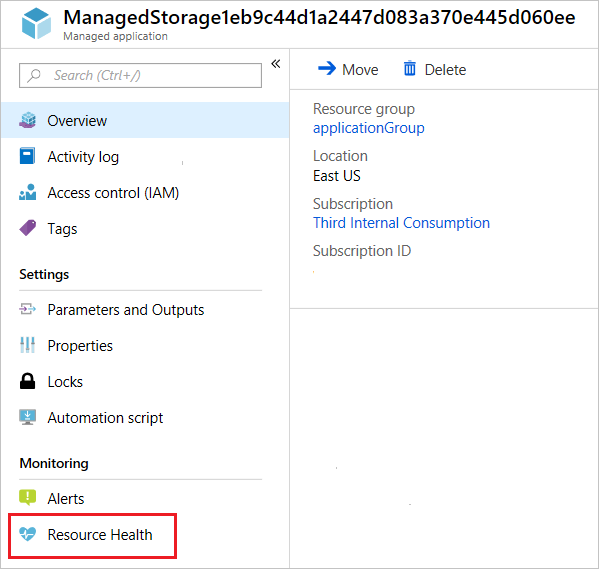
View the availability of the resources in your managed application.
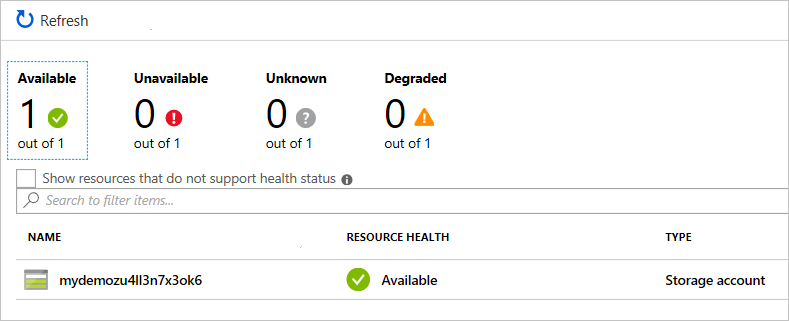
View alerts
Select Alerts.
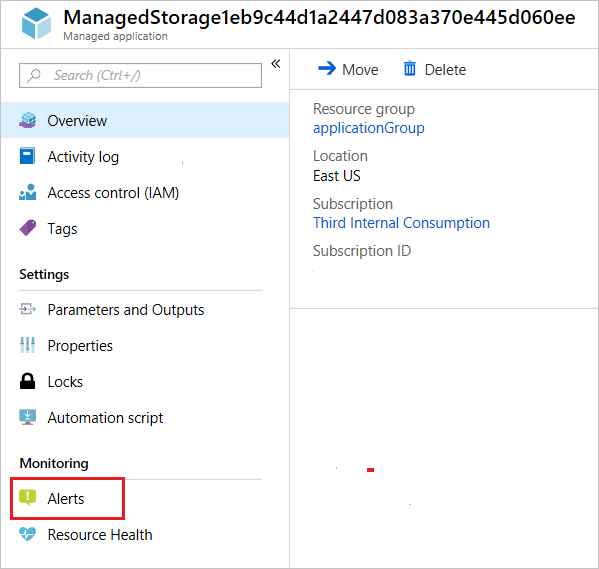
If you have alert rules configured, you see information about alerts that were raised.
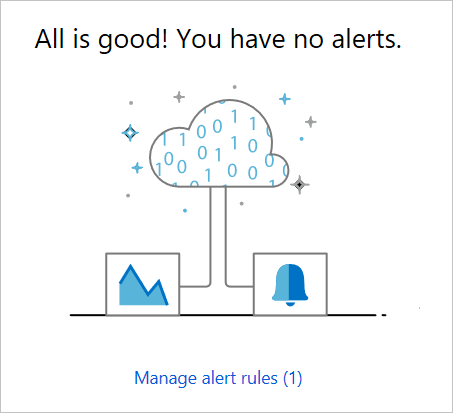
To add alert rules, select + New alert rule.
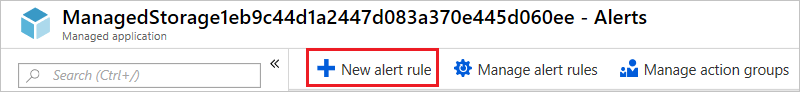
You can create alerts for your managed application instance or the resources in the managed application. For information about creating alerts, see Overview of alerts in Microsoft Azure.
Next steps
- For managed application examples, see Sample projects for Azure managed applications.
- To deploy a managed application, see Deploy service catalog app through Azure portal.
Feedback
Coming soon: Throughout 2024 we will be phasing out GitHub Issues as the feedback mechanism for content and replacing it with a new feedback system. For more information see: https://aka.ms/ContentUserFeedback.
Submit and view feedback for