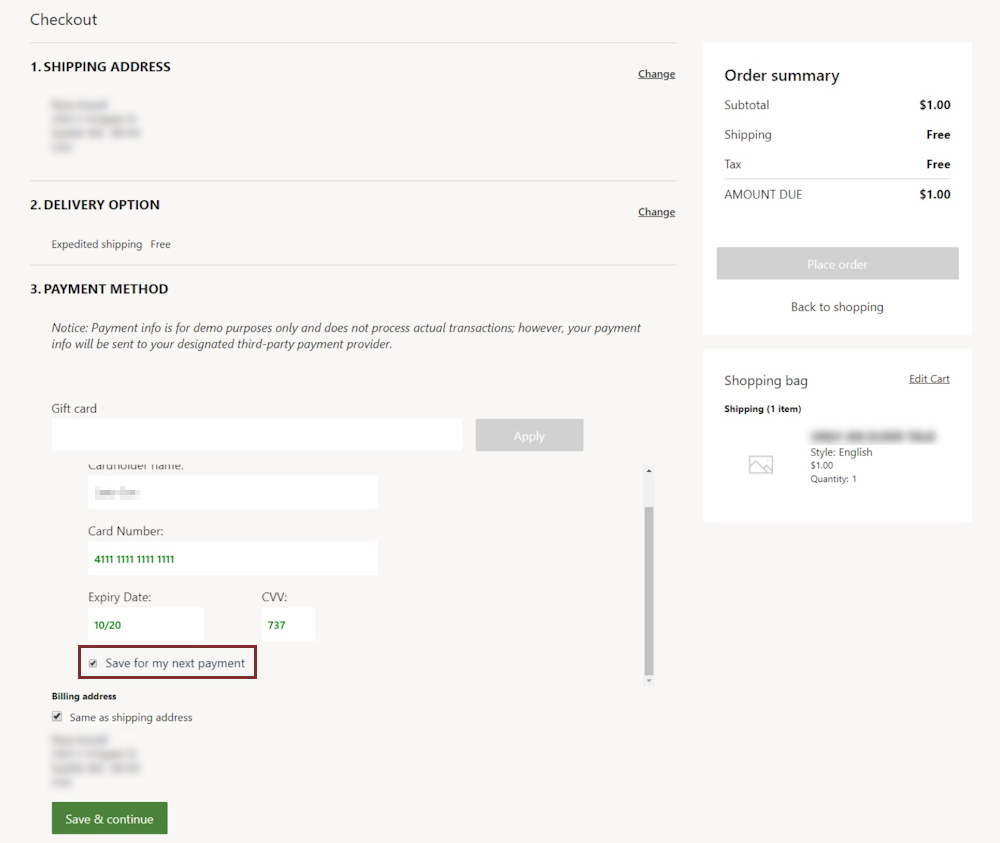"Save for my next payment" option doesn't appear
This article provides a resolution for an issue where the Save for my next payment option doesn't appear under the PAYMENT METHOD section on an e-commerce site's checkout page in Microsoft Dynamics 365 Commerce.
Symptoms
The Save for my next payment option doesn't appear in the PAYMENT METHOD section on an e-commerce site's checkout page.
The following screenshot shows an example of a checkout page that includes the Save for my next payment option.
Resolution
To solve this issue, follow these steps to make sure that the Dynamics 365 Payment Connector for Adyen is correctly configured in Commerce headquarters:
- Go to Retail and Commerce > Channels > Online Stores.
- Select the online store.
- On the Payment accounts FastTab, make sure that the Allow saving payment information in e-commerce field is set to True.
More information
Third-party information disclaimer
The third-party products that this article discusses are manufactured by companies that are independent of Microsoft. Microsoft makes no warranty, implied or otherwise, about the performance or reliability of these products.
Feedback
Coming soon: Throughout 2024 we will be phasing out GitHub Issues as the feedback mechanism for content and replacing it with a new feedback system. For more information see: https://aka.ms/ContentUserFeedback.
Submit and view feedback for