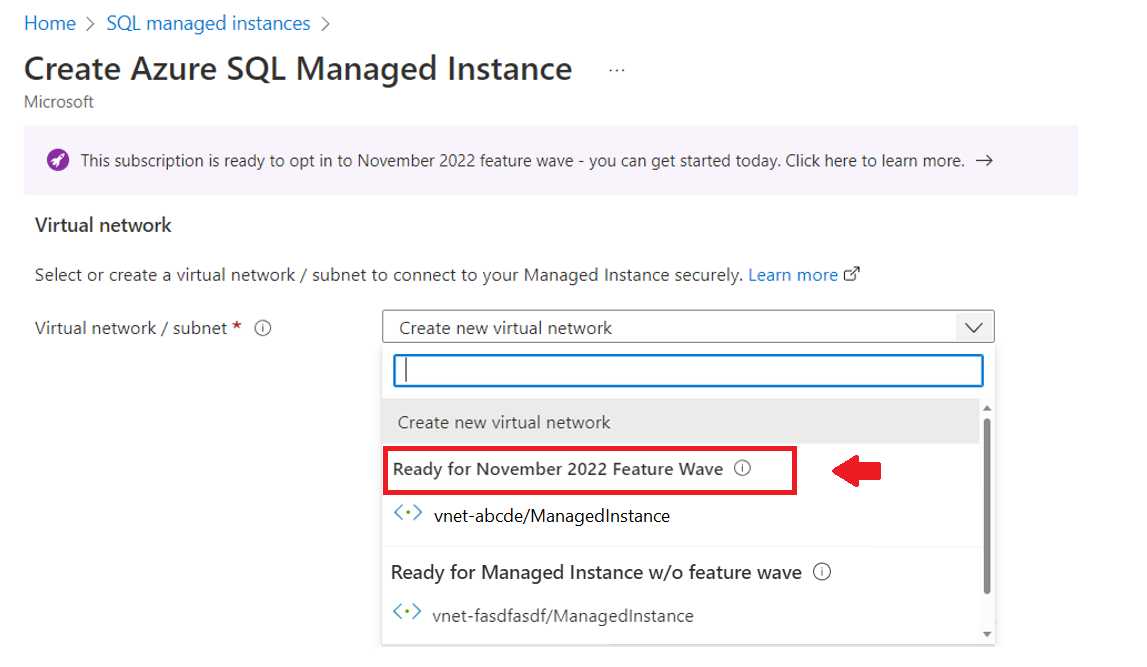Rollout of November 2022 feature wave for Azure SQL Managed Instance
Applies to:
Azure SQL Managed Instance
This article describes the November 2022 feature wave for Azure SQL Managed Instance, and details the current roll out phase. The benefits and features introduced by the November 2022 feature wave are now generally available.
Current phase: Rolling out the feature wave to subnets with existing SQL managed instances in production subscriptions.
New benefits and features
Once the November 2022 feature wave is enabled for a subnet, all the SQL managed instances in that subnet get access to the new benefits and features introduced in the feature wave.
The benefits in the feature wave include:
- Fast instance provisioning - It takes less time to deploy an instance.
- Improved network security - Internal service traffic is now isolated and secured by Microsoft.
- Enhanced virtual cluster - The functionality of the underlying virtual cluster is enhanced.
The features available in the wave are:
- Instance stop/start: You can start and stop your instance at your discretion to save on billing costs for vCores and SQL Server licensing.
- Zone redundancy for Business Critical tier: You can deploy your Business Critical tier managed instance across multiple availability zones to improve the availability of your service.
- Managed DTC: Run distributed transactions in mixed environments.
Feature wave rollout
The following list describes the current state of the rollout:
- All instances in subnets on dev/test subscriptions are enrolled in the feature wave and have access to the new benefits and features.
- New instances created after October 2023 within eligible subnets on production subscriptions in any region, are enrolled in the feature wave automatically and have access to the new benefits and features.
- Existing instances without the feature wave on production subscriptions will be enrolled in the feature wave gradually and automatically in months following October 2023. Enrollment happens automatically as part of regular updates during configured maintenance windows, honoring Azure Safe Deployment Practices.
Note
Benefits and features can't be enabled individually on managed instances that don't have the feature wave enabled at the subnet level.
Eligible subnets
All new instances on production subscriptions are enrolled in the feature wave by default if they are created in eligible subnets. The following subnet types are eligible:
- Newly created subnet (default)
- Existing subnets that are empty
- Existing subnets that already have the feature wave enabled, and contain only instances with the feature wave enabled
Important
If you deploy an instance to an existing subnet that contains instances without the feature wave, the feature wave is automatically disabled for the new instance, and can't be enabled in the future while the instance is in this subnet.
New instances
Starting November 2023, both production and dev/test subscription types are eligible for the feature wave.
Once a subscription is enrolled in the feature wave, new SQL managed instances deployed to an eligible subnet in a supported region automatically have the feature wave enabled.
To deploy your SQL managed instance in the Azure portal with the feature wave enabled, follow these steps:
Go to Azure SQL in the Azure portal.
Select Create.
On the Select SQL deployment option page, in the SQL managed instances dropdown, choose Single instance and then select Create.
In a qualified subscription, the message November 2022 feature wave is available for this subscription appears on the Create Azure SQL Managed Instance page:
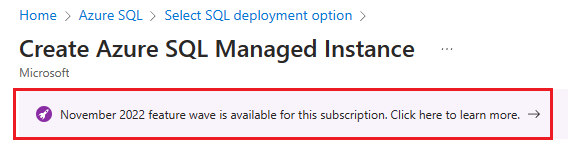
Use the Subscription dropdown to choose a subscription that's listed under Ready for November 2022 feature wave.
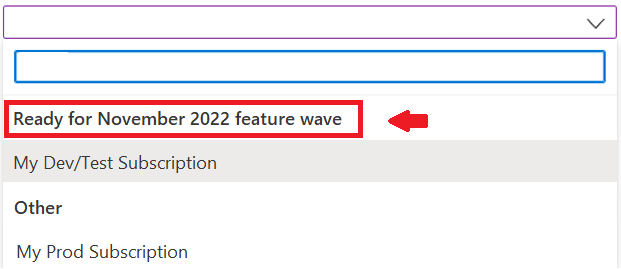
Use the Region dropdown to choose a region that's listed under Ready for November 2022 feature wave.
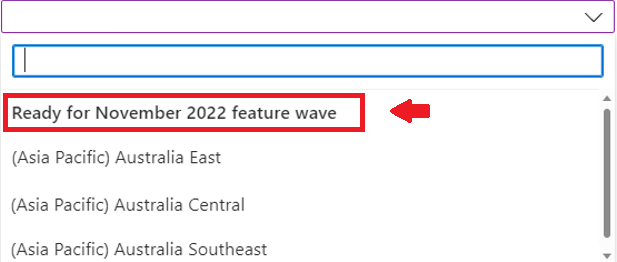
On the Networking tab, select an eligible subnet from the dropdown under Ready for November 2022 feature wave:
Select Review + Create to validate your settings. Check the Nov 2022 feature wave section to confirm that all configuration options are compatible with the feature wave:
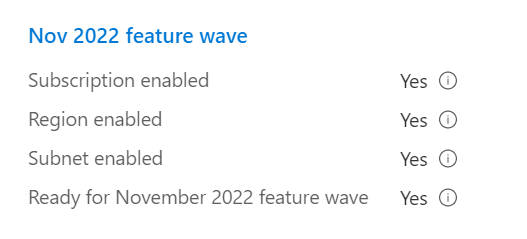
Existing instances
Only instances deployed to eligible subnets can enable features from the November 2022 feature wave. Existing instances deployed to ineligible subnets can't enable the feature wave until the subnet is eligible. Instances deployed to subnets that become eligible will be automatically enrolled during regular maintenance windows in months following October 2023.
Known issues
I don't see the feature wave enabled when I create a new instance
If you selected a subnet type that's not eligible for the feature wave, you might not see the feature wave enabled for a new managed instance.
Next steps
To learn about specific changes related to the feature wave, see these articles:
Feedback
Coming soon: Throughout 2024 we will be phasing out GitHub Issues as the feedback mechanism for content and replacing it with a new feedback system. For more information see: https://aka.ms/ContentUserFeedback.
Submit and view feedback for