Monitor real-time customer sentiment
Omnichannel for Customer Service offers a suite of capabilities that extend the power of Dynamics 365 Customer Service Enterprise to enable organizations to instantly connect and engage with their customers across digital messaging channels. An additional license is required to access Omnichannel for Customer Service. For more information, see the Dynamics 365 Customer Service pricing overview and Dynamics 365 Customer Service pricing plan pages.
As an agent, when you interact with your customers, you want to know the sentiments they're experiencing in real time. Analysis of the customer's satisfaction level helps you understand how serious the problem is and develop a course of action to solve it. In Omnichannel for Customer Service, you can see the customer's satisfaction levels instantly while you communicate with the customer.
View real-time customer sentiment
A customer's real-time sentiment is displayed at the top of the communication panel. The sentiment icon changes dynamically based on the six most recent customer messages sent to you.
When you get an incoming conversation request, you accept the request and communicate with the customer. By default, you see the neutral sentiment icon, which indicates that at this moment the customer satisfaction level is neutral. As you continue to communicate with the customer, the sentiment icon changes dynamically according to the conversation.
When a conversation is escalated from a bot, the sentiment icon you see is based on the previous messages exchanged between the customer and the bot.
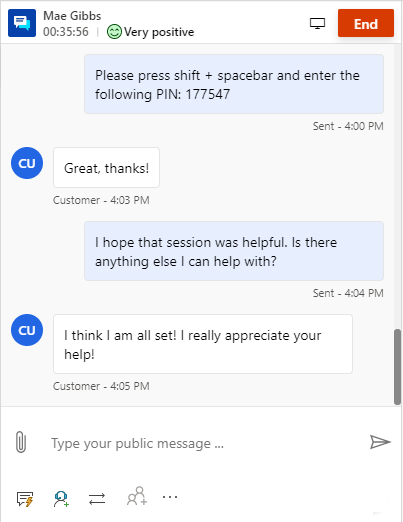
Understand real-time customer sentiment
The sentiment analysis is an automatic and unbiased measurement of customer satisfaction levels in real time.
The following sentiment icons are displayed on the communication panel.
| Sentiment | Icon |
|---|---|
| Very positive | 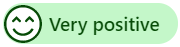 |
| Positive | 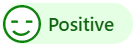 |
| Slightly positive | 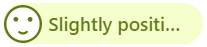 |
| Neutral | 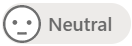 |
| Slightly negative | 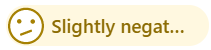 |
| Negative | 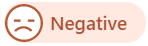 |
| Very negative | 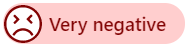 |
Note
The real-time sentiment is shown to you only if the supervisor or administrator has enabled sentiment analysis for a queue where you've been added as a member.
If profanity is detected in English, the sentiment is displayed as Negative or Very negative.
Multi-language sentiment
Multi-language sentiment displays sentiment scores on some non-English conversations.
Note
Multi-language sentiment is available only if the administrator enables it for you.
To learn more, see multi-language sentiment.
Videos
Real-time sentiment analysis in Omnichannel for Customer Service
To view more videos on Omnichannel for Customer Service, see Videos.
See also
Introduction to the agent interface
Enable sentiment analysis
Manage sessions
Manage applications
View customer information on Active Conversation form
Search for and share knowledge articles
Take notes specific to a conversation
View active conversations for an incoming conversation request
Feedback
Coming soon: Throughout 2024 we will be phasing out GitHub Issues as the feedback mechanism for content and replacing it with a new feedback system. For more information see: https://aka.ms/ContentUserFeedback.
Submit and view feedback for