Take notes specific to conversation
Omnichannel for Customer Service offers a suite of capabilities that extend the power of Dynamics 365 Customer Service Enterprise to enable organizations to instantly connect and engage with their customers across digital messaging channels. An additional license is required to access Omnichannel for Customer Service. For more information, see the Dynamics 365 Customer Service pricing overview and Dynamics 365 Customer Service pricing plan pages.
Take notes
The communication panel allows you to capture information specific to the conversation when you interact with the customers. Use the notes option in the communication panel or the shortcut key to launch the notes.
For an unauthenticated conversation request, you can capture notes only when you link the contact to the conversation. If the contact record isn't available in the system or not identified, you can't take notes unless you link to a conversation.
When you select the notes option from the communication panel, the application launches the notes panel next to the communication panel. You can capture the points and select Add note. If a case is linked to the conversation, the note is linked to the case and is shown on the case timeline. If no case is linked to the conversation, the note is linked to the customer account or contact.
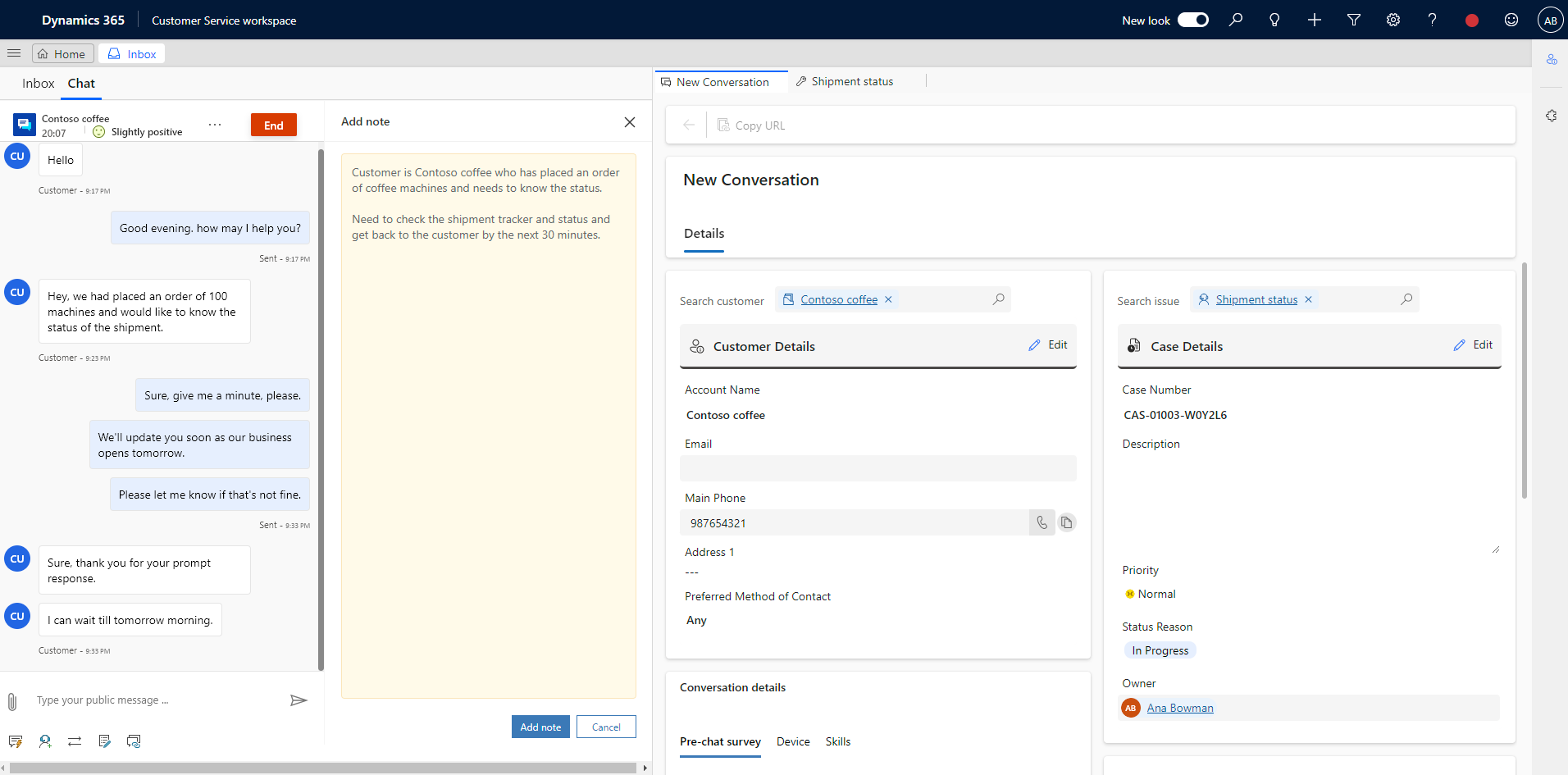
Take notes for multiple sessions
When you're working on multiple customer sessions, and while capturing notes, you might switch the session. In this scenario, even though you did not add the notes, the notes are saved, and Recent activities timeline is updated.
Again, when you switch back to the session, launch the notes panel and take the notes. After you add the notes, these notes are appended to the previously added notes in the timeline.
See also
Feedback
Coming soon: Throughout 2024 we will be phasing out GitHub Issues as the feedback mechanism for content and replacing it with a new feedback system. For more information see: https://aka.ms/ContentUserFeedback.
Submit and view feedback for