Open the model-driven app in Dynamics 365 Guides
When you create a guide in the PC authoring app, the content is stored in Microsoft Dataverse. The Guides model-driven app enables you to access and view guide content quickly from Microsoft Dataverse.
Caution
The Guides model-driven app is intended for specific purposes that are covered in the Dynamics 365 Guides documentation. It isn't intended as a replacement for authoring in the PC and HoloLens apps. If you use the model-driven app to create, update, or delete records, you might make Dynamics 365 Guides nonfunctional or prevent users from using the PC or HoloLens apps in the intended way. Currently, guide modification through the model-driven app isn't fully supported and should be reserved for experienced Dynamics 365 users who are familiar with Microsoft Dataverse.
Prerequisites
- Guides admin or author role
Access the model-driven app
In the PC authoring app, sign in to the Dynamics 365 environment that includes the guide.
Select the Analyze tab, and then under Environment URL, select Copy, and then paste the value into the address bar of a web browser.
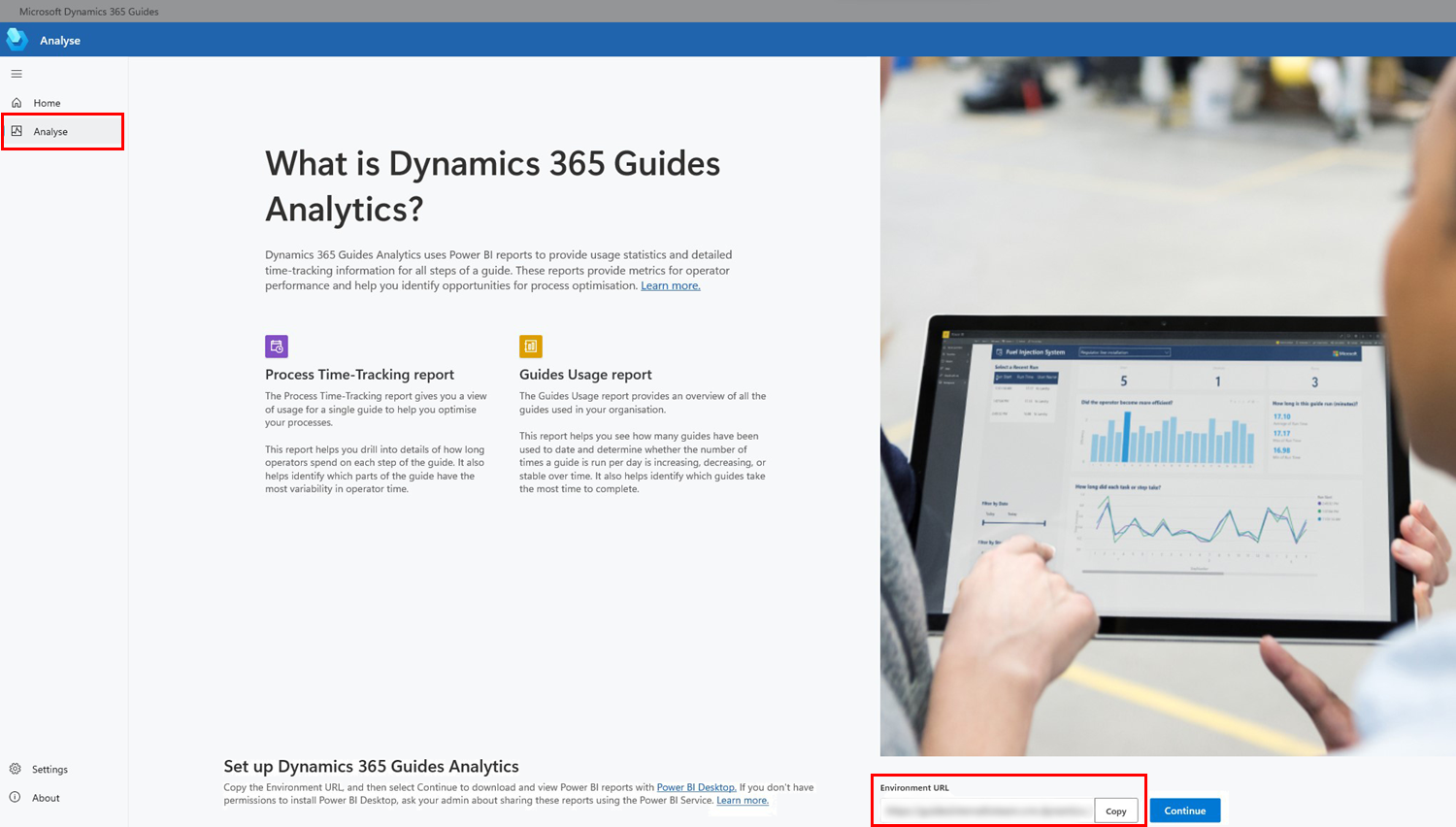
Sign in, and then select Guides to open the model-driven app.
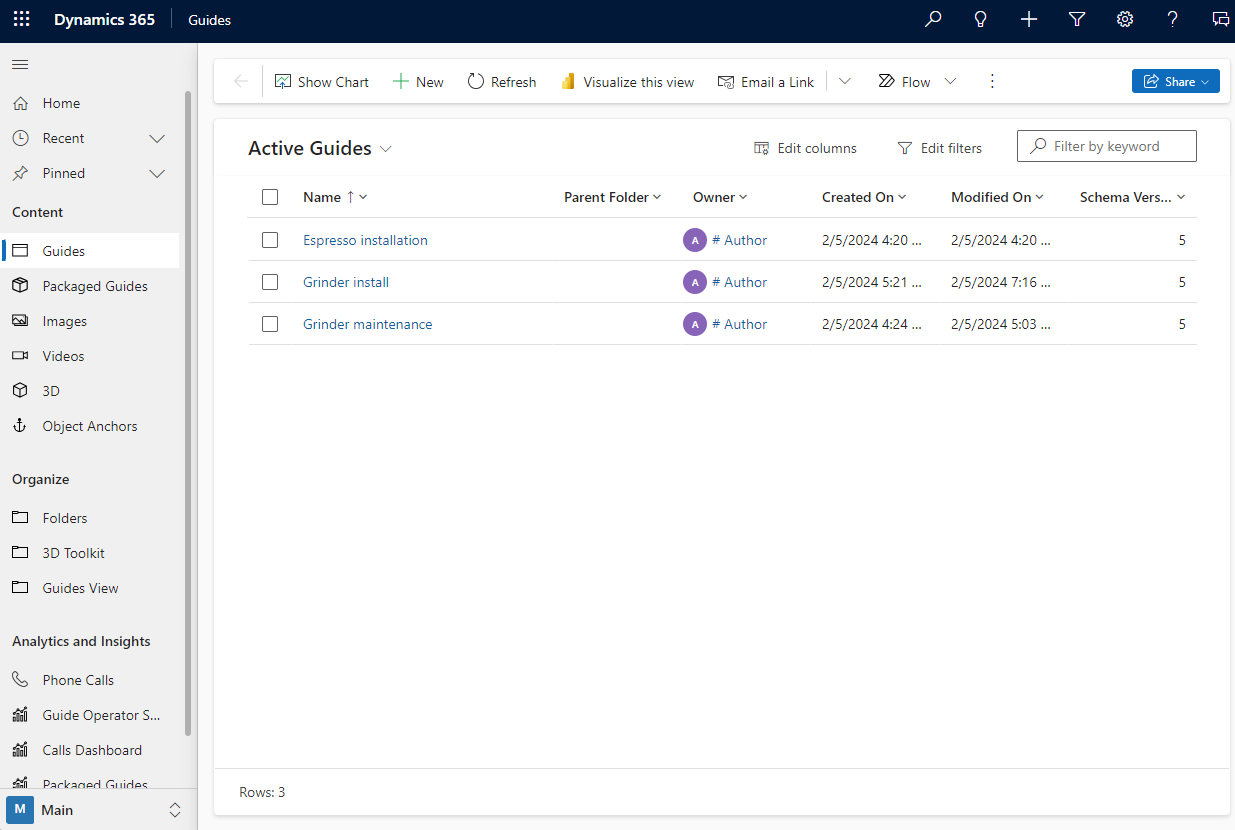
Feedback
Coming soon: Throughout 2024 we will be phasing out GitHub Issues as the feedback mechanism for content and replacing it with a new feedback system. For more information see: https://aka.ms/ContentUserFeedback.
Submit and view feedback for