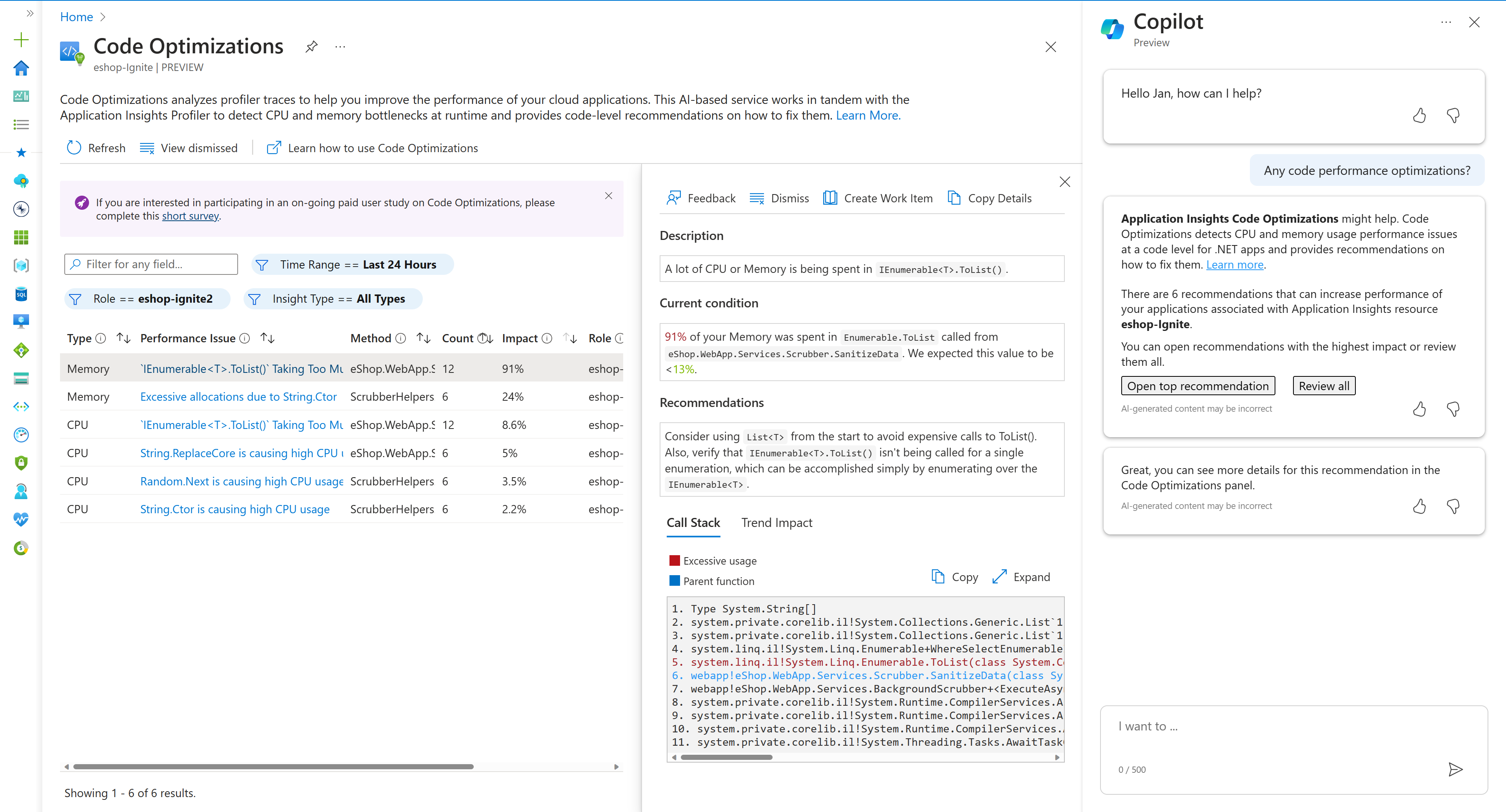Discover performance recommendations with Code Optimizations using Microsoft Copilot in Azure
Microsoft Copilot in Azure (preview) can provide Code Optimizations for Application Insights resources that have an active Application Insights Profiler. This lets you view recommendations tailored to your app to help optimize its performance.
When you ask Microsoft Copilot in Azure to provide these recommendations, it automatically pulls context from an open Application Insights blade or App Service blade to display available recommendations specific to that app. If the context isn't clear, you'll be prompted to choose an Application Insights resource from a resource selector page.
Note
The tasks and sample prompts listed here show a few of the areas where Microsoft Copilot in Azure (preview) can be especially helpful. However, this is not a complete list of all the things you can do. We encourage you to experiment with your own prompts and see how Microsoft Copilot in Azure (preview) can help you manage your Azure resources and environment.
Important
Microsoft Copilot in Azure (preview) is currently in PREVIEW. See the Supplemental Terms of Use for Microsoft Azure Previews for legal terms that apply to Azure features that are in beta, preview, or otherwise not yet released into general availability.
Sample prompts
Here are a few examples of the kinds of prompts you can use with Code Optimizations. Modify these prompts based on your real-life scenarios, or try additional prompts about specific areas for optimization.
- "Show my code performance recommendations"
- "Any available app code optimizations?"
- "Code optimizations in my app"
- "My app code is running slow"
- "Make my app faster with a code change"
Examples
In this example, Microsoft Copilot in Azure responds to the prompt, "Any code performance optimizations?" The response notes that there are 6 recommendations, providing the option to view either the top recommendation or all recommendations at once.
When the Review all option is selected, Microsoft Copilot in Azure displays all recommendations. You can then select any recommendation to see more details.
Next steps
- Explore capabilities of Microsoft Copilot in Azure.
- Learn more about Code Optimizations.
Feedback
Coming soon: Throughout 2024 we will be phasing out GitHub Issues as the feedback mechanism for content and replacing it with a new feedback system. For more information see: https://aka.ms/ContentUserFeedback.
Submit and view feedback for