Azure Container Apps overview
Azure Container Apps is a serverless platform that allows you to maintain less infrastructure and save costs while running containerized applications. Instead of worrying about server configuration, container orchestration, and deployment details, Container Apps provides all the up-to-date server resources required to keep your applications stable and secure.
Common uses of Azure Container Apps include:
- Deploying API endpoints
- Hosting background processing jobs
- Handling event-driven processing
- Running microservices
Additionally, applications built on Azure Container Apps can dynamically scale based on the following characteristics:
- HTTP traffic
- Event-driven processing
- CPU or memory load
- Any KEDA-supported scaler
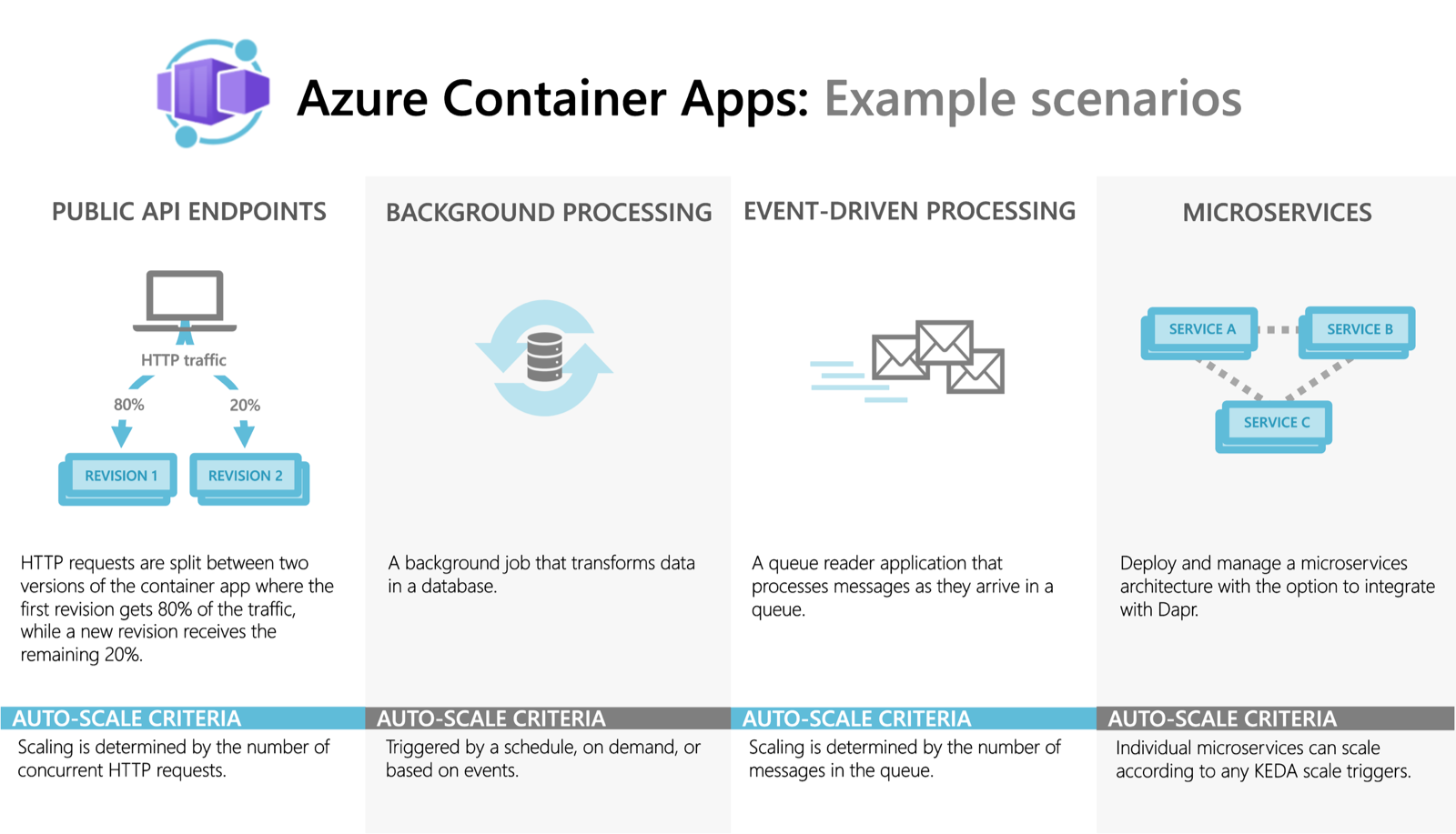
To begin working with Container Apps, select the description that best describes your situation.
| Description | Resource | |
|---|---|---|
| I'm new to containers | Start here if you have yet to build your first container but are curious how containers can serve your development needs. | Learn more about containers |
| I'm using serverless containers | Container Apps provides automatic scaling, reduces operational complexity, and allows you to focus on your application rather than infrastructure. Start here if you're interested in the management, scalability, and pay-per-use features of cloud computing. |
Learn more about serverless containers |
Features
With Azure Container Apps, you can:
Use the Azure CLI extension, Azure portal or ARM templates to manage your applications.
Enable HTTPS or TCP ingress without having to manage other Azure infrastructure.
Build microservices with Dapr and access its rich set of APIs.
Run jobs on-demand, on a schedule, or based on events.
Add Azure Functions and Azure Spring Apps to your Azure Container Apps environment.
Use specialized hardware for access to increased compute resources.
Run multiple container revisions and manage the container app's application lifecycle.
Autoscale your apps based on any KEDA-supported scale trigger. Most applications can scale to zero1.
Split traffic across multiple versions of an application for Blue/Green deployments and A/B testing scenarios.
Use internal ingress and service discovery for secure internal-only endpoints with built-in DNS-based service discovery.
Run containers from any registry, public or private, including Docker Hub and Azure Container Registry (ACR).
Provide an existing virtual network when creating an environment for your container apps.
Securely manage secrets directly in your application.
Monitor logs using Azure Log Analytics.
Generous quotas, which can be overridden to increase limits on a per-account basis.
1 Applications that scale on CPU or memory load can't scale to zero.
Introductory video
Next steps
Feedback
Coming soon: Throughout 2024 we will be phasing out GitHub Issues as the feedback mechanism for content and replacing it with a new feedback system. For more information see: https://aka.ms/ContentUserFeedback.
Submit and view feedback for