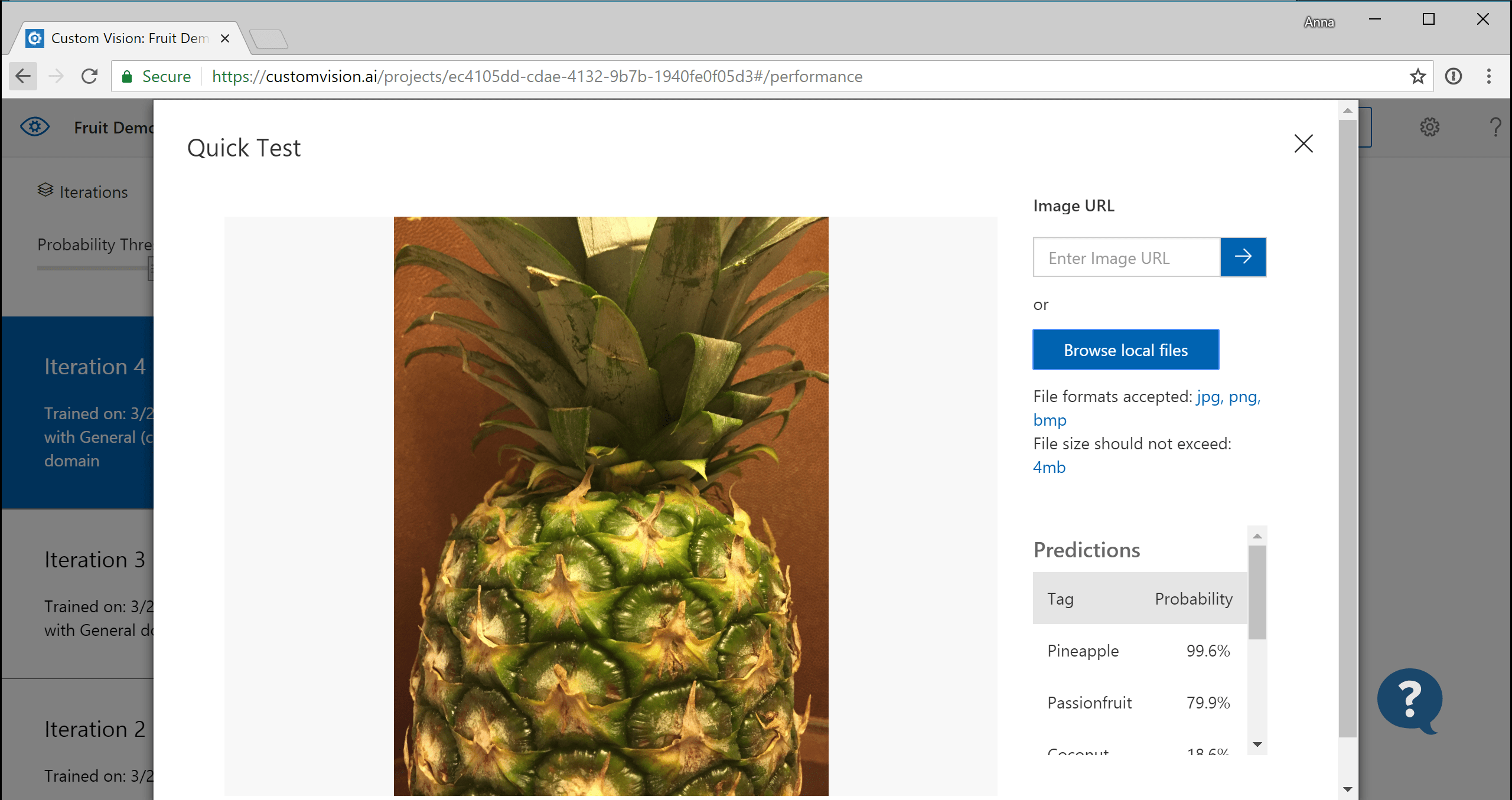What is Custom Vision?
Azure AI Custom Vision is an image recognition service that lets you build, deploy, and improve your own image identifier models. An image identifier applies labels to images, according to their visual characteristics. Each label represents a classification or object. Custom Vision allows you to specify your own labels and train custom models to detect them.
Tip
The Azure AI vision Image Analysis API, based on Florence foundational model, now supports custom models with few-shot learning capability. Use Image Analysis 4.0 to create custom image identifier models using the latest technology from Azure. To migrate a Custom Vision project to the new Image Analysis 4.0 system, see the Migration guide. To compare the two services, see the Comparison page.
You can use Custom Vision through a client library SDK, REST API, or through the Custom Vision web portal. Follow a quickstart to get started.
This documentation contains the following types of articles:
- The quickstarts are step-by-step instructions that let you make calls to the service and get results in a short period of time.
- The how-to guides contain instructions for using the service in more specific or customized ways.
- The tutorials are longer guides that show you how to use this service as a component in broader business solutions.
For a more structured approach, follow a Training module for Custom Vision:
How it works
The Custom Vision service uses a machine learning algorithm to analyze images for custom features. You submit sets of images that do and don't have the visual characteristics you're looking for. Then you label the images with your own labels (tags) at the time of submission. The algorithm trains to this data and calculates its own accuracy by testing itself on the same images. Once you've trained your model, you can test, retrain, and eventually use it in your image recognition app to classify images or detect objects. You can also export the model for offline use.
Classification and object detection
Custom Vision functionality can be divided into two features. Image classification applies one or more labels to an entire image. Object detection is similar, but it returns the coordinates in the image where the applied label(s) are found.
Use case optimization
The Custom Vision service is optimized to quickly recognize major differences between images, so you can start prototyping your model with a small amount of data. It's generally a good start to use 50 images per label. However, the service isn't optimal for detecting subtle differences in images (for example, detecting minor cracks or dents in quality assurance scenarios).
Additionally, you can choose from several variations of the Custom Vision algorithm that are optimized for images with certain subject material—for example, landmarks or retail items. For more information, see Select a domain.
How to use Custom Vision
The Custom Vision Service is available as a set of native SDKs and through a web-based interface on the Custom Vision portal. You can create, test, and train a model through either interface or use both together.
Supported browsers for Custom Vision web portal
The Custom Vision portal can be used by the following web browsers:
- Microsoft Edge (latest version)
- Google Chrome (latest version)

Backup and disaster recovery
As a part of Azure, Custom Vision Service has components that are maintained across multiple regions. Service zones and regions are used by all of our services to provide continued service to our customers. For more information on zones and regions, see Azure regions. If you need additional information or have any issues, contact support.
Data privacy and security
As with all of the Azure AI services, developers using the Custom Vision service should be aware of Microsoft's policies on customer data. See the Azure AI services page on the Microsoft Trust Center to learn more.
Data residency
Custom Vision doesn't replicate data outside of the specified region, except for one region, NorthCentralUS, where there is no local Azure Support.
Next steps
- Follow the Build a classifier quickstart to get started using Custom Vision on the web portal.
- Or, complete an SDK quickstart to implement the basic scenarios with code.
Feedback
Coming soon: Throughout 2024 we will be phasing out GitHub Issues as the feedback mechanism for content and replacing it with a new feedback system. For more information see: https://aka.ms/ContentUserFeedback.
Submit and view feedback for