Microsoft Stream (on SharePoint)
Stream (on SharePoint) is an intelligent enterprise video experience that is part of Microsoft 365. It empowers you to record, upload, discover, share, and manage video just as you would any other file. Video is like any other document. It seamlessly integrates with apps across Microsoft 365, so you get the same experience no matter where you add or engage with video content.
November 2023 - Demos of what's new & coming on the Stream roadmap
🛝 PowerPoint slides used in the above roadmap video for your own reuse
Overview of Stream
Just upload videos to the same places in Microsoft 365 where you work with other files. In those same places, you get enterprise video capabilities combined with what the Microsoft 365 file platform built on SharePoint offers.

Stream (on SharePoint) is uploading and using video files directly stored in SharePoint, Teams, and OneDrive
For more information about Stream (on SharePoint)...
- ✨See what you can do with Stream in the features guide & what's coming on the roadmap
- 👥 Learn more about Stream in the end user help documents
A new approach to enterprise video
Stream (on SharePoint) is a rethinking of the traditional approach to enterprise video. Historically, video was technically difficult to deliver at scale, so specialized vendors developed standalone services that managed, stored, and played video from their own specialized silos. Being off to the side, video has been a challenge for most customers to integrate into normal workflows. With a standalone service you can embed and link videos into other experiences, but these independent video products still suffer from low usage, low awareness, and are typically the domain of experts. Standalone video services have no connection to the rest of Microsoft 365 other than embed codes and links. Thus your videos aren't managed the same way as other content, and the services that help with governance and compliance that are available in Microsoft 365.
Stream (Classic) not connected to Microsoft 365
| Traditional enterprise video approach | Microsoft 365 Collaborative apps & services |
|
|---|---|---|
| Stand alone video solutions | Embeds ◀◾◾◾◾◾◾▶ ◀◾◾◾◾◾◾▶ Links |
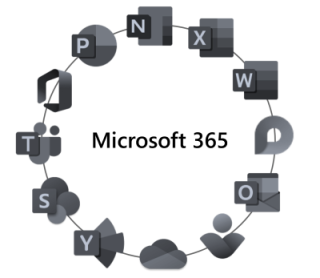 |
| UX | UX (sharing, commenting) | |
| Data processing & management | Microsoft Search, Intelligence | |
| Data processing & management | ||
| (No connection) | Information governance (legal hold, eDiscovery, retention, etc.) |
|
| Permissions, File Life Cycle, APIs | ||
| Storage | OneDrive & SharePoint storage | |
| MP4, MP3, ... files | DOC, PPT, XLS, PDF, ... files |
But now, we're changing that paradigm and making Stream - and enterprise video - an integral part of Microsoft 365. Stream (on SharePoint) is built on the same storage platform that all other content types use. Videos are now stored in SharePoint, Teams, and OneDrive just like your documents, presentations, and spreadsheets. Stream offers the same familiar experiences for sharing, searching, and commenting as the other apps in Microsoft 365.
To enable this, we invested deeply in the video playback experience directly from the SharePoint platform, which powers it all. Videos start up quickly and play reliably without a separate dedicated video service.
Stream (on SharePoint) deeply connected to Microsoft 365
| Microsoft 365 Collaborative apps & services |
|---|
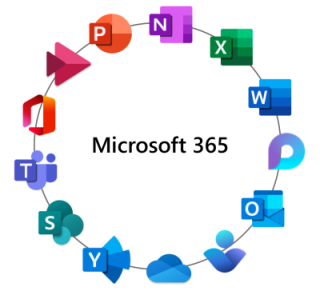 |
| UX (sharing, commenting) |
| Microsoft Search, Intelligence |
| Data processing & management |
| Information governance (legal hold, eDiscovery, retention, etc.) |
| Permissions, File Life Cycle, APIs |
| OneDrive & SharePoint storage |
| DOC, PPT, XLS, PDF, MP4, MP3, ... files |
For admins this means you no longer have to deploy and manage a special solution for videos that works differently from the rest of your infrastructure. Because all videos are now regular files in SharePoint, the services and tools built to work with SharePoint and OneDrive now work with video. You get all the core management capabilities that other file types in Microsoft 365 have, such as archiving and versions, eDiscovery, Legal Hold, Retention policies, audit logs, permissions and file life cycle, APIs, and analytics.
Why no "single" video portal?
The idea of a "single" video portal for your whole organization wasn't driven out of user need, it was driven out of how enterprise video technology has worked in years past. Videos had to be in a single portal because that was the only way to ensure that they'd play back at scale. However, when we talk to enterprise and education users and understand their past actions using our legacy solution Stream (Classic), it shows that they didn't need a portal dedicated to a single content type. They found more use in bringing videos into other locations where viewers were already visiting. Videos were woven into organization's intranet, news articles, lessons, posts, notebooks, wikis, sites, pages, and portals mixed with text, images, files, and video. These experiences where people watched videos the most were purpose built branded experiences. A portal limited to just video doesn't meet that need.
For example, if you look at the aggregate telemetry from our legacy solution Stream (Classic) over the last few years it ran, it showed that people weren't visiting the portal to explore videos. Content owners were just using Stream (Classic) as a hosting experience.
- 83% of page views in Stream (Classic) came from direct links to a video or embedding videos into other locations outside of Stream (Classic)
- 12% of page views were to group, channel, and other pages in Stream (Classic)
- 5% of page views were directly to the home page of the classic stream portal
So, with a few exceptions, the single portal idea doesn’t really work. Instead, people are embedding videos where potential viewers already go and sharing the videos just like files.
With the Stream (on SharePoint), there's no longer a special place you must put videos. Users do what comes naturally and don’t have to be taught. They can just upload or create new videos like they would any other file, directly in SharePoint, Teams, OneDrive, Office, and, Yammer.
But because Stream (on SharePoint) is built on SharePoint, in addition to direct links to videos, you can setup destinations for people to watch videos inside your intranet with pages, sites, and portals. Create places just for videos on a specific topics or mix video with all your other content you need people to see.
Flexible video organization
There are many ways that people use and organize videos within their organization. Below is a rough guide to help you understand where you store your files when you're using Stream (on SharePoint).
| Common use #1: Small scale sharing |
Common use #2: Organization-wide top down |
Common use #3: Team collaboration |
Common use #4: Organization-wide collaboration |
|
|---|---|---|---|---|
| Need | Simple video sharing | Anyone in the organization can view, but only a few can add videos | Only team members can view and add videos | Anyone in the organization can add videos that anyone can view |
| Examples | Small scale sharing with a link | Messages from the CEO or other leaders Human Resources information Onboarding training for new employees |
Any sort of team, departments, or divisions where everyone can contribute | Single organization-wide video portal destination Organization-wide video portal destination for specific topics or content |
| What to do | Upload to OneDrive, Teams, or SharePoint Get a share link |
Upload to public SharePoint Communication Site or public Yammer Community | Upload to private Teams team | Option A: Rollup organization-wide video through a SharePoint communication site with highlighted content web parts scoped to videos across all sites Option B: Single destination for uploaded videos through a public SharePoint communication site that is open to all to upload |
| ◀◾◾◾◾ Constrained |
◾◾◾◾▶ Democratized |
Roadmap
See what's already possible with videos uploaded to SharePoint, Teams, Yammer, and OneDrive and what's coming next: https://aka.ms/StreamRoadmap
If you want to help inform the roadmap, please:
- Add your ideas and vote for features on our Stream (on SharePoint) ideas forum: https://aka.ms/StreamIdeas/
- Connect with us directly by enrolling in our customer connection program: https://aka.ms/StreamConnect
See also
Migrate from Microsoft Stream (Classic) to Stream (on SharePoint)