Partner Events overview for customers - Azure Event Grid
Azure Event Grid's Partner Events allows customers to subscribe to events that originate in a registered system using the same mechanism they would use for any other event source on Azure, such as an Azure service. Those registered systems integrate with Event Grid are known as partners.
This feature also enables customers to send events to partner systems that support receiving and routing events to customer's solutions/endpoints in their platform. Typically, partners are software-as-a-service (SaaS) or ERP providers, but they might be corporate platforms wishing to make their events available to internal teams.
They purposely integrate with Event Grid to realize end-to-end customer use cases that end on Azure (customers subscribe to events sent by partner) or end on a partner system (customers subscribe to Microsoft events sent by Azure Event Grid). Customers bank on Azure Event Grid to send events published by a partner to supported destinations such as webhooks, Azure Functions, Azure Event Hubs, or Azure Service Bus, to name a few.
Customers also rely on Azure Event Grid to route events that originate in Microsoft services, such as Azure Storage, Outlook, Teams, or Microsoft Entra ID, to partner systems where customer's solutions can react to them.
With Partner Events, customers can build event-driven solutions across platforms and network boundaries to receive or send events reliably, securely and at a scale.
Note
If you're new to Event Grid, see the following articles that provide you with knowledge on foundational concepts:
Receive events from a partner
You receive events from a partner in a partner topic that's' created on your behalf by a partner. Here are the high-level steps to subscribe to events from a partner.
Authorize partner to create a partner topic in a resource group you designate. Authorizations are stored in partner configurations (Azure resources).
Request partner to forward your events from its service to your partner topic. Partner provisions a partner topic in the specified resource group of your Azure subscription.
After the partner creates a partner topic in your Azure subscription and resource group, activate your partner topic.
Subscribe to events by creating one or more event subscriptions for the partner topic.
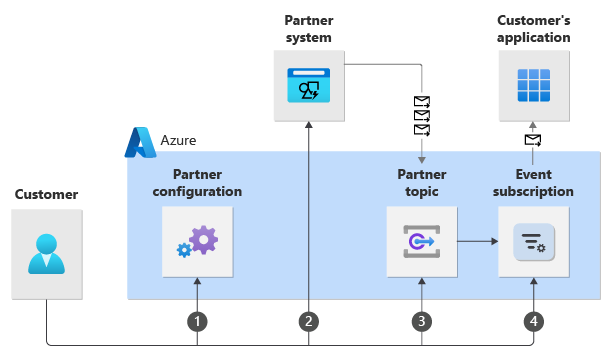
Note
You must register the Azure Event Grid resource provider with every Azure subscription where you want create Event Grid resources. Otherwise, operations to create resources will fail.
Why should I use Partner Events?
Use the Partner Events feature if you have one or more of the following requirements.
- You want to subscribe to events that originate in a partner system and route them to event handlers on Azure or to any application or service with a public endpoint.
- You want to take advantage of the rich set Event Grid's destinations/event handlers that react to events from partners.
- You want to forward events raised by your custom application on Azure, an Azure service, or a Microsoft service to your application or service hosted by the partner system. For example, you want to send Microsoft Entra ID, Teams, SharePoint, or Azure Storage events to a partner system on which you're a tenant for processing.
- You need a resilient push delivery mechanism with send-retry support and at-least once semantics.
- You want to use Cloud Events 1.0 schema for your events.
Available partners
A partner must go through an onboarding process before a customer can start receiving events from partners. Following is the list of available partners from which you can receive events via Event Grid.
Microsoft Graph API
Through Microsoft Graph API, you can get events from a diverse set of Microsoft services such as Microsoft Entra ID, Microsoft Outlook, Teams, SharePoint, and so on. For a complete list of event sources, see Microsoft Graph API's change notifications documentation.
Auth0
Auth0 is a managed authentication platform for businesses to authenticate, authorize, and secure access for applications, devices, and users. You can create an Auth0 partner topic to connect your Auth0 and Azure accounts. This integration allows you to react to, log, and monitor Auth0 events in real time. To try it out, see Integrate Azure Event Grid with Auth0.
SAP
You can configure your SAP system to send events to Azure Event Grid. For more information, see Subscribe to SAP events.
Tribal Group
You can receive events from Tribal Group’s Edge Education platform by defining events you want to receive by configuring an event stream using the Admin Edge application. For more information, see Subscribe to Tribal Group events.
Verified partners
A verified partner is a partner organization whose identity has been validated by Microsoft. Not all partners are verified as verification is requested by the partner. However, all partners in the Event Grid Gallery have been vetted as verification is required before they can have a presence on the Azure portal.
Important
You should only work with verified partners. However, there are valid cases where you might work with partners that haven't been verified. For example, the partner may be a team in your own company that's the owner of a platform solution that publishes events to corporate applications.
Resources managed by customers
You manage the following types of resources.
- Partner topic is the resource where you receive your events from the partner.
- Event subscriptions is where you select what events to forward to an Azure service or to a public webhook on Azure or elsewhere.
- Partner configurations is the resource the holds your authorizations to partners to create partner resources.
Grant authorization to create partner topics and destinations
You must authorize partners to create partner topics before they attempt to create those resources. If you don't grant your authorization, the partners' attempt to create the partner resource fails.
You consent the partner to create partner topics by creating a partner configuration resource. You add a partner authorization to a partner configuration identifying the partner and providing an authorization expiration time by which a partner topic/destination must be created. The only types of resources that partners can create with your permission are partner topics.
Important
A verified partner isn't an authorized partner. Even if a partner has been vetted by Microsoft, you still need to authorize it before the partner can create resources on your behalf.
Subscribe to events from a partner system
For detailed instructions on how to subscribe to events published by a partner, see subscribe to partner events.
Pricing
Partner Events are charged by the number of operations done when routing events to or from Event Grid. For more information on all types of operations that are used as the basis for billing and detailed price information, see Event Grid pricing.
Limits
See Event Grid Service limits for detailed information about the limits in place for partner topics.
Next steps
Feedback
Coming soon: Throughout 2024 we will be phasing out GitHub Issues as the feedback mechanism for content and replacing it with a new feedback system. For more information see: https://aka.ms/ContentUserFeedback.
Submit and view feedback for