Add property logs
After associating properties with customer assets, you can log specific values of a property to build a history of its values.
Log a property value
In Field Service, select the Service area. Under Assets, select Assets, and then select a customer asset record.
Select the Properties tab.
In the Current Property Values section, select New Property Log.
Search for and select a property. You can only choose from properties that are associated with the asset.
The Reading Time defaults to the current date and time. You change these values to reflect the actual date and time the value was read.
Enter the value of the property at the reading time.
Select Save and Close.
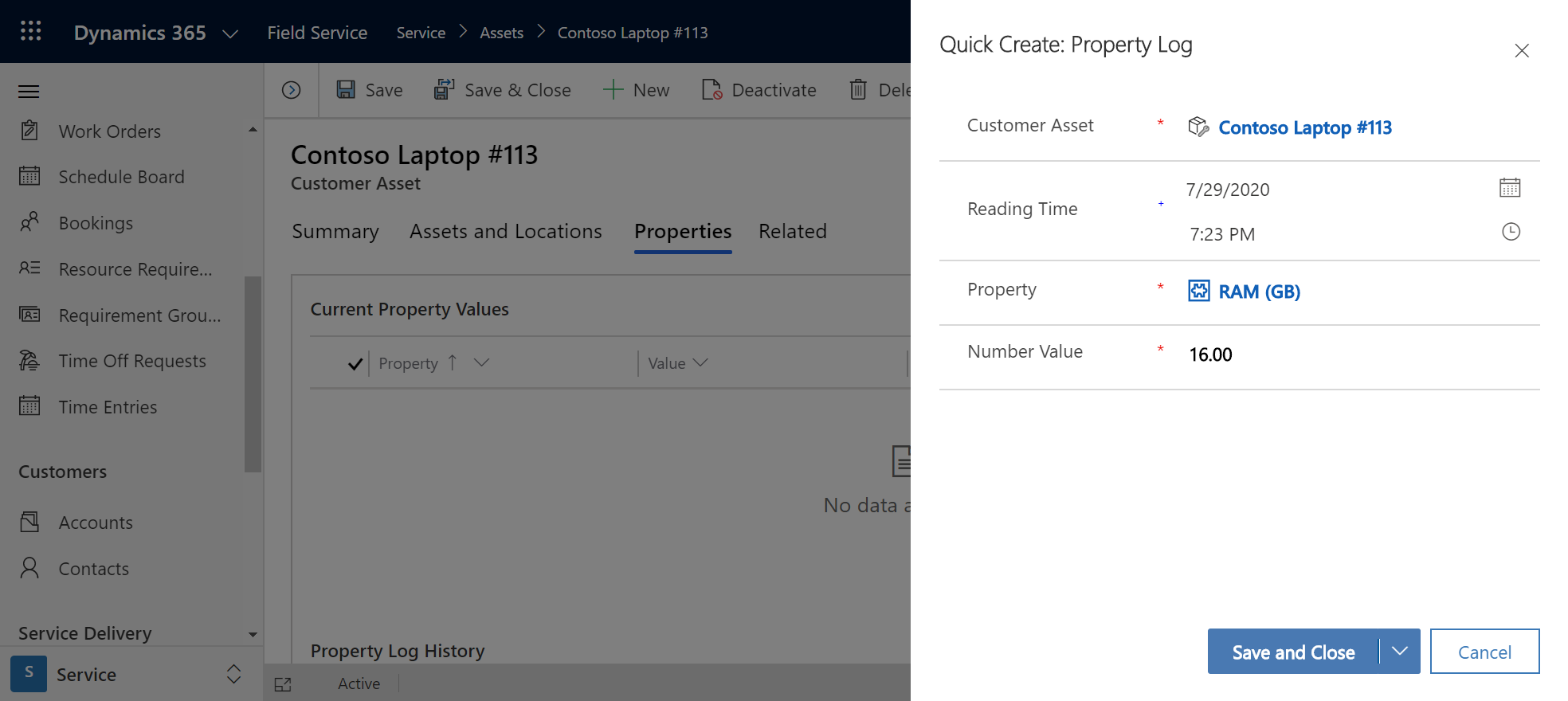
To add a new value to the property history, add another property log.
In the following example, a laptop had some RAM removed. Recall that the original value of the property RAM (GB) was 16.00.
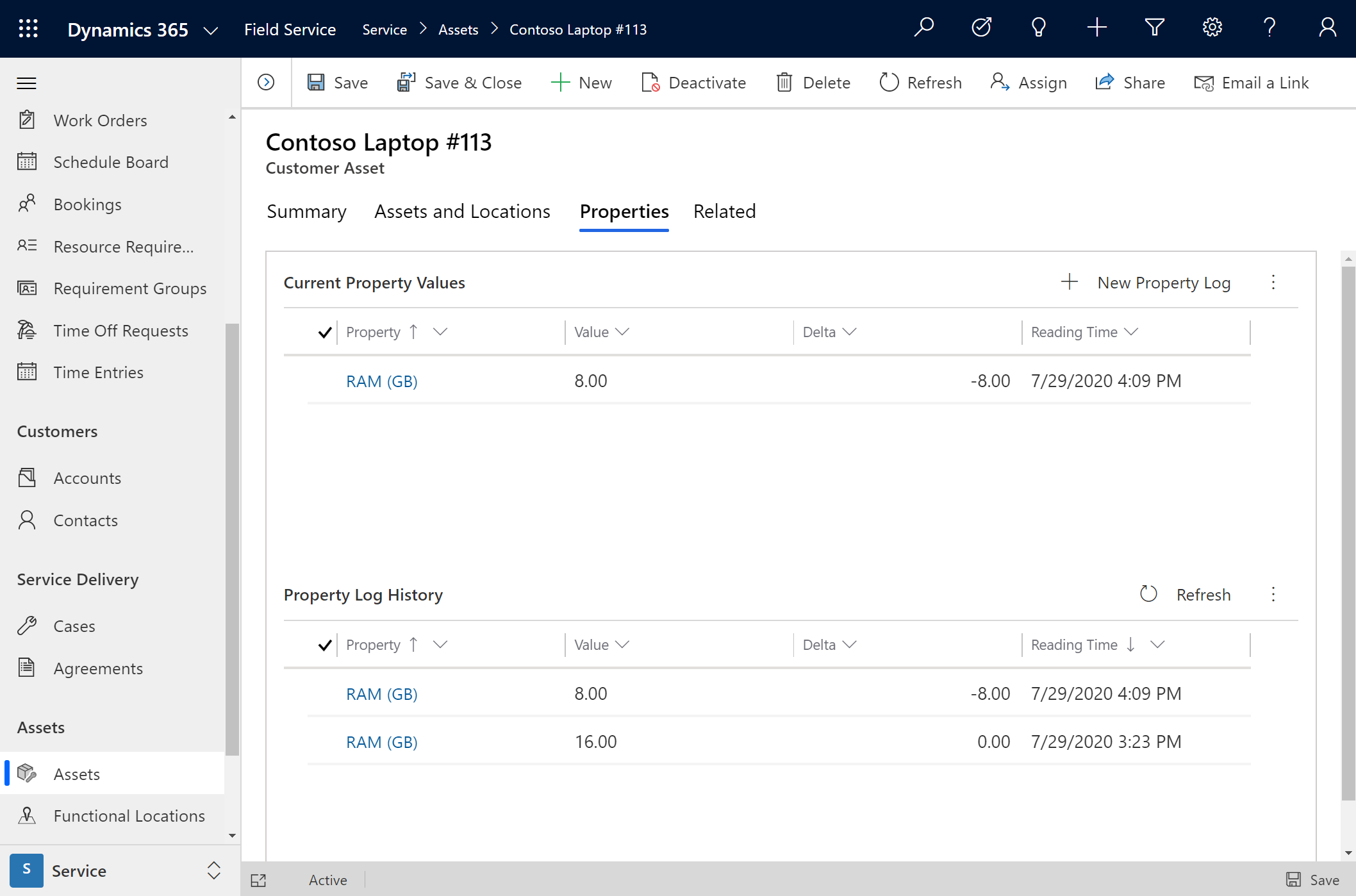
The Current Property Values list shows the current value of each property that's associated with the asset. The Property Log History list shows the previously logged values of those properties. The Delta value in each list represents the difference between the most recent value and the previous value.
Next steps
Feedback
Coming soon: Throughout 2024 we will be phasing out GitHub Issues as the feedback mechanism for content and replacing it with a new feedback system. For more information see: https://aka.ms/ContentUserFeedback.
Submit and view feedback for