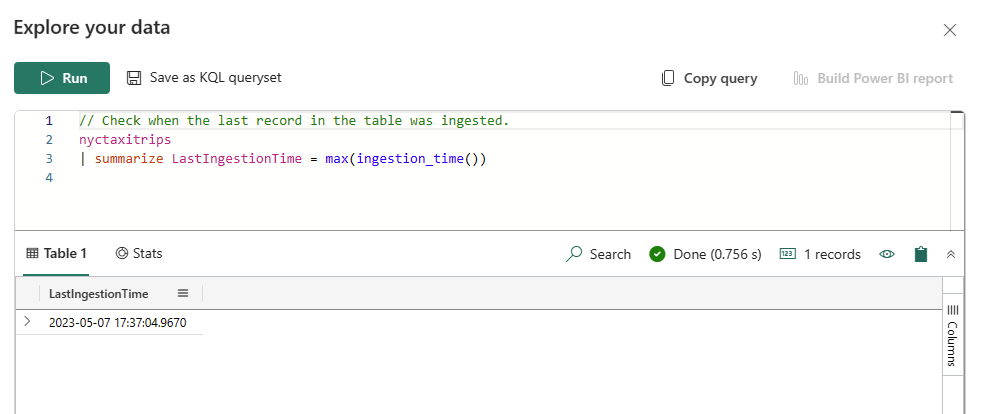Use example queries
In this article, you learn how to use example KQL queries to get an initial look at your data.
A query is a read-only request to process data and return results. The request is stated in plain text, using a data-flow model that is easy to read, author, and automate. Queries always run in the context of a particular table or database. At a minimum, a query consists of a source data reference and one or more query operators applied in sequence, indicated visually by the use of a pipe character (|) to delimit operators.
For more information on the Kusto Query Language, see Kusto Query Language (KQL) Overview.
Prerequisites
- A workspace with a Microsoft Fabric-enabled capacity
- A KQL database with data
Query table
In the Explorer pane, select the More menu [...] on a desired table > Query table. Example queries run in the context of a selected table.
Select a single query to populate the Explore your data window. The query will automatically run and display results.
Related content
Feedback
Coming soon: Throughout 2024 we will be phasing out GitHub Issues as the feedback mechanism for content and replacing it with a new feedback system. For more information see: https://aka.ms/ContentUserFeedback.
Submit and view feedback for