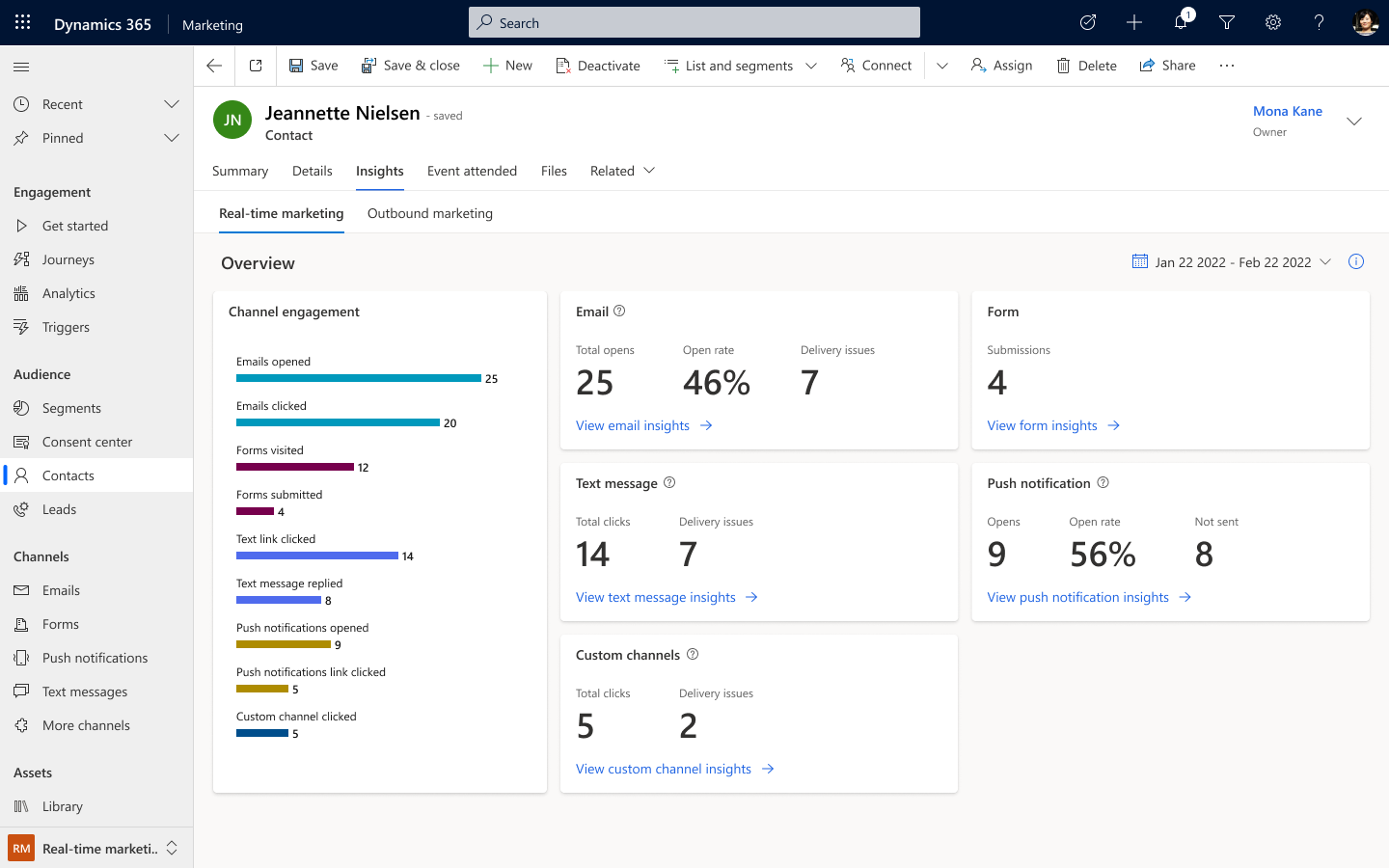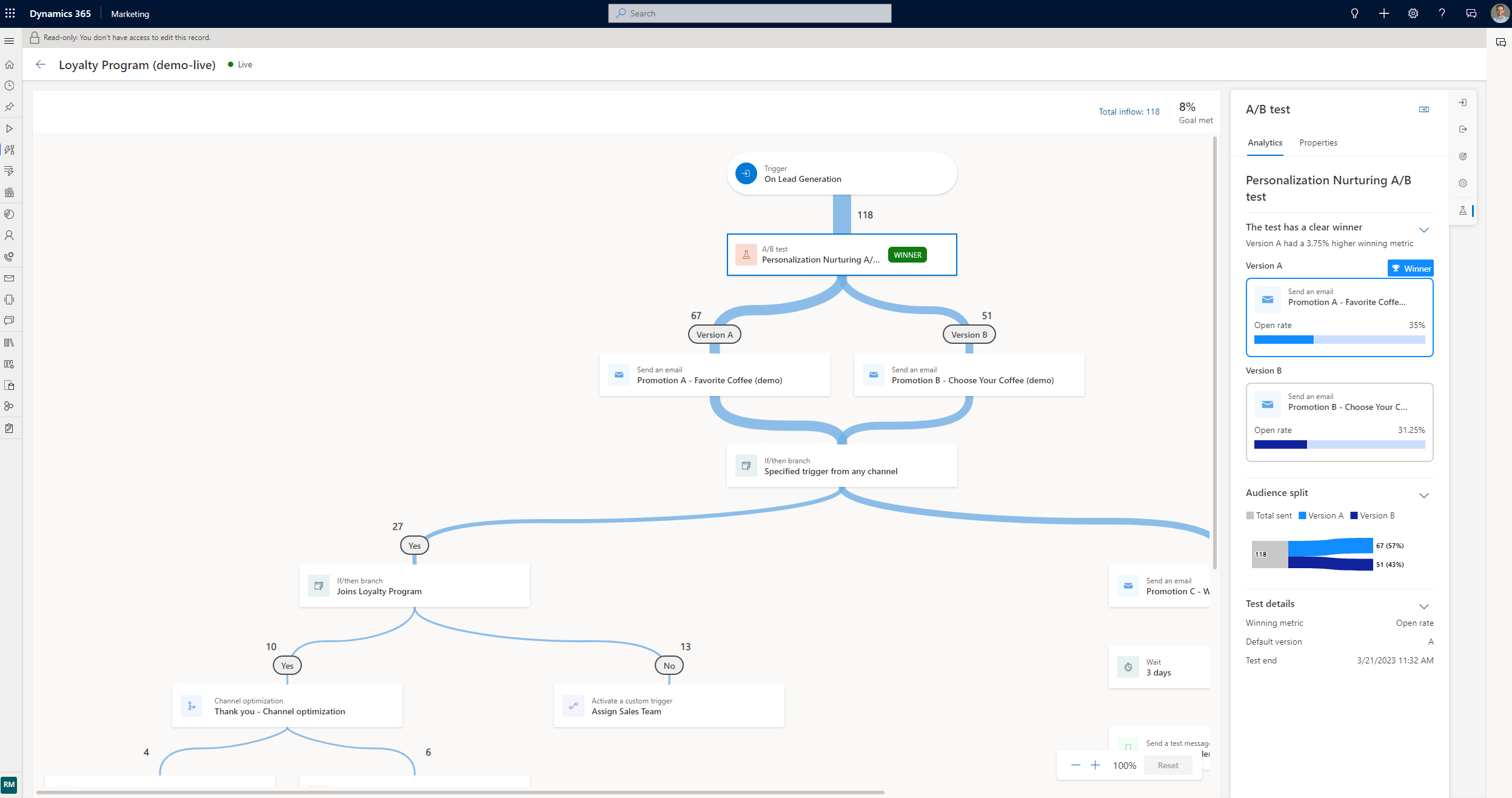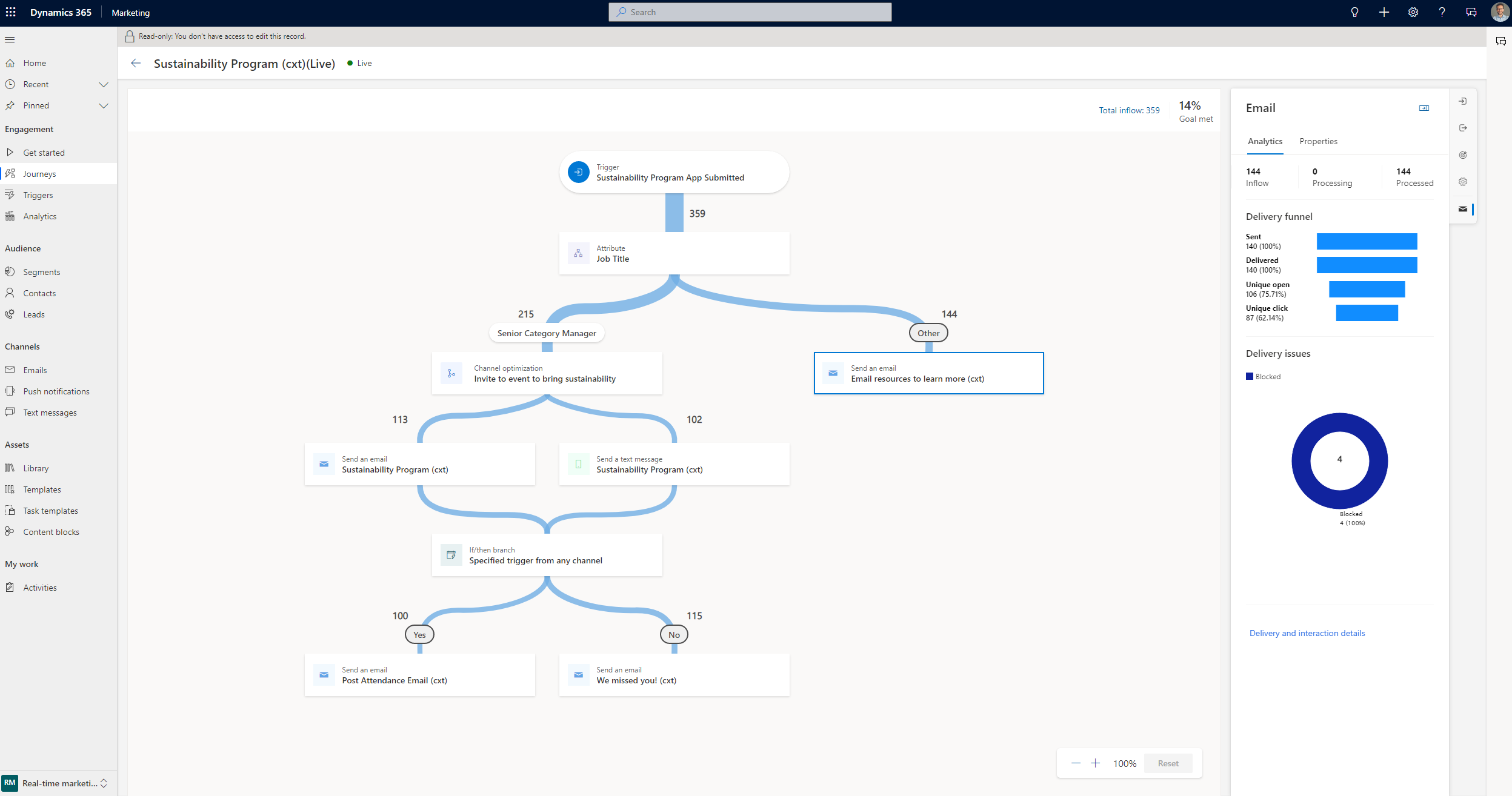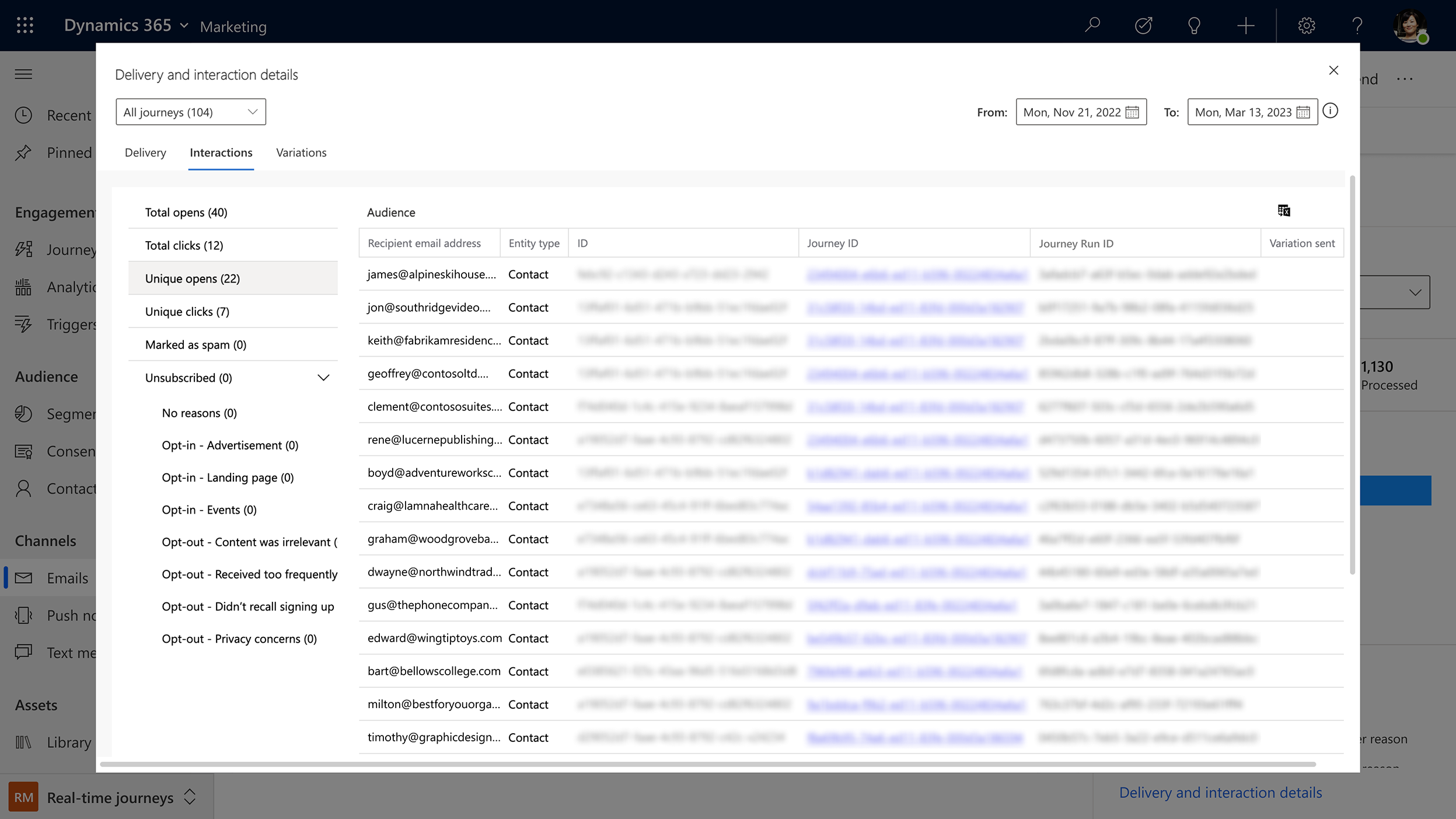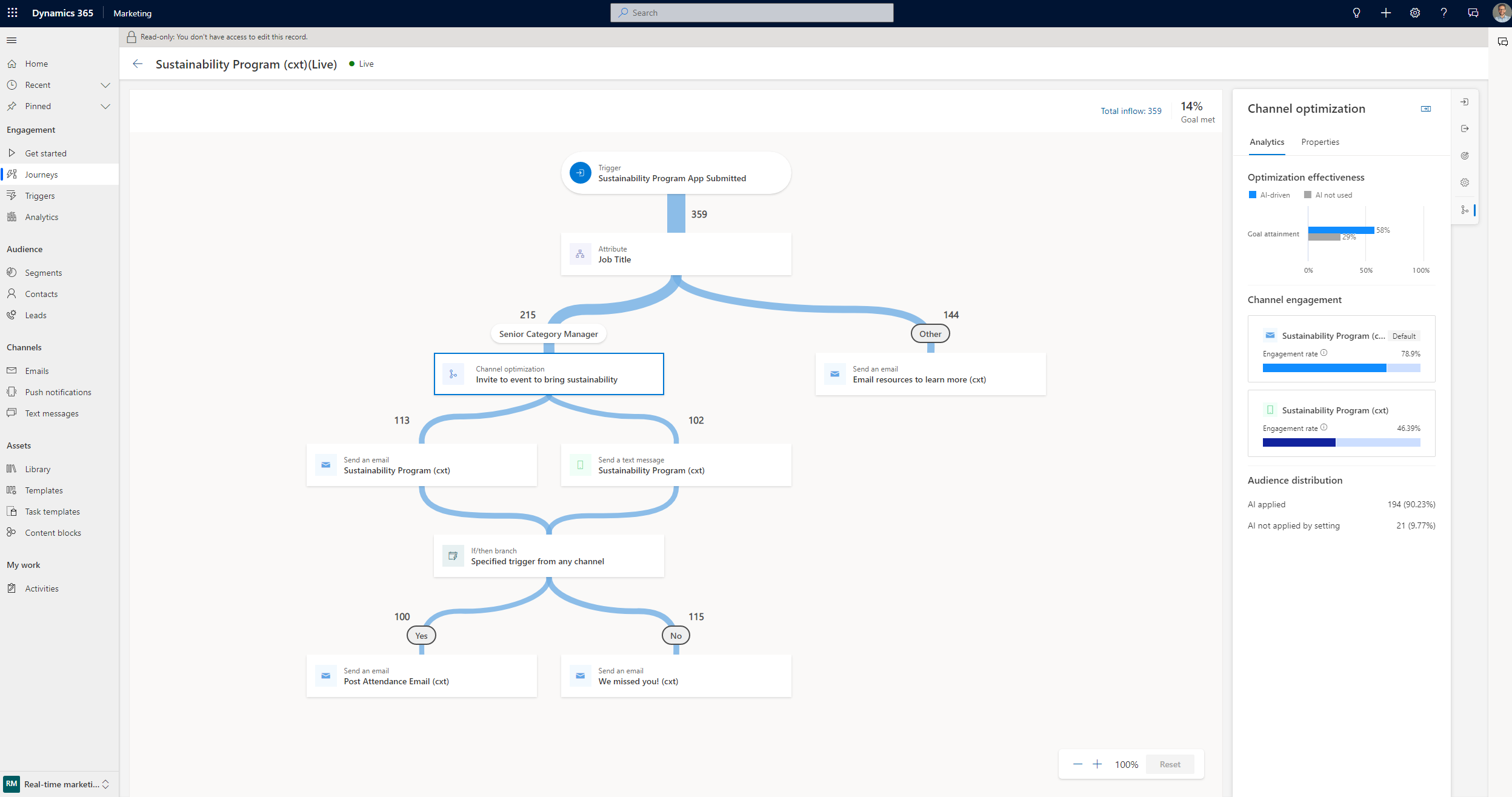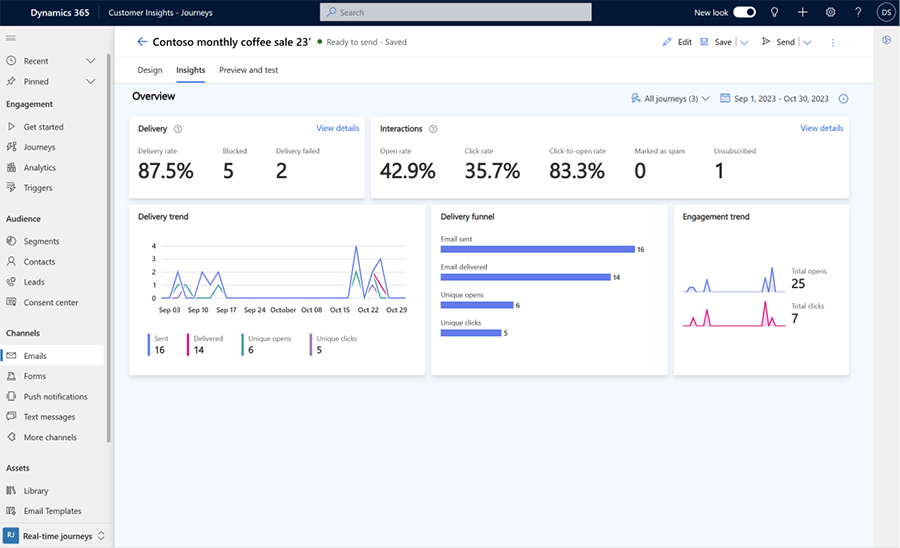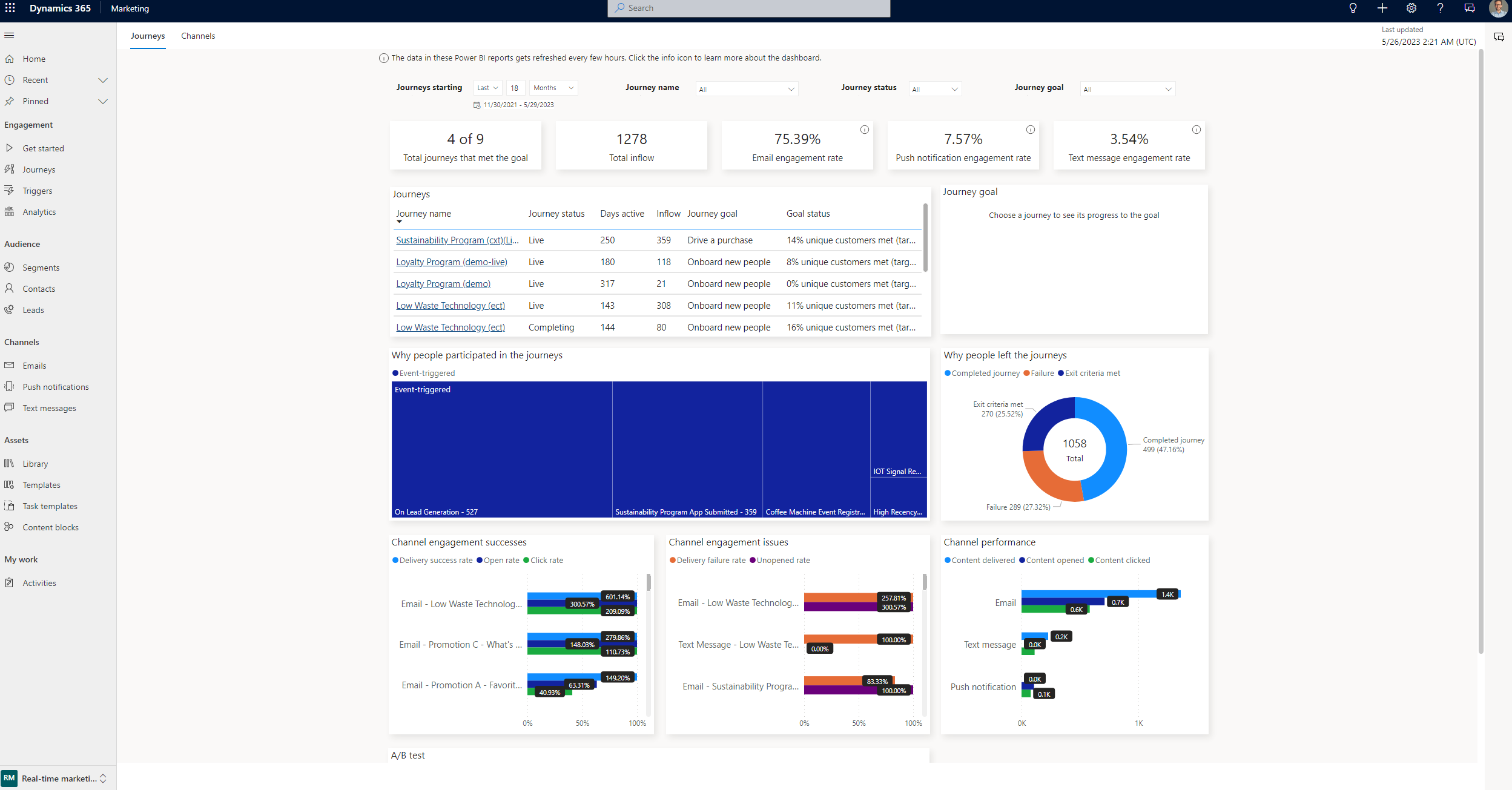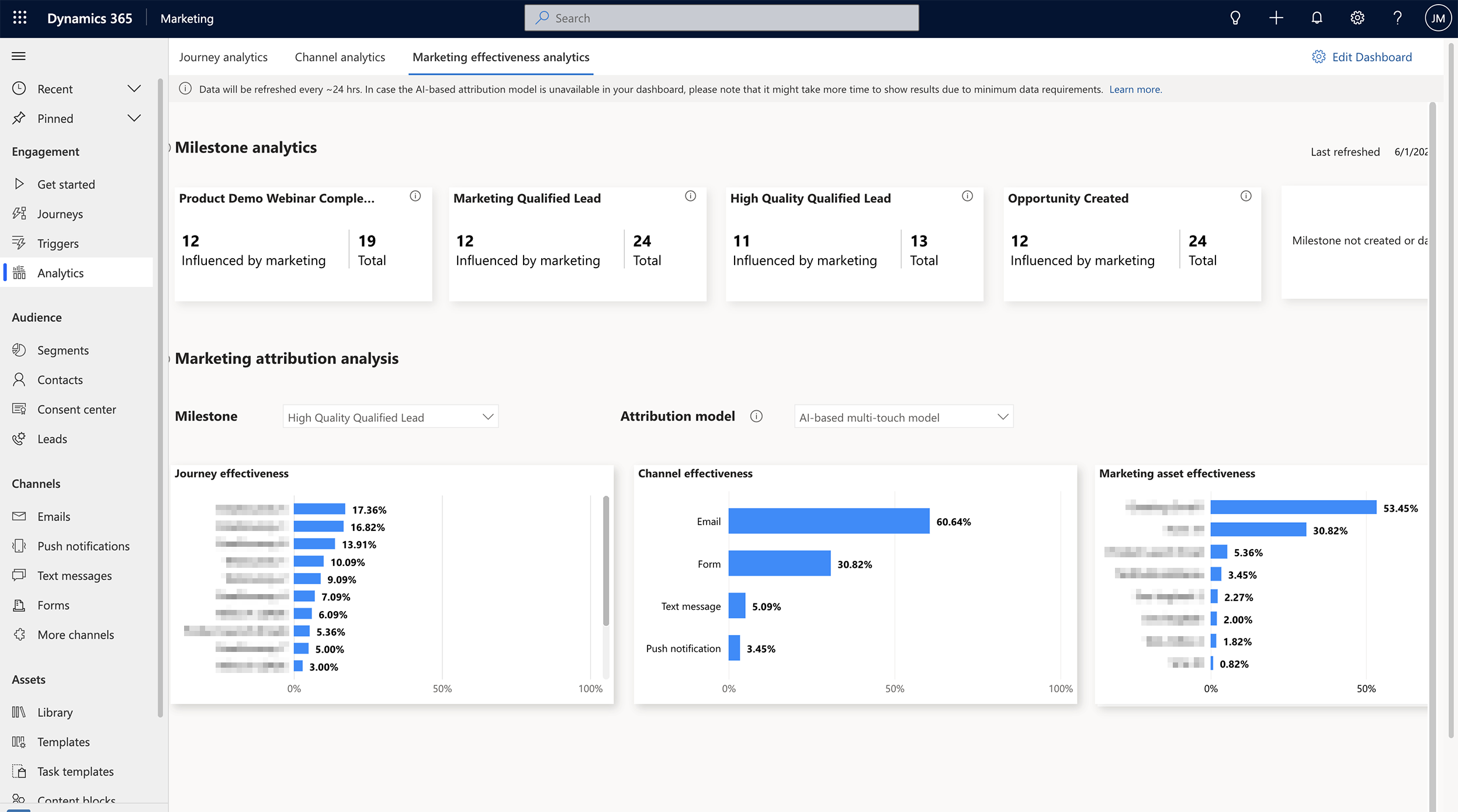Access and interpret analytics
Customer Insights - Journeys's dashboards and cross-journey insights show metrics, views, and insights summarized across single or multiple journeys, providing you with a deep understanding of journey, channel, and content performance. The built-in dashboards focus on measuring delivery, engagement and journey goal attainment, so you can fine-tune the effectiveness of your journeys, channels, and content.
Customer Insights - Journeys analytics overview
With Customer Insights - Journeys analytics, you can:
- Evaluate the effectiveness of journeys against your objectives.
- Troubleshoot journeys by identifying areas of friction.
- Discover what is working so that you can amplify or recreate the same approach elsewhere.
- Understand the effectiveness of various messages and channels of communication through key delivery and engagement insights.
- Gain insights into your audience's behavior and interests and tailor your marketing efforts to their specific needs.
Contact insights
Get a comprehensive view of how a contact has engaged with your journeys in Customer Insights - Journeys, including all past email sends, opens, clicks, form submissions, and more. Better understand your audience's behavior and interests, make informed decisions based on past engagement, and tailor your marketing efforts to their needs and preferences. To view contact insights, go to Real-time journeys > Audience > Contacts, select a contact record, and then open its Insights tab.
The following insights categories are provided:
Overview: View a chart of the engagement interactions and a summary of the most important KPIs for each channel for the selected contact.
Email insights: View complete details of email interactions for the selected contact, including a list of all messages sent to them, plus lists of all opens, clicks, bounces, and more.
Form insights: See which marketing forms the Contact has visited and submitted. View the content of each submission.
Text message insights: View complete details of text message interactions for the selected contact, including a list of all messages sent to them, plus lists of all clicks, replies, and more.
Push notification insights: See complete details of push notification interactions for the selected Contact, including a list of all messages sent to them and more.
Custom channels insights: View complete details of custom channel interactions for the selected Contact, including messages sent, clicked and more.
Lead insights
Just like with Contact insights, you can access a complete overview of your selected Lead's interactions with your marketing initiatives. The insights categories displayed for a Lead are the same as previously described in Contact insights. To view Lead insights, go to Real-time journeys > Audience > Leads, select a Lead record, and then open its Insights tab.
Journey operational analytics
Evaluate journey performance in near real time using built-in operational analytics. The Sankey view in the designer helps you understand the user flow through the journey, highlighting which branches are working well.
Select any journey component to view near real-time operational analytics in the right pane, including:
Goal analytics: If a goal has been defined a target set, you can view how the journey is progressing toward its goal and if it has met the goal.
Channel analytics: For any message in the journey (email, text, or push notification), view the delivery funnel and additional metrics to diagnose the content performance.
To view delivery and interaction statistics, select the Delivery and interaction details link at the bottom of the channel analytics pane. Delivery and interaction details allow you to analyze delivery, engagement, and performance data for your email, text, or push notification messages. The Delivery tab provides details on messages sent, delivered, blocked, or bounced along with the respective reasons. The Interactions tab provides detailed data on customers that opened or clicked a message, as well as unsubscription interaction data. It's important to note that a message’s unique opens and clicks are calculated based on the journey run of a customer. This means that if the same customer enters the same journey multiple times and opens or clicks the same message each time, the system will record multiple unique opens or clicks. For example, if a customer clicks the same message in two different journey executions, two unique clicks will be recorded.
Important
As of September 2023, several enhancements have been introduced in email analytics, including key performance indicators such as:
- Delivery rate: the percentage of emails delivered divided by the number of emails sent.
- Open rate: the percentage of unique email opens divided by the number of emails delivered.
- Click rate: the percentage of unique email clicks divided by the number of emails delivered.
In the delivery and interaction details, you can now export up to 50,000 records of interaction data, search through data using the profile's email address, and access links to audience profiles that interacted with your email messages. Additionally, timestamps are reported according to the organization's timezone.
While these enhancements initially apply to email analytics, they will be gradually rolled out to journey operational analytics and other channel analytics.
AI optimization: Near real-time data to help you evaluate how applying AI optimization has helped your engagement rate.
Email insights
Email insights provide a deep dive into how your audience interacts with your emails over time and track the trajectory of delivery rates, open rates, and click-through rates with precision. Beyond delivery and engagement trends, you can evaluate essential email KPIs and access comprehensive delivery and interaction details. To view email insights, go to Real-time journeys > Email > Insights tab.
The following insights categories are provided:
- Delivery KPIs: Gain insights into the delivery rate, number of blocks and delivery failures for the selected message.
- Engagement KPIs: Evaluate the open rate, click rate, click-to-open rate, number of messages marked as spam and the count of unsubscriptions related to the selected message.
- Delivery trend and Delivery funnel: Explore the trends and funnel of email sent and delivered interactions, along with unique opens and unique clicks specific to the selected email.
- Engagement trend: Examine the trends for total opens and clicks, providing a comprehensive understanding of the level of engagement associated with the selected email.
Note
Data retention is 12 months for contact insights, lead insights, goal analytics, channel analytics (including email insights and delivery and interaction details), and AI optimization analytics.
Aggregate cross-journey analytics
The built-in aggregate cross-journey analytics dashboard shows relevant metrics and insights for all your journey orchestrations in one place.
Use the aggregate cross-journey analytics dashboard to review recent journey effectiveness and quickly share reports with stakeholders.
Learn more: How to use aggregate cross-journey analytics.
Aggregate channel analytics
The aggregate channel analytics dashboard shows metrics and insights related to delivery and engagement.
Use the aggregate channel analytics dashboard to measure campaign effectiveness and track the performance of your marketing assets.
Learn more: How to use aggregate channel analytics.
Note
There is no data retention policy for Customer Insights - Journeys interactions in aggregate cross-journey analytics and aggregate channel analytics. Dataverse entities are limited to a two-year retention policy after their initial creation date. Keep in mind that the two-year Dataverse entity retention policy might impact analytics views associated with interaction data from Dataverse entities. The aggregate cross-journey analytics, channel analytics, and marketing effectiveness analytics dashboards are not supported on mobile devices.
Marketing effectiveness analytics
The marketing effectiveness analytics dashboard enables you to set up key milestones in your buyer’s journey and analyze how your Customer Insights - Journeys activities are contributing to driving customers to those milestones. The dashboard uses AI-powered multi-touch and single-touch attribution models.
Learn more: Preview: Marketing effectiveness analytics
Learn more
Here are some advanced resources for this topic: