ROWNUMBER
Applies to: ![]() Calculated column
Calculated column ![]() Calculated table
Calculated table ![]() Measure
Measure ![]() Visual calculation
Visual calculation
Returns the unique ranking for the current context within the specified partition, sorted by the specified order. If a match cannot be found then then rownumber is blank.
Syntax
ROWNUMBER ( [<relation> or <axis>][, <orderBy>][, <blanks>][, <partitionBy>][, <matchBy>][, <reset>] )
Parameters
| Term | Definition |
|---|---|
| relation | (Optional) A table expression from which the output row is returned. If specified, all columns in <orderBy> and <partitionBy> must come from it. If omitted: - <orderBy> must be explicitly specified.- All <orderBy> and <partitionBy> columns must be fully qualified and come from a single table. - Defaults to ALLSELECTED() of all columns in <orderBy> and <partitionBy>. |
| axis | (Optional) An axis in the visual shape. Available in visual calculations only, and replaces <relation>. |
| orderBy | (Optional) An ORDERBY() clause containing the columns that define how each partition is sorted. If omitted: - <relation> must be explicitly specified. - Defaults to ordering by every column in <relation> that is not already specified in <partitionBy>. |
| blanks | (Optional) An enumeration that defines how to handle blank values when sorting. The supported values are:
|
| partitionBy | (Optional) A PARTITIONBY() clause containing the columns that define how <relation> is partitioned. If omitted, <relation> is treated as a single partition. |
| matchBy | (Optional) A MATCHBY() clause containing the columns that define how to match data and identify the current row. |
| reset | (Optional) Available in visual calculations only. Indicates if the calculation resets, and at which level of the visual shape's column hierarchy. Accepted values are: NONE, LOWESTPARENT, HIGHESTPARENT, or an integer. The behavior depends on the integer sign: - If zero or omitted, the calculation does not reset. Equivalent to NONE. - If positive, the integer identifies the column starting from the highest, independent of grain. HIGHESTPARENT is equivalent to 1. - If negative, the integer identifies the column starting from the lowest, relative to the current grain. LOWESTPARENT is equivalent to -1. |
Return value
The rownumber number for the current context.
Remarks
Each <orderBy>, <partitionBy>, and <matchBy> column must have a corresponding outer value to help define the current row on which to operate, with the following behavior:
- If there is exactly one corresponding outer column, its value is used.
- If there is no corresponding outer column, then:
- ROWNUMBER will first determine all <orderBy>, <partitionBy>, and <matchBy> columns that have no corresponding outer column.
- For every combination of existing values for these columns in ROWNUMBER parent context, ROWNUMBER is evaluated and a row is returned.
- ROWNUMBER’s final output is a union of these rows.
- If there is more than one corresponding outer column, an error is returned.
If <matchBy> is present, then ROWNUMBER will try to use columns in <matchBy> and <partitionBy> to idenfity the current row.
If the columns specified within <orderBy> and <partitionBy> cannot uniquely identify every row in <relation>, then:
- ROWNUMBER will try to find the least number of additional columns required to uniquely identify every row.
- If such columns can be found, ROWNUMBER will
- Try to find the least number of additional columns required to uniquely identify every row.
- Automatically append these new columns to <orderBy> clause.
- Sort each partition using this new set of orderBy columns.
- If such columns cannot be found and the function detects a tie at runtime, an error is returned.
<reset> can be used in visual calculations only, and cannot be used in combination with <orderBy> or <partitionBy>. If <reset> is present, <axis> can be specified but <relation> cannot.
Example 1 - calculated column
The following DAX query:
EVALUATE
ADDCOLUMNS(
'DimGeography',
"UniqueRank",
ROWNUMBER(
'DimGeography',
ORDERBY(
'DimGeography'[StateProvinceName], desc,
'DimGeography'[City], asc),
PARTITIONBY(
'DimGeography'[EnglishCountryRegionName])))
ORDER BY [EnglishCountryRegionName] asc, [StateProvinceName] desc, [City] asc
Returns a table that uniquely ranks each geography with the same EnglishCountryRegionName, by their StateProvinceName and City.
Example 2 - visual calculation
The following visual calculation DAX queries:
SalesRankWithinYear = ROWNUMBER(ORDERBY([SalesAmount], DESC), PARTITIONBY([CalendarYear]))
SalesRankAllHistory = ROWNUMBER(ORDERBY([SalesAmount], DESC))
Create two columns that uniquely rank each month by the total sales, both within each year, and the entire history.
The screenshot below shows the visual matrix and the first visual calculation expression:
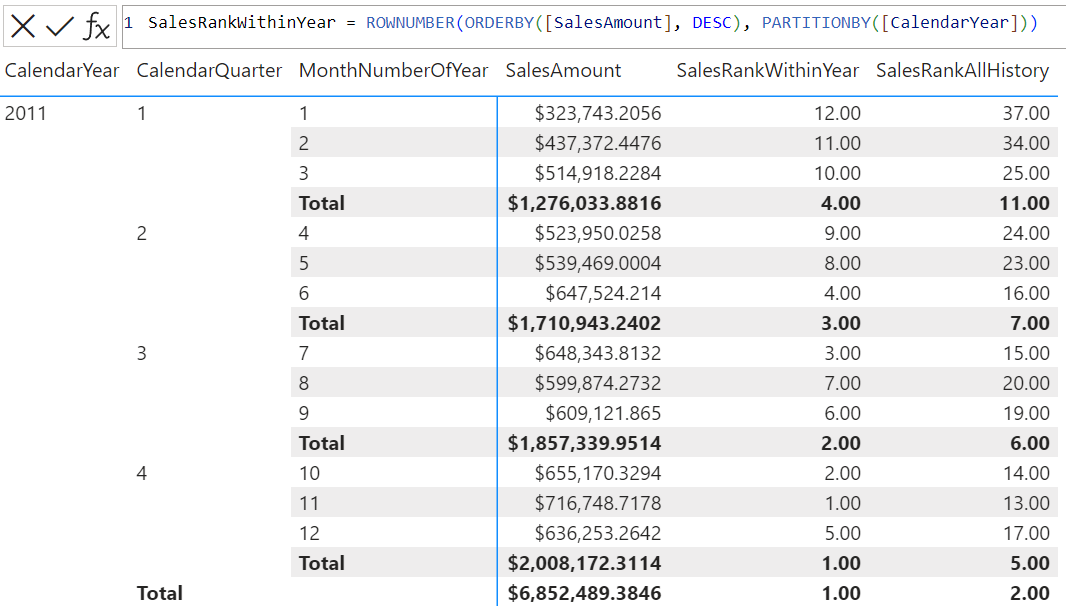
Related content
Feedback
Coming soon: Throughout 2024 we will be phasing out GitHub Issues as the feedback mechanism for content and replacing it with a new feedback system. For more information see: https://aka.ms/ContentUserFeedback.
Submit and view feedback for