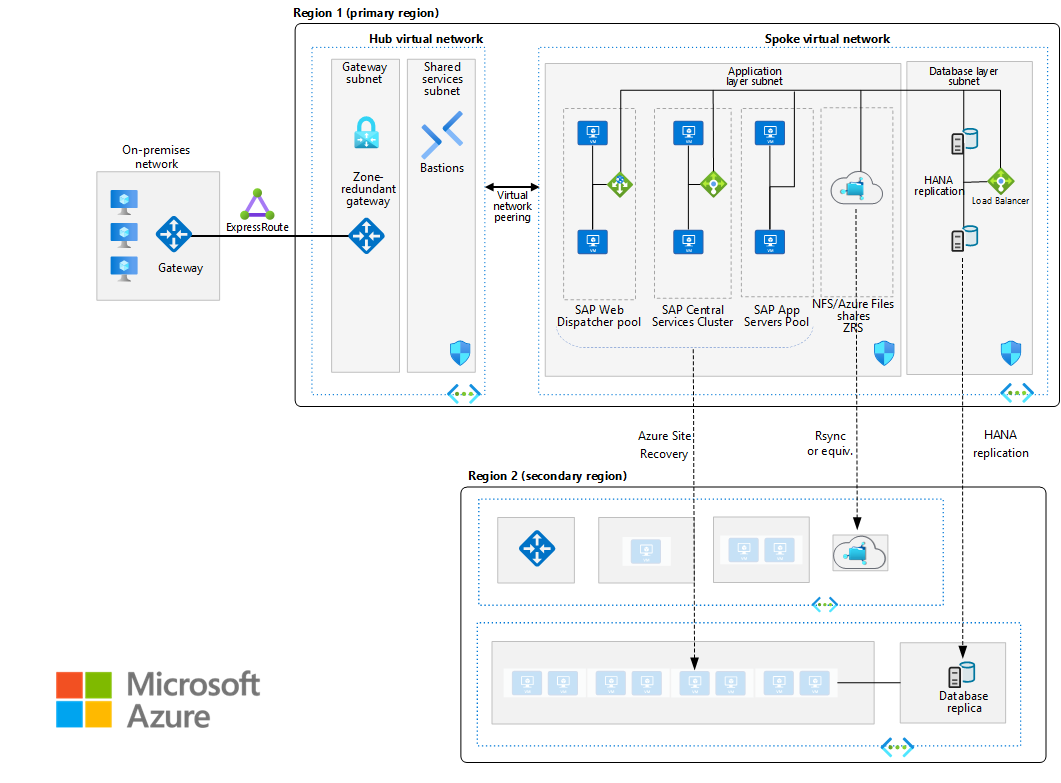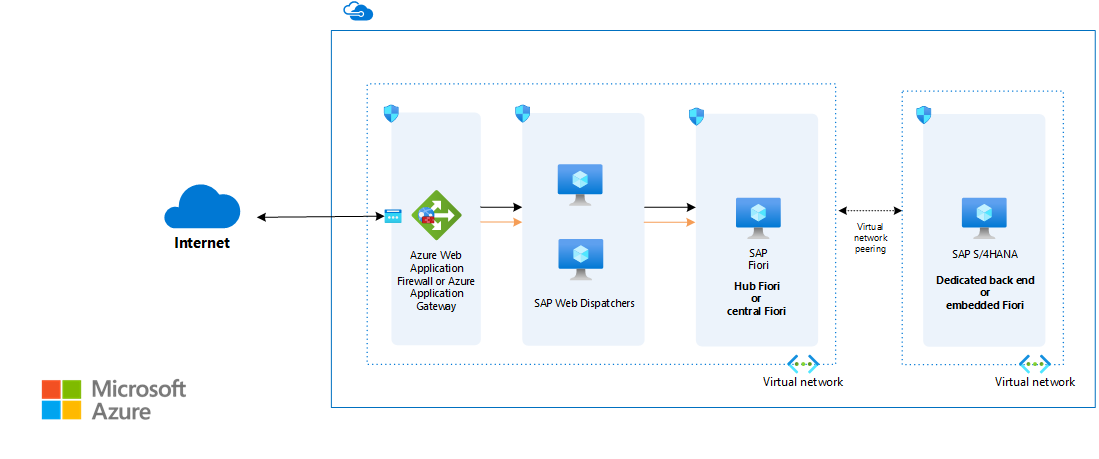This guide presents a set of proven practices for running S/4HANA and Suite on HANA in a high availability environment that supports disaster recovery (DR) on Azure. The Fiori information applies only to S/4HANA applications.
Architecture
Download a Visio file of this architecture.
Note
Deploying this architecture requires appropriate licensing of SAP products and other non-Microsoft technologies.
This guide describes a common production system. This architecture is deployed with virtual machine (VM) sizes that you can change to accommodate the needs of your organization. To suit your business needs, you can reduce this configuration to a single VM.
In this guide, the network layout is greatly simplified to demonstrate architectural principles. It's not intended to describe a full enterprise network.
The architecture uses the following components. Some shared services are optional.
Azure Virtual Network. The Virtual Network service securely connects Azure resources to each other. In this architecture, a virtual network connects to an on-premises environment through a gateway that's deployed in the hub of a hub-spoke topology. The spoke is the virtual network that's used for the SAP applications and the database tiers.
Virtual network peering. This architecture uses multiple virtual networks that are peered together. This topology offers network segmentation and isolation for services that are deployed on Azure. Peering connects networks transparently through the Microsoft backbone network and doesn't incur a performance penalty if implemented within a single region. Separate subnets are used for each tier application (SAP NetWeaver), database, and for shared services, such as the jump box and Windows Server Active Directory.
VMs. This architecture uses VMs that run Linux for the application tier and database tier, grouped in the following way:
Application tier. This architectural layer includes the Fiori front-end server pool, the SAP Web Dispatcher pool, the application server pool, and the SAP Central Services cluster. For high availability of Central Services on Azure running in Linux VMs, a highly available network file share service is required, such as NFS file shares in Azure Files, Azure NetApp Files, clustered Network File System (NFS) servers, or SIOS Protection Suite for Linux. To set up a highly available file share for the Central Services cluster on Red Hat Enterprise Linux (RHEL), you can configure GlusterFS on Azure VMs that run RHEL. On SUSE Linux Enterprise Server (SLES) 15 SP1 and later versions or SLES for SAP Applications, you can use Azure shared disks on a Pacemaker cluster to achieve high availability.
SAP HANA. The database tier uses two or more Linux VMs in a cluster to achieve high availability in a scale-up deployment. HANA system replication (HSR) is used to replicate contents between primary and secondary HANA systems. Linux clustering is used to detect system failures and facilitate automatic failover. A storage-based or cloud-based fencing mechanism must be used to ensure that the failed system is isolated or shut down to avoid the cluster split-brain condition. In HANA scale-out deployments, you can achieve database high availability by using one of the following options:
- Configure HANA standby nodes by using Azure NetApp Files without the Linux clustering component.
- Scale out without standby nodes by using Azure premium storage. Use Linux clustering for failover.
Azure Bastion. This service lets you connect to a virtual machine by using your browser and the Azure portal, or via the native SSH or RDP client that's already installed on your local computer. If only RDP and SSH are used for administration, Azure Bastion is a great solution. If you use other management tools, like SQL Server Management Studio or an SAP front end, use a traditional self-deployed jump box.
Private DNS service. Azure Private DNS provides a reliable and secure DNS service for your virtual network. Azure Private DNS manages and resolves domain names in the virtual network without the need to configure a custom DNS solution.
Load balancers. To distribute traffic to VMs in the SAP application tier subnet for high availability, we recommend that you use Azure Standard Load Balancer. Note that Standard Load Balancer provides a layer of security by default. VMs that are behind Standard Load Balancer don't have outbound internet connectivity. To enable outbound internet on the VMs, you need to update your Standard Load Balancer configuration. You can also use Azure NAT Gateway to get outbound connectivity. For SAP web-based application high availability, use the built-in SAP Web Dispatcher, or another commercially available load balancer. Base your selection on:
- Your traffic type, such as HTTP or SAP GUI.
- The network services that you need, such as Secure Sockets Layer (SSL) termination.
Standard Load Balancer supports multiple front-end virtual IPs. This support is ideal for cluster implementations that include these components:
- Advanced Business Application Programming (ABAP) SAP Central Service (ASCS)
- Enqueue Replication Server (ERS)
These two components can share a load balancer to simplify the solution.
Standard Load Balancer also supports multi–system identifier (multi-SID) SAP clusters. In other words, multiple SAP systems on SLES or RHEL can share a common high availability infrastructure to reduce costs. We recommend that you evaluate the cost savings and avoid placing too many systems in one cluster. Azure supports no more than five SIDs per cluster.
Application gateway. Azure Application Gateway is a web traffic load balancer that you can use to manage the traffic to your web applications. Traditional load balancers operate at the transport layer (OSI layer 4 - TCP and UDP). They route traffic based on the source IP address and port to a destination IP address and port. Application Gateway can make routing decisions based on additional attributes of an HTTP request, such as the URI path or host headers. This type of routing is known as application layer (OSI layer 7) load balancing. S/4HANA offers web application services through Fiori. You can load balance this Fiori front end, which consists of web apps, by using Application Gateway.
Gateway. A gateway connects distinct networks and extends your on-premises network to an Azure virtual network. Azure ExpressRoute is the recommended Azure service for creating private connections that don't go over the public internet, but you can also use a site-to-site connection. To reduce latency, ExpressRoute Global Reach and ExpressRoute FastPath are connectivity options that are discussed later in this article.
Zone-redundant gateway. You can deploy ExpressRoute or virtual private network (VPN) gateways across zones to guard against zone failures. This architecture uses zone-redundant virtual network gateways for resiliency rather than a zonal deployment that's based on the same availability zone.
Proximity placement group. This logical group places a constraint on VMs that are deployed in an availability set or a virtual machine scale set. A proximity placement group favors co-location, which places VMs in the same datacenter to minimize application latency.
Note
The article Configuration options for optimal network latency with SAP applications contains an updated configuration strategy. You should read this article, especially if you intend to deploy an SAP system that has optimal network latency.
Network security groups. To restrict incoming, outgoing, and intra-subnet traffic in a virtual network, you can create network security groups.
Application security groups. To define fine-grained network security policies that are based on workloads and centered on applications, use application security groups instead of explicit IP addresses. You can group VMs by name and secure applications by filtering traffic from trusted segments of your network.
Azure Storage. Storage provides data persistence for a VM in the form of a virtual hard disk. We recommend Azure managed disks.
Recommendations
This architecture describes a small, production-level deployment. Deployments vary based on business requirements, so consider these recommendations as a starting point.
VMs
In application server pools and clusters, adjust the number of VMs based on your requirements. For detailed information about running SAP NetWeaver on VMs, see Azure Virtual Machines planning and implementation guide. The guide also applies to SAP S/4HANA deployments.
For details about SAP support for Azure VM types and for throughput metrics (SAPS), see SAP Note 1928533. To access SAP notes, you need an SAP Service Marketplace account. For a list of certified Azure VMs for the HANA database, see SAP Certified and Supported SAP HANA Hardware Directory.
SAP Web Dispatcher
The Web Dispatcher component is used for load balancing SAP traffic among the SAP application servers. To achieve high availability of SAP Web Dispatcher, Azure Load Balancer implements either a failover cluster or the parallel Web Dispatcher setup. For internet-facing communications, a stand-alone solution in the perimeter network is the recommended architecture to satisfy security concerns. Embedded Web Dispatcher on ASCS is a special option. If you use this option, consider proper sizing because of the extra workload on ASCS.
Fiori front-end server (FES)
This architecture addresses many requirements and assumes that the embedded Fiori FES model is used. All the technology components are installed on the S/4 system itself, meaning that each S/4 system has its own Fiori launchpad. The high availability setup for this deployment model is that of the S/4 system—no extra clustering or VMs are required. For that reason, the architecture diagram doesn't show the FES component.
For a description of the primary deployment options—either embedded or hub, depending on the scenarios—see SAP Fiori deployment options and system landscape recommendations. For simplicity and performance, the software releases between the Fiori technology components and the S/4 applications are tightly coupled. This setup makes a hub deployment that fits only a few, narrow use cases.
If you use the FES hub deployment, the FES is an add-on component to the classic SAP NetWeaver ABAP stack. Set up high availability the same way you protect a three-tier ABAP application stack that has clustered or multi-host capability: use a standby server database layer, a clustered ASCS layer with high availability NFS for shared storage, and at least two application servers. Traffic is load balanced via a pair of Web Dispatcher instances that can be either clustered or parallel. For internet-facing Fiori apps, we recommend an FES hub deployment in the perimeter network. Use Azure Web Application Firewall on Application Gateway as a critical component to deflect threats. Use Microsoft Entra ID with SAML for user authentication and SSO for SAP Fiori.
For some internet-facing inbound/outbound design examples, see Inbound and outbound internet connections for SAP on Azure.
Application servers pool
To manage logon groups for ABAP application servers, it's common to use the SMLG transaction to load balance logon users, to use SM61 for batch server groups, to use RZ12 for remote function call (RFC) groups, and so on. These transactions use the load-balancing capability that's in the Central Services message server to distribute incoming sessions or workloads among the pool of SAP application servers that handle SAP GUIs and RFC traffic.
SAP Central Services cluster
You can deploy Central Services to a single VM when the Azure single-instance VM availability service-level agreement (SLA) meets your requirement. However, the VM becomes a potential single point of failure (SPOF) for the SAP environment. For a highly available Central Services deployment, use either NFS over Azure Files or the Azure NetApp Files service and a Central Services cluster.
Another option is to use Azure shared disks to achieve high availability. On SLES 15 SP1 and later or SLES for SAP Applications, you can set up a Pacemaker cluster by using Azure shared disks for Linux.
Alternately, you can use an NFS file share for the Linux cluster shared storage.
On an Azure deployment, the application servers connect to the highly available Central Services through the virtual host names of the Central Services or ERS services. These host names are assigned to the cluster front-end IP configuration of the load balancer. Load Balancer supports multiple frontend IPs, so both the Central Services and ERS virtual IPs (VIPs) can be configured to one load balancer.
Linux cluster support for ASCS multi-SID installation on Azure is now generally available. Sharing an availability cluster among multiple SAP systems simplifies the SAP landscape.
Networking
This architecture uses a hub-spoke topology, where the hub virtual network acts as a central point of connectivity to an on-premises network. The spokes are virtual networks that peer with the hub. You can use the spokes to isolate workloads. Traffic flows between the on-premises datacenter and the hub through a gateway connection.
Network interface cards (NICs)
Traditional on-premises SAP deployments implement multiple NICs per machine to segregate administrative traffic from business traffic. On Azure, the virtual network is a software-defined network that sends all traffic through the same network fabric. Therefore, the use of multiple NICs is unnecessary for performance considerations. However, if your organization needs to segregate traffic, you can deploy multiple NICs per VM, connect each NIC to a different subnet, and then use network security groups to enforce different access control policies.
Azure NICs support multiple IPs. This support aligns with the practice that SAP recommends of using virtual host names for installations, as outlined in SAP note 962955. To access SAP notes, you need an SAP Service Marketplace account.
Subnets and network security groups
This architecture divides the virtual network address space into subnets. You can associate each subnet with a network security group that defines the access policies for the subnet. Place application servers on a separate subnet. By doing so, you can secure them more easily by managing the subnet security policies rather than the individual servers.
When you associate a network security group with a subnet, the network security group applies to all the servers within the subnet and offers fine-grained control over the servers. Set up network security groups by using the Azure portal, PowerShell, or the Azure CLI.
ExpressRoute Global Reach
If your network environment includes two or more ExpressRoute circuits, ExpressRoute Global Reach can help you reduce network hops and lower latency. This technology is a Border Gateway Protocol (BGP) route peering that's set up between two or more ExpressRoute circuits to bridge two ExpressRoute routing domains. Global Reach lowers latency when network traffic traverses more than one ExpressRoute circuit. It's currently available only for private peering on ExpressRoute circuits.
Currently there are no network access control lists or other attributes that can be changed in Global Reach. So all routes learned by a given ExpressRoute circuit (from on-premises and Azure) are advertised across the circuit peering to the other ExpressRoute circuit. We recommend that you establish network traffic filtering on-premises to restrict access to resources.
ExpressRoute FastPath
FastPath implements Microsoft Edge exchanges at the entry point of the Azure network. FastPath reduces network hops for most data packets. As a result, FastPath lowers network latency, improves application performance, and is the default configuration for new ExpressRoute connections to Azure.
For existing ExpressRoute circuits, contact Azure support to activate FastPath.
FastPath doesn't support virtual network peering. If other virtual networks are peered with one that's connected to ExpressRoute, the network traffic from your on-premises network to the other spoke virtual networks gets sent to the virtual network gateway. The workaround is to connect all virtual networks to the ExpressRoute circuit directly.
Load balancers
SAP Web Dispatcher handles load balancing of HTTP(S) traffic to a pool of SAP application servers. This software load balancer offers application layer services (referred to as layer 7 in the ISO networking model) that are capable of SSL termination and other offloading functions.
Load Balancer is a network transmission layer service (layer 4) that balances traffic by using a five-tuple hash from data streams. The hash is based on source IP, source port, destination IP, destination port, and protocol type. Load Balancer is used in cluster setups to direct traffic to the primary service instance or the healthy node if there's a fault. We recommend that you use Azure Standard Load Balancer for all SAP scenarios. It's important to note that Standard Load Balancer is secure by default, and no VMs behind Standard Load Balancer have outbound internet connectivity. To enable outbound internet in the VMs, you must adjust your Standard Load Balancer configuration.
For traffic from SAP GUI clients that connect to an SAP server via the DIAG protocol or RFC, the Central Services message server balances the load through SAP application server logon groups. No extra load balancer is needed.
Storage
Some customers use standard storage for their application servers. Because standard managed disks aren't supported, as stated in SAP note 1928533, we recommend using premium Azure managed disks or Azure NetApp Files in all cases. A recent update to SAP note 2015553 excludes the use of standard HDD storage and standard SSD storage for a few specific use cases.
Because application servers don't host any business data, you can also use the smaller P4 and P6 premium disks to help manage costs. To understand how the storage type affects the VM availability SLA, see SLA for Virtual Machines. For high-availability scenarios, Azure shared disk features are available on Azure Premium SSD and Azure Ultra Disk Storage. For more information, see Azure managed disks.
You can use Azure shared disks with Windows Server, SLES 15 SP 1 and later, or SLES for SAP. When you use an Azure shared disk in Linux clusters, the Azure shared disk serves as a STONITH block device (SBD). It offers a quorum vote in a cluster network partitioning situation. This shared disk doesn't have a file system and doesn't support simultaneous writes from multiple cluster member VMs.
Azure NetApp Files has built-in file sharing functionalities for NFS and SMB.
For NFS share scenarios, Azure NetApp Files provides availability for NFS shares that can be used for /hana/shared, /hana/data, and /hana/log volumes. For the availability guarantee, see SLA for Azure NetApp Files. If you use Azure NetApp Files–based NFS shares for the /hana/data and /hana/log volumes, you need to use the NFS v4.1 protocol. For the /hana/shared volume, the NFS v3 protocol is supported.
For the backup data store, we recommend that you use Azure cool and archive access tiers. These storage tiers are cost-effective ways to store long-lived data that's infrequently accessed. You can also consider using Azure NetApp Files standard tier as a backup target or Azure NetApp Files backup option. For a managed disk, the recommended backup data tier is the Azure cool or archive access tier.
Ultra Disk Storage and Azure NetApp Files ultra performance tier greatly reduce disk latency and benefit performance-critical applications and the SAP database servers.
Azure Premium SSD v2 is designed for performance-critical workloads like SAP. See Deploy a Premium SSD v2 for information about this storage solution's benefits and its current limitations.
Performance considerations
SAP application servers communicate constantly with the database servers. For performance-critical applications that run on any database platform, including SAP HANA, enable Write Accelerator for the log volume if you're using Premium SSD v1. Doing so can improve log-write latency. Premium SSD v2 doesn't use Write Accelerator. Write Accelerator is available for M-series VMs.
To optimize inter-server communications, use Accelerated Networking. Most general-purpose and compute-optimized VM instance sizes that have two or more vCPUs support Accelerated Networking. On instances that support hyperthreading, VM instances with four or more vCPUs support Accelerated Networking.
For details about SAP HANA performance requirements, see SAP note 1943937 - Hardware Configuration Check Tool. To access SAP notes, you need an SAP Service Marketplace account.
To achieve high IOPS and disk bandwidth throughput, the common practices in storage volume performance optimization apply to your Storage layout. For example, if you combine multiple disks to create a striped disk volume, you can improve IO performance. By enabling the read cache on storage content that changes infrequently, you can enhance the speed of data retrieval. For recommendations about storage configurations for various VM sizes when you run SAP HANA, see SAP HANA Azure virtual machine storage configurations.
Azure Premium SSD v2 is designed for performance-critical workloads like SAP. See Azure managed disk types to learn about its benefits and limitations and optimal usage scenarios.
Ultra Disk Storage is a new generation of storage that meets intensive IOPS and the transfer bandwidth demands of applications such as SAP HANA. You can dynamically change the performance of ultra disks and independently configure metrics like IOPS and MB/s without rebooting your VM. When Ultra Disk Storage is available, we recommend Ultra Disk Storage instead of Write Accelerator.
Some SAP applications require frequent communication with the database. Network latency between the application and database layers, due to distance, can adversely impact application performance. Azure proximity placement groups set a placement constraint for VMs that are deployed in availability sets. Within the logical construct of a group, co-location and performance are favored over scalability, availability, and cost. Proximity placement groups can greatly improve the user experience for most SAP applications. For scripts and utilities that are available on GitHub for proximity placement groups, see Azure Proximity Placement Groups.
The placement of a network virtual appliance (NVA) between the application and the database layers of any SAP application stack isn't supported. The NVA requires a significant amount of time to process data packets. As a result, it unacceptably slows application performance.
We also recommend that you consider performance when you deploy resources with availability zones, which can enhance service availability, as described later in this article. Consider creating a clear network latency profile between all zones of a target region. This approach helps you decide on the resource placement for minimum latency between zones. To create this profile, run a test by deploying small VMs in each zone. Recommended tools for the test include PsPing and Iperf. After testing, remove these VMs. For a public domain network latency test tool that you can use instead, see Availability Zone Latency Test.
Azure NetApp Files has unique performance features that make real-time tuning possible that meets the needs of the most demanding SAP environments. For performance considerations to keep in mind when you use Azure NetApp Files, see Sizing for HANA database on Azure NetApp Files.
Scalability considerations
At the SAP application layer, Azure offers a wide range of VM sizes for scaling up and scaling out. For an inclusive list, see "SAP Applications on Azure: Supported Products and Azure VM types" in SAP Note 1928533. To access SAP notes, you need an SAP Service Marketplace account. More VM types are continually being certified, so you can scale up or down in the same cloud deployment.
On the database layer, this architecture runs SAP HANA S/4 applications on Azure VMs that can scale up to 24 terabytes (TB) in one instance. If your workload exceeds the maximum VM size, you can use a multi-node configuration for as much as 96 TBs (4 x 24) for online transaction processing (OLTP) applications. For more information, see Certified and Supported SAP HANA Hardware Directory.
Availability considerations
Resource redundancy is the general theme in highly available infrastructure solutions. For single-instance VM availability SLAs for various storage types, see SLA for Virtual Machines. To increase service availability on Azure, deploy VM resources with Virtual Machine Scale Sets with flexible orchestration, availability zones, or availability sets.
In this distributed installation of the SAP application, the base installation is replicated to achieve high availability. For each layer of the architecture, the high availability design varies.
Deployment approaches
On Azure, SAP workload deployment can be either regional or zonal, depending on the availability and resiliency requirements of the SAP applications. Azure provides different deployment options, like Virtual Machine Scale Sets with Flexible orchestration (FD=1), availability zones, and availability sets, to enhance the availability of the resources. To get a comprehensive understanding of the available deployment options and their applicability across different Azure regions (including across zones, within a single zone, or in a region without zones), see High-availability architecture and scenarios for SAP NetWeaver.
Web Dispatcher in the application servers tier
You can achieve high availability by using redundant Web Dispatcher instances. For more information, see SAP Web Dispatcher in the SAP documentation. The availability level depends on the size of the application that's behind Web Dispatcher. In small deployments with few scalability concerns, you can co-locate Web Dispatcher with the ASCS VMs. This way, you save on independent OS maintenance and gain high availability at the same time.
Central Services in the application servers tier
For high availability of Central Services on Azure Linux VMs, use the appropriate high availability extension for the selected Linux distribution. It's customary to place the shared file systems on highly available NFS storage by using SUSE DRBD or Red Hat GlusterFS. To provide a highly available NFS and eliminate the need for an NFS cluster, you can use other cost-effective or robust solutions like NFS over Azure Files or Azure NetApp Files instead. As a side note, Azure NetApp Files shares can host the SAP HANA data and log files. This setup enables the HANA scale-out deployment model with standby nodes, while NFS over Azure Files is good for highly available non-database file sharing.
NFS over Azure Files now supports the highly available file shares for both SLES and RHEL. This solution works well for highly available file shares like those of /sapmnt, /saptrans in SAP installations.
Azure NetApp Files supports high availability of ASCS on SLES. For detailed information about ASCS on RHEL high availability, see SIOS Protection Suite for Linux.
The improved Azure Fence Agent is available for both SUSE and Red Hat and provides significantly faster service failover than the previous version of the agent.
Another option is to use Azure shared disks to achieve high availability. On SLES 15 SP 1 and later or SLES for SAP, you can set up a Pacemaker cluster by using Azure shared disks to achieve high availability.
On Azure Standard Load Balancer, you can enable the high availability port and avoid the need to configure load balancing rules for many SAP ports. In general, if you enable the direct server return (DSR) feature when you set up a load balancer, server responses to client inquiries can bypass the load balancer. This feature is also known as Floating IP. The load balancer can be on-premises or on Azure. This direct connection keeps the load balancer from becoming the bottleneck in the path of data transmission. For the ASCS and HANA DB clusters, we recommend that you enable DSR. If VMs in the back-end pool require public outbound connectivity, more configuration is required.
For traffic from SAP GUI clients that connect to an SAP server via DIAG protocol or RFC, the Central Services message server balances the load by using SAP application server logon groups. No extra load balancer is needed.
Application servers in the application servers tier
You can achieve high availability by load balancing traffic within a pool of application servers.
ASCS tier
As with the application servers layer, the commonly deployed HANA high availability solution for Linux is Pacemaker.
Database tier
The architecture in this guide depicts a highly available SAP HANA database system that consists of two Azure VMs. The native system replication feature of the database tier provides either manual or automatic failover between replicated nodes:
- For manual failover, deploy more than one HANA instance and use HSR.
- For automatic failover, use both HSR and Linux high availability extension (HAE) for your Linux distribution. Linux HAE provides the cluster services to the HANA resources, detecting failure events and orchestrating the failover of errant services to the healthy node.
Deploy VMs across availability zones
Availability zones can enhance service availability. Zones refer to physically separated locations within a specific Azure region. They improve workload availability and protect application services and VMs against datacenter outages. VMs in a single zone are treated as if they were in a single update or fault domain. When zonal deployment is selected, VMs in the same zone are distributed to fault and upgrade domains on a best-effort basis.
In Azure regions that support this feature, at least three zones are available. However, the maximum distance between datacenters in these zones isn't guaranteed. To deploy a multi-tier SAP system across zones, you must know the network latency within a zone and across targeted zones, and how sensitive your deployed applications are to network latency.
Take these considerations into account when you decide to deploy resources across availability zones:
- Latency between VMs in one zone
- Latency between VMs across chosen zones
- Availability of the same Azure services (VM types) in the chosen zones
Note
We don't recommend availability zones for disaster recovery. A disaster recovery site should be at least 100 miles from the primary site, in case of a natural disaster. There is no certainty of the distance between the datacenters.
Active/passive deployment example
In this example deployment, the active/passive status refers to the application service state within the zones. In the application layer, all four active application servers of the SAP system are in zone 1. Another set of four passive application servers is built in zone 2 but is shut down. They're activated only when they're needed.
The two-node clusters for Central Services and the database are stretched across two zones. If zone 1 fails, Central Services and database services run in zone 2. The passive application servers in zone 2 get activated. With all components of this SAP system co-located in the same zone, network latency is minimized.
Active/active deployment example
In an active/active deployment, two sets of application servers are built across two zones. In each zone, two application servers in each set are inactive, or shut down. As a result, there are active application servers in both zones in normal operations.
The ASCS and database services run in zone 1. The application servers in zone 2 might have longer network latency when they connect to the ASCS and database services due to the physical distance between zones.
If zone 1 goes offline, the ASCS and database services fail over to zone 2. The dormant application servers can be brought online to provide full capacity for application processing.
DR considerations
Every tier in the SAP application stack uses a different approach to provide DR protection. For DR strategies and implementation details, see Disaster recovery overview and infrastructure guidelines for SAP workload and Disaster recovery guidelines for SAP application.
Note
If there's a regional disaster that causes a mass failover event for many Azure customers in one region, the target region's resource capacity isn't guaranteed. Like all Azure services, Site Recovery continues to add features and capabilities. For the latest information about Azure-to-Azure replication, see the support matrix.
Cost considerations
Use the Azure pricing calculator to estimate costs.
For more information, see the cost section in Microsoft Azure Well-Architected Framework.
VMs
This architecture uses VMs that run Linux for the management, SAP application, and database tiers.
There are several payment options for VMs in general:
For workloads with no predictable time of completion or resource consumption, consider the pay-as-you-go option.
Consider using Azure Reservations if you can commit to using a VM over a one-year or three-year term. VM reservations can significantly reduce costs. You might pay as little as 72 percent of the cost of a pay-as-you-go service.
Use Azure spot VMs to run workloads that can be interrupted and don't require completion within a predetermined time-frame or SLA. Azure deploys spot VMs when there's available capacity and evicts them when it needs the capacity back. Costs that are associated with spot VMs are lower than for other VMs. Consider spot VMs for these workloads:
- High-performance computing scenarios, batch processing jobs, or visual rendering applications
- Test environments, including continuous integration and continuous delivery workloads
- Large-scale stateless applications
Azure Reserved Virtual Machine Instances can reduce your total cost of ownership by combining Azure Reserved Virtual Machine Instances rates with a pay-as-you-go subscription so you can manage costs across predictable and variable workloads. For more information about this offering, see Azure Reserved Virtual Machine Instances.
For an overview of pricing, see Linux Virtual Machines Pricing.
Load Balancer
In this scenario, Azure load balancers are used to distribute traffic to VMs in the application tier subnet.
You're charged only for the number of configured load-balancing and outbound rules. Inbound network address translation (NAT) rules are free. There's no hourly charge for Standard Load Balancer when no rules are configured.
ExpressRoute
In this architecture, ExpressRoute is the networking service that's used for creating private connections between an on-premises network and Azure virtual networks.
All inbound data transfer is free. All outbound data transfer is charged based on a pre-determined rate. For more information, see Azure ExpressRoute pricing.
Management and operations considerations
To help keep your system running in production, consider the following points.
Azure Center for SAP solutions
Azure Center for SAP solutions is an end-to-end solution that enables you to create and run SAP systems as a unified workload on Azure and provides a more seamless foundation for innovation. Also, the Azure Center for SAP solutions guided deployment experience creates the necessary compute, storage, and networking components that you need to run your SAP system. It then helps you automate the installation of the SAP software according to Microsoft best practices. You can take advantage of the management capabilities for both new and existing Azure-based SAP systems. For more information, see Azure Center for SAP solutions.
Backup
You can back up SAP HANA data in many ways. After you migrate to Azure, continue using any existing backup solutions that you have. Azure provides two native approaches to backup. You can back up SAP HANA on VMs or use Azure Backup at the file level. Azure Backup is BackInt certified by SAP. For more information, see Azure Backup FAQ and Support matrix for backup of SAP HANA databases on Azure VMs.
Note
Currently only HANA single-container or scale-up deployments support Azure storage snapshots.
Identity management
Use a centralized identity management system to control access to resources at all levels:
Provide access to Azure resources through Azure role-based access control (Azure RBAC).
Grant access to Azure VMs through Lightweight Directory Access Protocol (LDAP), Microsoft Entra ID, Kerberos, or another system.
Support access within the apps themselves through the services that SAP provides, or use OAuth 2.0 and Microsoft Entra ID.
Monitoring
To maximize the availability and performance of applications and services on Azure, use Azure Monitor, a comprehensive solution for collecting, analyzing, and acting on telemetry from your cloud and on-premises environments. Azure Monitor shows how applications are performing and proactively identifies issues that affect them and the resources that they depend on. For SAP applications that run on SAP HANA and other major database solutions, see Azure Monitor for SAP solutions to learn how Azure Monitor for SAP can help you manage SAP services availability and performance.
Security considerations
SAP has its own Users Management Engine (UME) to control role-based access and authorization within the SAP application and databases. For details, see SAP HANA Security: An Overview.
To improve network security, consider using a perimeter network that uses an NVA to create a firewall in front of the subnet for Web Dispatcher and the Fiori front-end server pools. The cost of data transfer is a reason to place active front-end servers that run Fiori apps in the same virtual network as the S/4 systems. The alternative is to place them in the perimeter network and connect them to S/4 through a virtual network peering.
For infrastructure security, data is encrypted in transit and at rest. The "Security considerations" section of SAP NetWeaver on Azure Virtual Machines–Planning and Implementation Guide contains information on network security that applies to S/4HANA. That guide also specifies the network ports to open on the firewalls to allow application communication.
To encrypt Linux VM disks, you have various choices, as described in Disk encryption overview. For SAP HANA data-at-rest encryption, we recommend that you use the SAP HANA native encryption technology. For support of Azure disk encryption on specific Linux distributions, versions, and images, see Azure disk encryption for Linux VMs.
For SAP HANA data-at-rest encryption, we recommend that you use the SAP HANA native encryption technology.
Note
Don't use the HANA data-at-rest encryption and Azure disk encryption on the same storage volume. For HANA, use only HANA data encryption. Also, the use of customer managed keys might affect I/O throughput.
Communities
Communities can answer questions and help you set up a successful deployment. Consider these resources:
- Running SAP Applications on the Microsoft Platform Blog
- Azure Community Support
- SAP Community
- Stack Overflow SAP
Contributors
This article is maintained by Microsoft. It was originally written by the following contributor.
Principal author:
- Ben Trinh | Principal Architect
To see non-public LinkedIn profiles, sign in to LinkedIn.
Next steps
For more information and for examples of SAP workloads that use some of the same technologies as this architecture, see these articles:
- Deploy SAP S/4HANA or BW/4HANA on Azure
- Azure Virtual Machines planning and implementation for SAP NetWeaver
- Use Azure to host and run SAP workload scenarios