Purchase Power Apps for your organization
This topic provides information on how to purchase Power Apps for your organization as an administrator. You can purchase Power Apps through the Power Apps website directly, through the Microsoft 365 admin center, or through your Microsoft representative or partner. This article will also provide information about the trial options available for a Power Apps plan and then explain how to purchase a Power Apps plan as an organization. For more information, see Manage licenses in your organization.
Note
To purchase Power Apps for an organization, you must already be a Microsoft 365 Global or Billing Admin of a tenant, or you must create a tenant.
Beginning January 2020, self-service purchase, subscription, and license management capabilities for Microsoft Power Platform products (Power BI, Power Apps, and Power Automate) are available for commercial cloud customers in the United States. For more information, including steps to enable or disable self-service purchasing in your organization, see Self-service purchase FAQs.
Choosing the right plan
For details about what licenses you can choose for your organization, see Licensing overview for Microsoft Power Platform.
Purchase Power Apps directly
You can purchase Power Apps subscriptions for your organization from Power Apps pricing page and then assign Power Apps licenses to your users. Learn more.
Visit the Power Apps pricing page.
Select Buy now for the plan you want.
Provide information to make the purchase, and then navigate to the Microsoft 365 admin center to assign Power Apps licenses to your users.
Get Power Apps through Microsoft 365
You can purchase Power Apps subscriptions for your organization from the Microsoft 365 admin center and then assign Power Apps licenses to your users. Learn more.
Get a subscription trial
Browse to the Microsoft 365 admin center.
On the left navigation pane, select Billing -> Purchase services.
In the search box, enter trial and then select the magnifying glass.
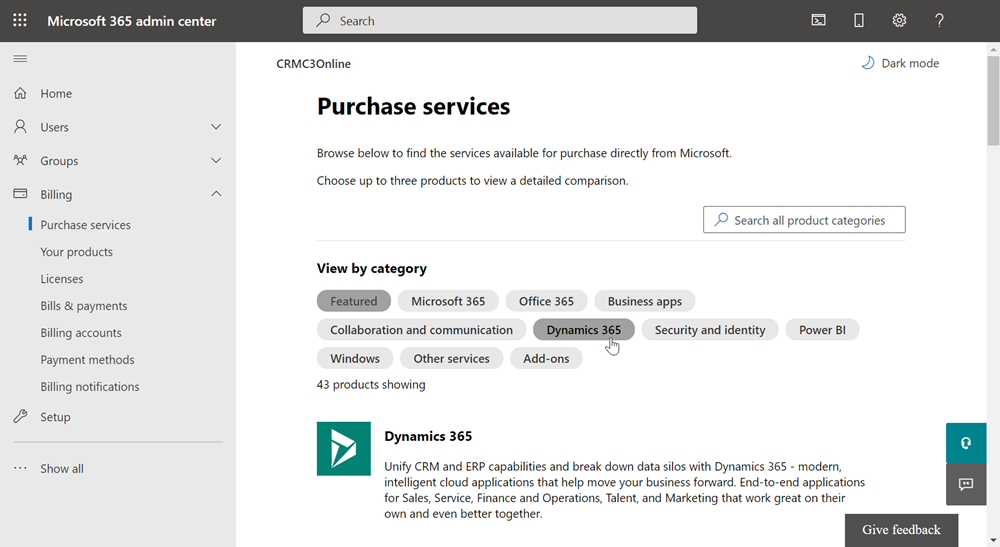
Choose a trial, and then select Get free trial. Proceed through the order confirmation.
Purchase a subscription
Browse to the Microsoft 365 admin center.
On the left navigation pane, select Billing -> Purchase services.
Scroll down and select Dynamics 365 under Other categories that might interest you.
Choose an app plan, and then select Buy.
Proceed through the purchase pages.
Power Apps per app plan
See About Power Apps per app plans.
Power Apps pay-as-you-go plan
Pay-as-you-go is a new way to pay for Power Apps using an Azure subscription which allows you to get started with building and sharing apps without any license commitment or up-front purchasing. See Preview: Pay-as-you-go plan.
Feedback
Coming soon: Throughout 2024 we will be phasing out GitHub Issues as the feedback mechanism for content and replacing it with a new feedback system. For more information see: https://aka.ms/ContentUserFeedback.
Submit and view feedback for