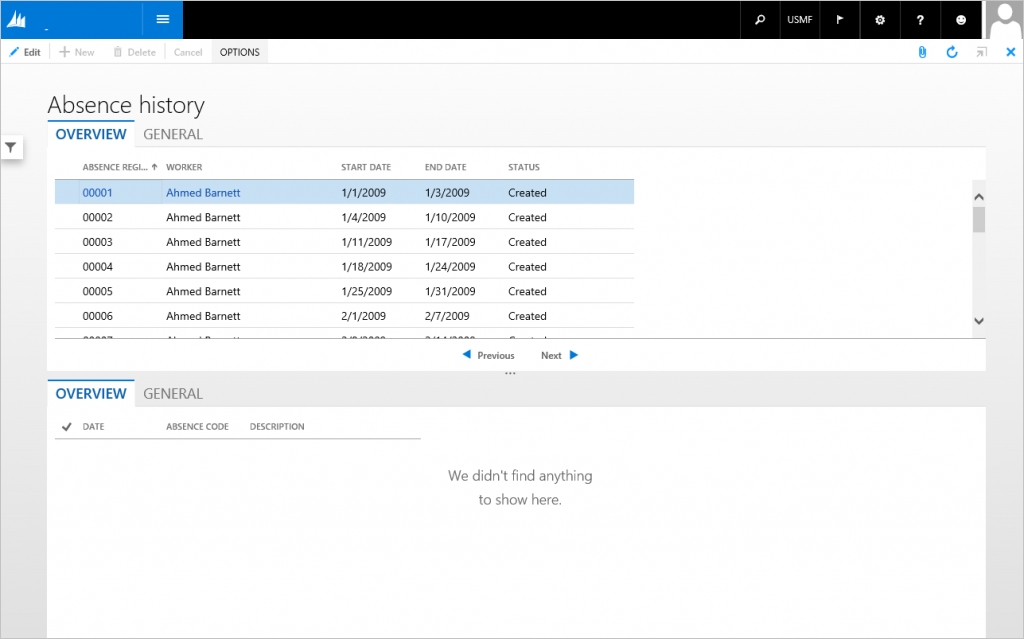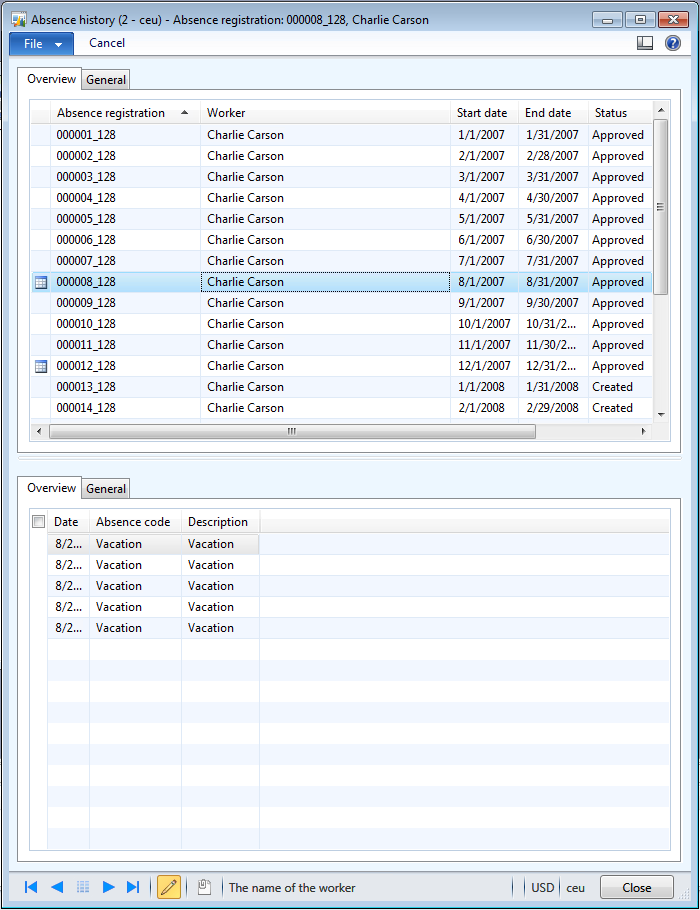Task Double form pattern
This article provides information about the Task Double form pattern. This pattern was previously used to present a parent and child entity in the same form.
Usage
This type of form has previously been used when you wanted to present parent/child entities in the same form. This isn't a recommended pattern for new forms. No new forms should be created that use this pattern. This pattern will provide structure and stability for legacy forms, and will also provide a migration path to more modern form patterns.
Wireframe
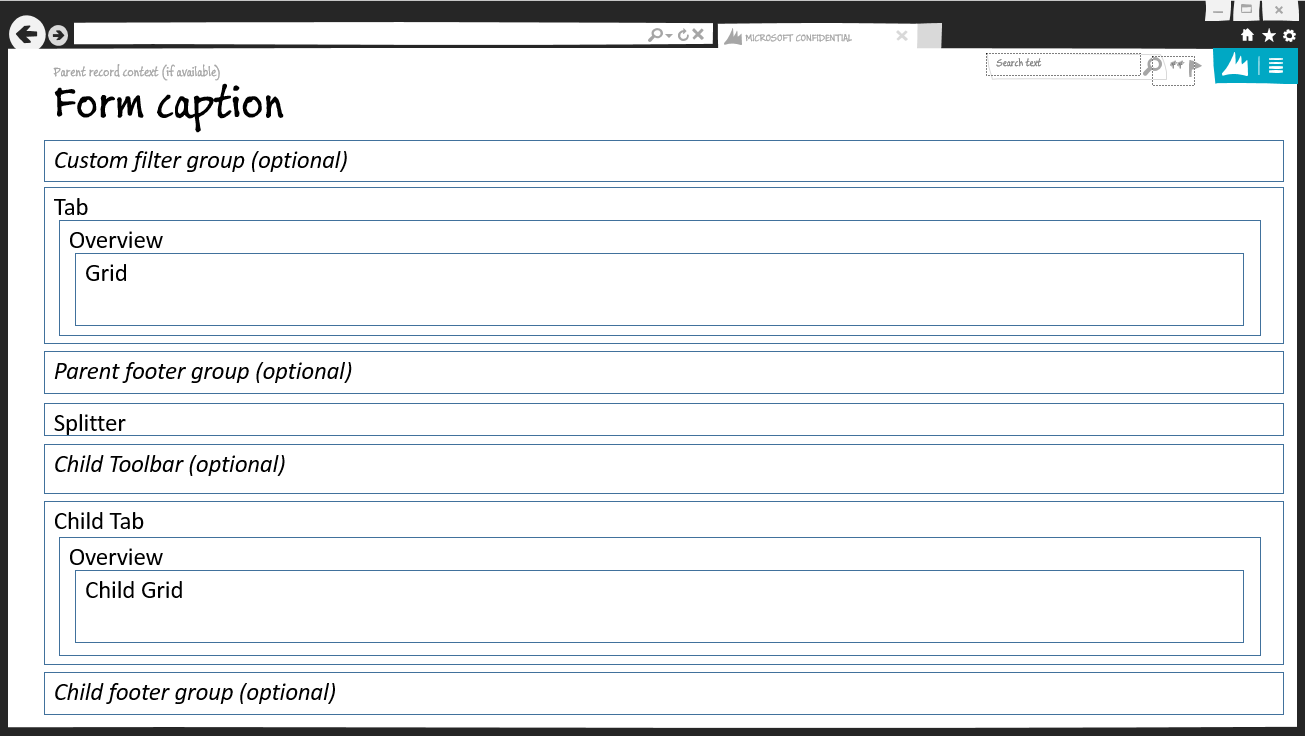 ]
]
Pattern changes
Here are the main changes to this pattern since Microsoft Dynamics AX 2012:
- The form opens in view mode.
- The top ActionPane strip control has been converted to a standard ActionPane.
- The Overview label on the parent tab has been changed to List.
- The contents of the tab container use dynamic columns for a responsive layout.
- The label for the child tab’s list should be <x> list, where <x> is replaced by an appropriate string, based on the entity. For example, if the child entity is usually called Charges, the label for the tab should be Charges list.
- Exception: If the child entity is “lines” of some sort, the word “list” should not be added to the end.
Model
High-level structure
Design
ActionPane (Action Pane)
CustomFilter (Group) [Optional]
ParentTab (Tab)
- ParentList (TabPage) – Note: The Toolbar and List subpattern is used.
- General (TabPage repeats 0..N)
ParentFooterGroup (Group) [Optional]
HSplitter (Group)
ChildToolbar (ActionPane) [Optional]
ChildTab (Tab)
- ChildList (TabPage) – Note: The Toolbar and List subpattern is used.
- General (TabPage, repeats 0..N)
ChildFooterGroup (Group) [Optional]
Core components
- Apply the Task Double pattern on Form.Design.
- Address BP Warnings:
- Design.Caption isn't empty.
- The form must be referenced by at least one menu item.
- TabPage.Caption isn't empty.
- TabPage.DataSource isn't empty.
- StaticText.Text isn't empty.
Related patterns
Commonly used subpatterns
UX guidelines
The verification checklist shows the steps for manually verifying that the form complies with UX guidelines. This checklist doesn't include any guidelines that will be enforced automatically through the development environment. Open the form in the browser, and walk through these steps.
Standard form guidelines:
- Standard form guidelines have been consolidated into the Microsoft Dynamics AX General Form Guidelines document.
Task Double guidelines:
- The Overview tab is the first tab and is active when the form is opened.
- The first tab on a child tab control should be called Lines list or an appropriate variation.
- Selection in the parent grid will update content in the child grid.
Example
Form: HRMAbsenceTableHistory
Appendix
Frequently asked questions
This section will have answers to frequently asked questions that are related to this guideline/pattern.
Open issues
- None
AX 2012 content
Feedback
Coming soon: Throughout 2024 we will be phasing out GitHub Issues as the feedback mechanism for content and replacing it with a new feedback system. For more information see: https://aka.ms/ContentUserFeedback.
Submit and view feedback for