Sign up for a free Power Pages trial
Power Pages offers a free 30-day trial. After a quick sign-up, you'll have access to many of the key features of Power Pages. You can use the trial to create trial sites and test them by using sample data, and even try out your own customer data. Learn more about Power Pages.
To sign up for the trial
Go to https://powerpages.microsoft.com, and then select Try it for free.
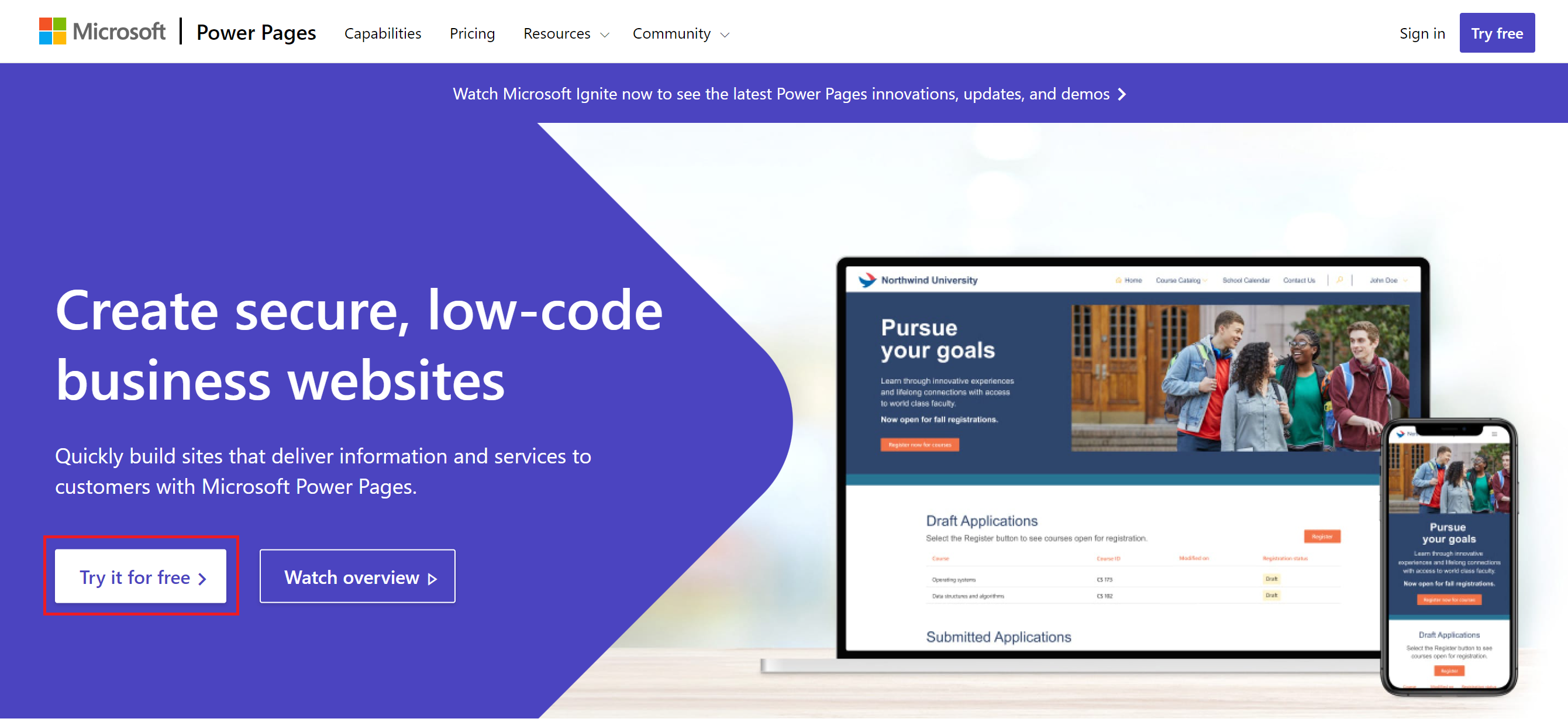
Follow the onscreen guidance to enter the work or school email address, backed by Microsoft Entra ID. And then, enter your country/region and phone number. A new Microsoft Power Platform trial environment will be created for you.
(Optional) Choose an option that best matches your experience creating websites for a personalized learning experience.
Review the available templates. For more details about each template, you can also hover over the template, and choose Preview template. And then, follow different views across devices to preview the template experience.
Tip
Prefer a template that best aligns to what you want to use your site for. If none of the business need templates match what you're looking for, choose one of the Starter layout templates with cross-industry solutions, or choose Blank page to customize the website from scratch.
After you finalize the template of your choice, select Choose this template.
You can provide a name for your site and site web address as needed. We make a unique name suggestion, but you can edit the name and URL to suit your needs.
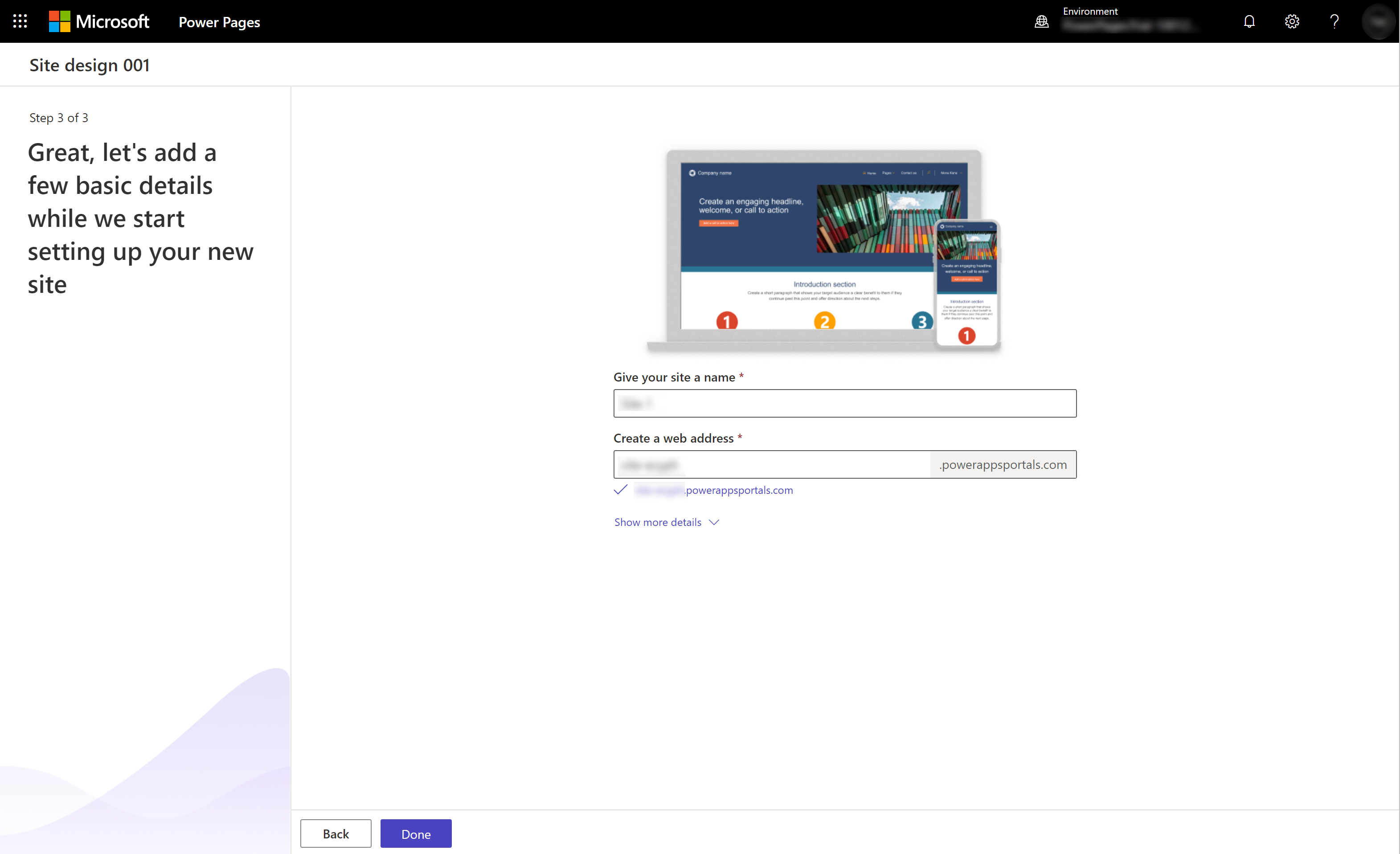
After you've added all required details, select Done.
The process will take a few moments to set up your site. After the site is created, you'll see your new site in the design studio, where you're provided with a short tour of the design studio features.
As soon as you make changes to your site, you can select Preview to preview your site by using a web browser or by scanning a QR code on a mobile device.
If you revisit https://powerpages.microsoft.com and select Sign-in, you'll be redirected to the Power Pages home page. You'll see your site listed on the Power Pages home page.
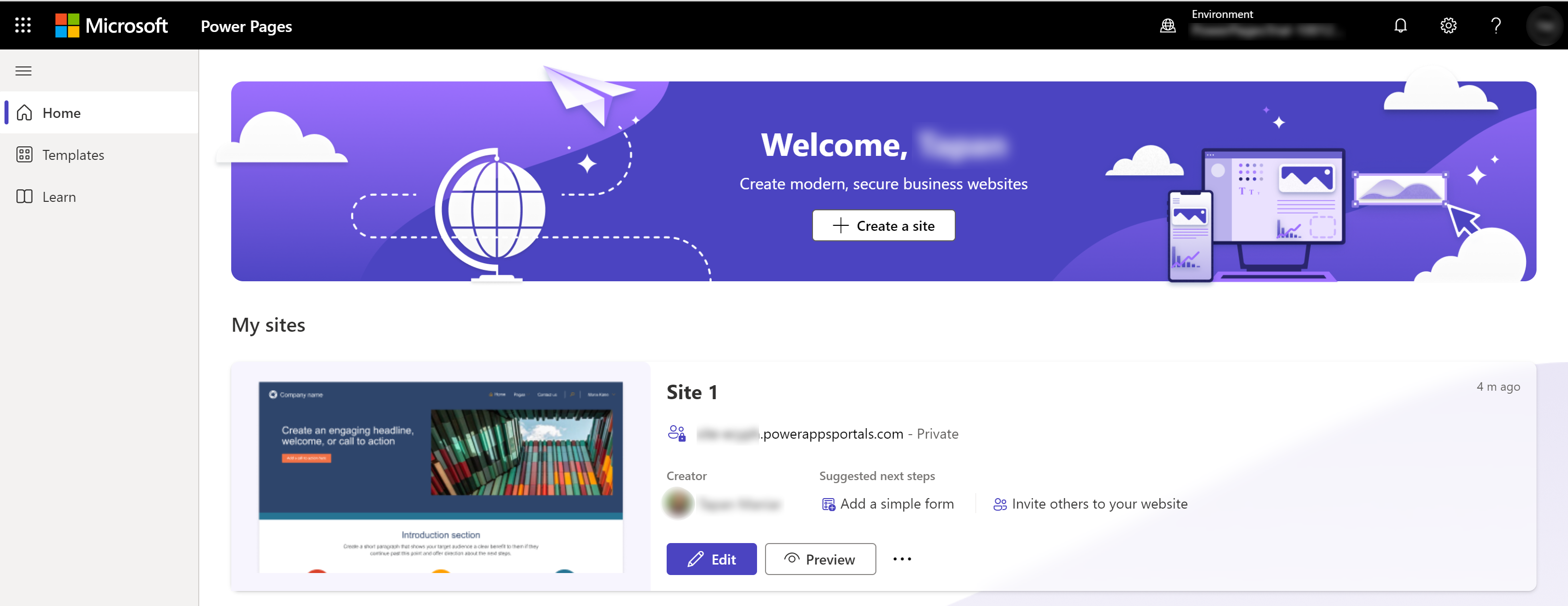
Tip
Your organization settings may redirect you to the organization's default environment where you might not see the first site you created with the above steps. If that happens, review and switch to the trial environment using the Environment option from the top-right side of the screen.
You can either edit or preview the site right from here.
What to try
Your trial environment includes many of the same features as the paid version. The links below guide you through some of the key features.
Additional info
To speed up the process when you create a site with a new trial environment, the site metadata for all the templates will be preloaded and appear as website records in the Portal Management app.
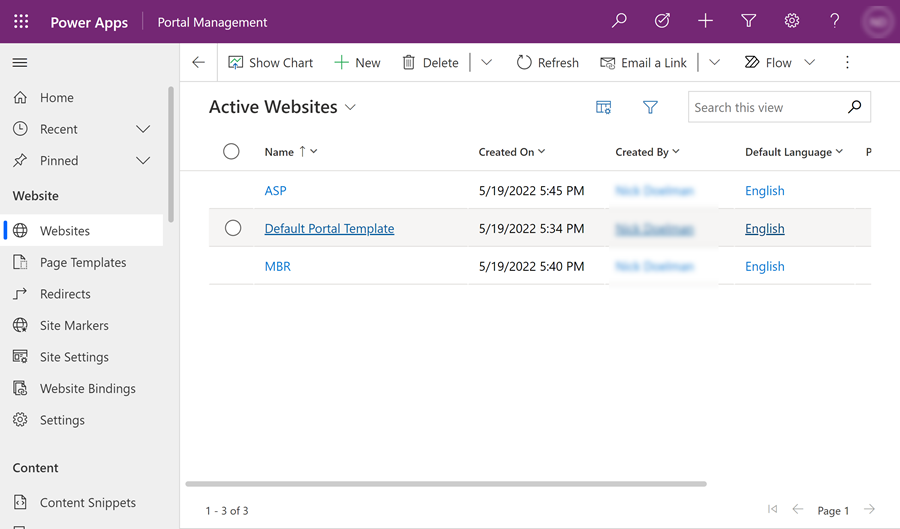
Getting started with Power Pages
The following video provides an overview of how to get started using Power Pages.
Additional resources
Feedback
Coming soon: Throughout 2024 we will be phasing out GitHub Issues as the feedback mechanism for content and replacing it with a new feedback system. For more information see: https://aka.ms/ContentUserFeedback.
Submit and view feedback for