Tutorial: Copy a Lifecycle Services environment to a unified environment
Finance and operations apps have been reimagined as an application hosted by Microsoft Dataverse. A common function for administrators of finance and operations apps is to copy environments. Historically, this has been done in Microsoft Dynamics Lifecycle Services, but now everything can be managed in the Power Platform admin center.
In this tutorial, learn how to:
- Prepare the source environment
- Copy the environment to the target
As an example of this scenario, a customer who operates their finance and operations apps environments through the Lifecycle Services site today would like to copy their production environment data into their new, unified, developer environment in the Power Platform admin center.
Before you begin
The target environment in this tutorial is always a unified environment that contains finance and operations apps hosted by Microsoft Dataverse. To learn how to deploy one of these environments, see Tutorial: Provision a new environment with an ERP-based template .
The source environment in this tutorial is always a finance and operations apps environment in Lifecycle Services that was set up through the Power Platform integration.
Ensure that both the source and target environments are provisioned in the same region. For general information on copying environments, refer to Copy an environment.
Prepare the source environment
Before the source environment can be copied, you must perform several steps to ensure that data and code are copied correctly to the target environment. If you don't perform these steps, code or data loss can occur.
Install or update the latest Dynamics 365 Finance and Operations Platform Tools app
Note
This application is necessary in the source environment because it helps to store the X++ code in Microsoft Dataverse. This allows the code to copy to the target environment alongside the data. Without this, data loss can occur.
- In the Power Platform admin center, select Environments.
- Select the source environment from which you want to start the copy. From the Resources menu, select Dynamics 365 apps.
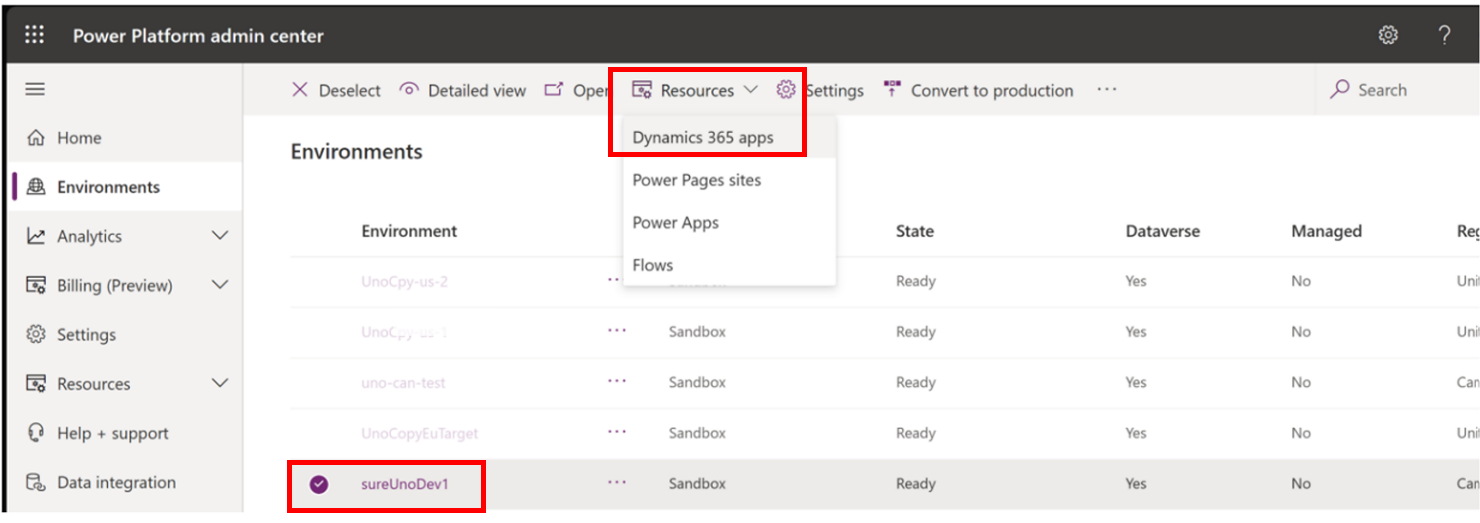
You should see Dynamics 365 Finance and Operations Platform Tools in the list of available apps.
If you see Update Available in the Status for Dynamics 365 Finance and Operations Platform Tools, select the link, agree to the terms, and select Update.
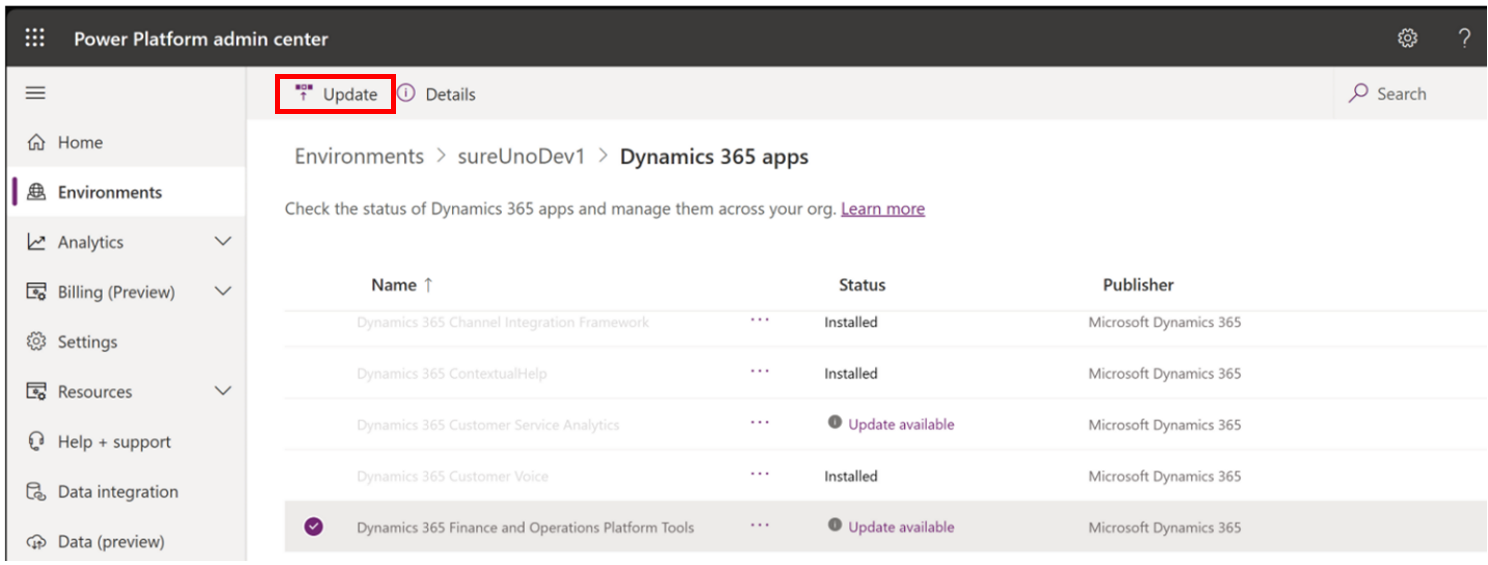
If Dynamics 365 Finance and Operations Platform Tools isn't listed, select Install App to add this app to your organization.
From the list on the right side, find and select the Dynamics 365 Finance and Operations Platform Tools app, select Install, and follow the instructions to install.
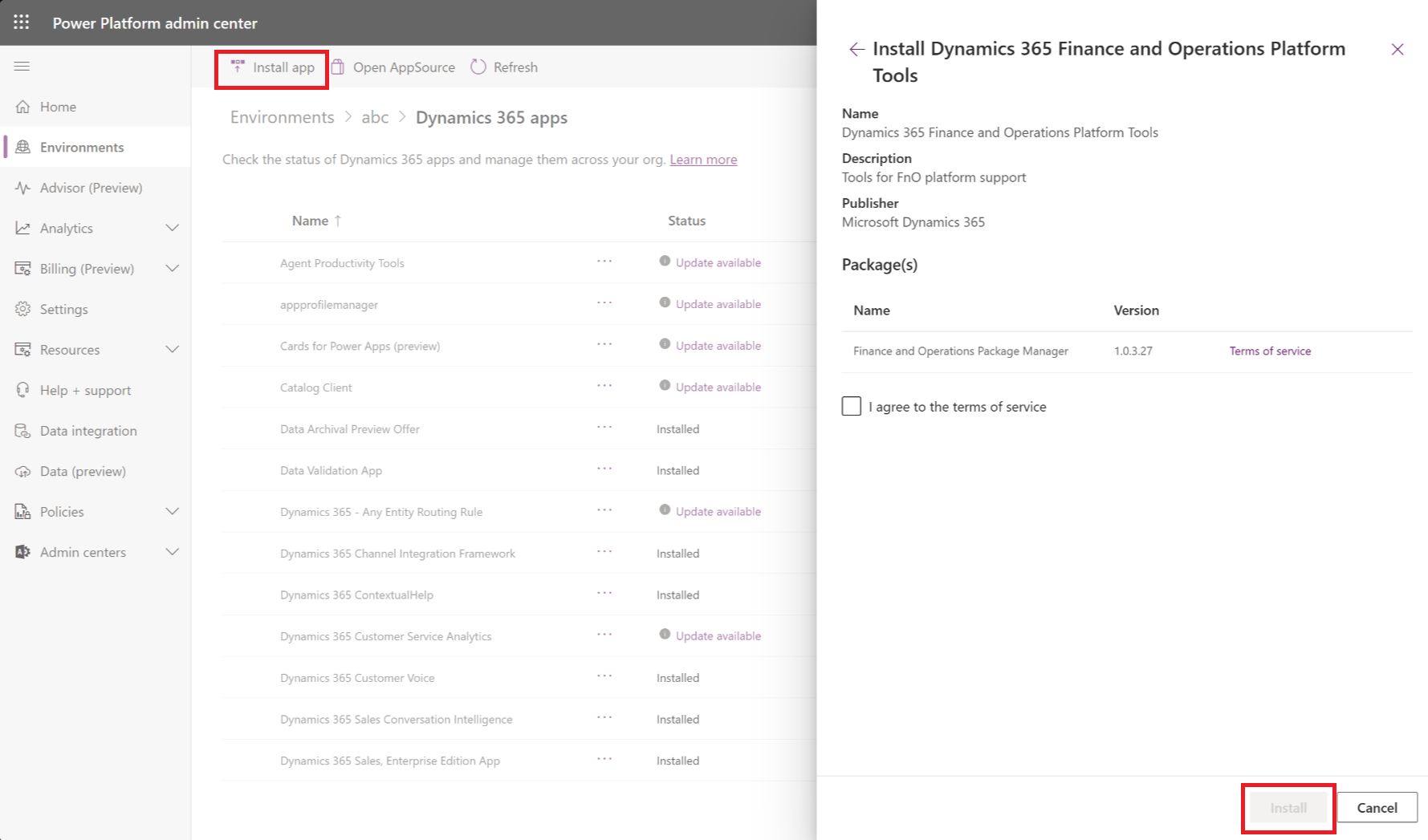
Convert finance and operations apps packages to the new unified package format
This step is used to convert the existing Software deployable package, typically used by Lifecycle Services, into a new, unified, deployment package format. The package format is changed to align with other Dynamics 365 applications hosted by Microsoft Dataverse.
Run the following command using ModelUtil.exe from Windows PowerShell. You can find the .exe in PackagesLocalDirectoryDev/bin.
.\ModelUtil.exe -convertToUnifiedPackage -file=<PathToYourPackage>.zip -outputpath=<OutputPath>
Upload the unified deployable package to the source environment
This deploy command makes no changes to the finance and operations environment hosted in Lifecycle Services, nor does it require any downtime to apply this package on either the operations environment or the Dataverse environment. This is done to upload and save the customizations into Dataverse storage so they can be copied.
Install PAC CLI.
Run the following command:
pac auth list pac auth select --index 1 pac package deploy --logConsole --package <OutputPath>\<Package>.dll
Begin the copy operation
In the Power Platform admin center, go to the source environment you want to copy. From there, select the Copy button in the top action pane. In the slider window that appears, choose to copy Everything, which incorporates both the Dataverse and X++ source code, and the data from the source. Select the Target environment to be the unified, developer environment.
Feedback
Coming soon: Throughout 2024 we will be phasing out GitHub Issues as the feedback mechanism for content and replacing it with a new feedback system. For more information see: https://aka.ms/ContentUserFeedback.
Submit and view feedback for