Interactive service hub sample application package
Unified Service Desk is a desktop application that helps your customer service agents provide phone, email, and chat support to your customers. Unified Service Desk provides a configurable framework to quickly build an Agent Desktop application that’s integrated with Microsoft Dataverse. With Unified Service Desk you can quickly make a customized Agent Desktop application by leveraging the User Interface Integration (UII) framework.
Note
The Interactive service hub sample application is deprecated.
This package is best used in the following situations:
Power Platform environments that want to evaluate interactive service hub integration with Unified Service Desk. More information: User's guide for the new interactive service hub
Power Platform environments that are already using the interactive service hub.
With the Unified Service Desk interactive service hub sample application package, the following components are installed:
User Interface Integration solution
Unified Service Desk solution
Configuration for integrating interactive service hub with Unified Service Desk
Data required for Dataverse and customizations
The following sample hosted controls
KPI Custom Control
Customer Information system
Important
The sample applications are not supported for production use.
Here’s what you’ll see when you install the interactive service hub package:
Dashboard tab: Opens the customer service dashboard.
My Work tab: Shows a list of all active cases assigned to a service rep.
search tab: Opens search for navigating through various entities. For this package you can search for accounts and contacts.
Reminder tab: View and dismiss activity reminders.
Several dashboards are available. Here's what you can do with this sample package.
Click a chart or an item in a list to drillthrough and view the records behind the visualization.
Select a common date range, such as Today, Yesterday, Last Month, or This Quarter or enter your own date range.
Switch between list and chart views by selecting the view type, either stream or tile, located in the lower right.
Select from the following service dashboards:
Knowledge Manager. Displays lists or visualizations of key knowledge article data, such as proposed articles, draft articles needs review, expired articles needs review, most popular, and highest rated.
My Knowledge Dashboard. Displays lists or visualizations for several knowledge article key performance indicators associated with the agent, such as active articles, by subject, by owner, view by subject, by status reason, and agent totals for published articles, expired articles, and articles expiring this month.
Tier 1 Dashboard. Displays lists or visualizations of agent key service data, such as active cases, resolved cases, draft emails, and activities.
Tier 2 Dashboard. Displays lists or visualizations for several service key performance indicators associated with the agent, such as active cases, cases by priority, cases by product, case mix by incident type, and agent totals for active cases, resolved cases, activities, and phone calls.
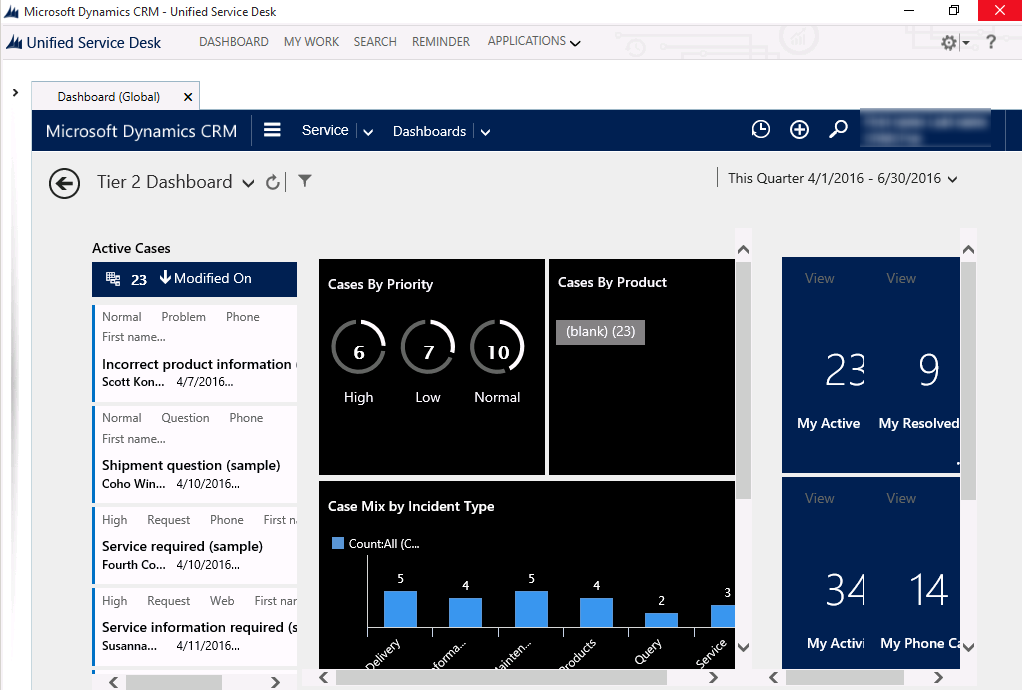
See also
Feedback
Coming soon: Throughout 2024 we will be phasing out GitHub Issues as the feedback mechanism for content and replacing it with a new feedback system. For more information see: https://aka.ms/ContentUserFeedback.
Submit and view feedback for