How to update an existing blueprint assignment
Important
On July 11, 2026, Blueprints (Preview) will be deprecated. Migrate your existing blueprint definitions and assignments to Template Specs and Deployment Stacks. Blueprint artifacts are to be converted to ARM JSON templates or Bicep files used to define deployment stacks. To learn how to author an artifact as an ARM resource, see:
When a blueprint is assigned, the assignment can be updated. There are several reasons for updating an existing assignment, including:
- Add or remove resource locking
- Change the value of dynamic parameters
- Upgrade the assignment to a newer Published version of the blueprint
Updating assignments
Select All services in the left pane. Search for and select Blueprints.
Select Assigned blueprints from the page on the left.
In the list of blueprints, select the blueprint assignment. Then use the Update assignment button OR select and hold (or right-click) the blueprint assignment and select Update assignment.
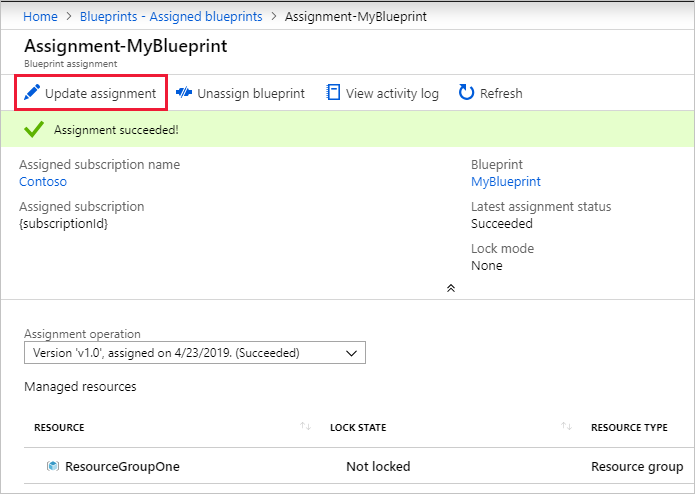
The Assign blueprint page loads pre-filled with all values from the original assignment. You can change the blueprint definition version, the Lock Assignment state, and any of the dynamic parameters that exist on the blueprint definition. Select Assign when done making changes.
On the updated assignment details page, see the new status. In this example, we added Locking to the assignment.
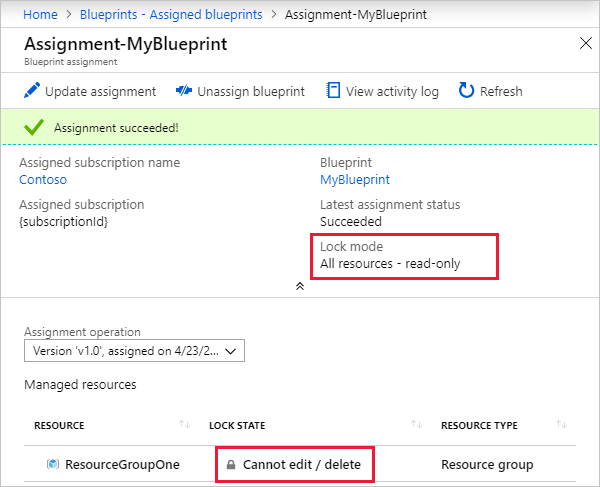
Explore details about other Assignment operations using the dropdown list. The table of Managed resources updates by selected assignment operation.
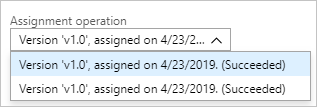
Rules for updating assignments
The deployment of the updated assignments follows a few important rules. These rules determine what happens to already deployed resources. The requested change and the type of artifact resource being deployed or updated determine which actions are taken.
- Role Assignments
- If the role or the role assignee (user, group, or app) changes, a new role assignment is created. Role assignments previously deployed are left in place.
- Policy Assignments
- If the parameters of the policy assignment are changed, the existing assignment is updated.
- If the definition of the policy assignment is changed, a new policy assignment is created. Policy assignments previously deployed are left in place.
- If the policy assignment artifact is removed from the blueprint, deployed policy assignments are left in place.
- Azure Resource Manager templates (ARM templates)
- The template is processed through Resource Manager as a PUT. As each resource type handles this action differently, review the documentation for each included resource to determine the impact of this action when run by Blueprints.
Possible errors on updating assignments
When updating assignments, it's possible to make changes that break when executed. An example is changing the location of a resource group after it has already been deployed. Any change that are supported by Resource Manager can be made, but any change that would result in an error through Resource Manager will also result in the failure of the assignment.
There's no limit on how many times an assignment can be updated. If an error occurs, determine the error and make another update to the assignment. Example error scenarios:
- A bad parameter
- An already existing object
- A change not supported by Resource Manager
Next steps
- Learn about the blueprint lifecycle.
- Understand how to use static and dynamic parameters.
- Learn to customize the blueprint sequencing order.
- Find out how to make use of blueprint resource locking.
- Resolve issues during the assignment of a blueprint with general troubleshooting.
Feedback
Coming soon: Throughout 2024 we will be phasing out GitHub Issues as the feedback mechanism for content and replacing it with a new feedback system. For more information see: https://aka.ms/ContentUserFeedback.
Submit and view feedback for