Use Power BI
The Power BI cloud service works with Microsoft Dataverse apps to provide a self-service analytics solution. Power BI automatically refreshes the app's data displayed. With Power BI Desktop or Microsoft Excel, Power Query for authoring reports and Power BI for sharing dashboards and refreshing data from model-driven apps, your users have a powerful way to work with your app's data. For more information, see these articles:
- Visualize data in a view with Power BI
- Create Power BI report and dataset components (preview)
- Create or edit a Power BI embedded system dashboard
- Embed a Power BI report in a model-driven system form
- How app users can add or edit Power BI visualizations on their dashboards
- Power BI content management in Power Apps solutions (preview)
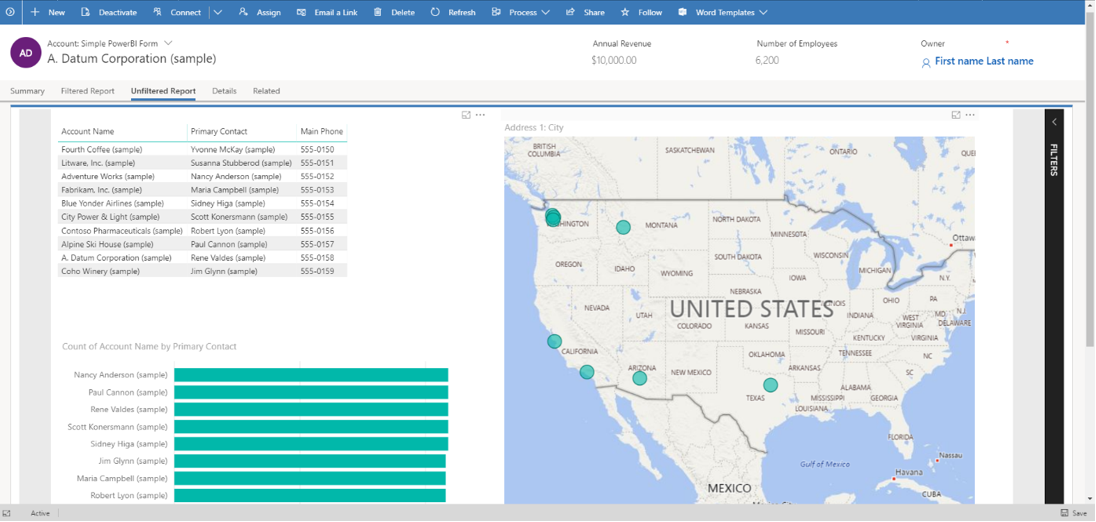
See also
Use Power BI with Dataverse data
Connect to Power BI from Power Apps canvas apps
Feedback
Coming soon: Throughout 2024 we will be phasing out GitHub Issues as the feedback mechanism for content and replacing it with a new feedback system. For more information see: https://aka.ms/ContentUserFeedback.
Submit and view feedback for