Visual Studio Tools for Unity

Visual Studio Tools for Unity includes a rich set of features that enhances writing and debugging Unity C# scripts and working with Unity projects.
- Troubleshoot, inspect, and explore code using a debugger that's tuned for Unity projects.
- Discover and write Unity scripts quickly with Unity-specific IntelliSense code-completion.
- Learn more about the code your writing by quickly accessing Unity documentation.
- Write better code with refactoring options that follow best practices for Unity scripts.
- Identify how the Unity engine is calling your code with CodeLens hints for message functions and asset usages.
- Much, much more.
Available for Windows and macOS
Visual Studio Tools for Unity is available for free and supports Visual Studio 2017 Community, Professional, and Enterprise and newer. We recommend downloading and using the latest version of Visual Studio..
Visual Studio Tools for Unity is available for free and included in every installation of Visual Studio for Mac 2017 and newer. We recommend downloading and using the latest version of Visual Studio for Mac..
Visit the Visual Studio Tools for Unity getting started with Tools For Unity. for more information about installation and setup.
Supported Unity versions
Visual Studio Editor Unity package
Unity 2020.1 and newer require a Unity Package for external editor tools like Visual Studio and Visual Studio for Mac. Documentation to Learn more about these changes in the Unity blog post..
The getting started section includes more information on the configuration of the Visual Studio Editor package.
The latest version of the Visual Studio Editor package is recommended.
| Visual Studio | Minimum Unity version | Minimum package version |
|---|---|---|
| 2022 | Unity 2019.4 | Visual Studio Editor 2.0.11 |
| 2019 | Unity 2017.4 | Visual Studio Editor 2.0.0 |
| 2017 | Not recommended | N/A |
| Visual Studio for Mac | Minimum Unity version | Minimum package version |
|---|---|---|
| 2022 | Unity 2019.4 | Visual Studio Editor 2.0.11 |
| 2019 | Unity 2017.4 | Visual Studio Editor 2.0.0 |
| 2017 | Not recommended | N/A |
Features
Unity Event Functions
Quickly and accurately add Unity Event Functions, like Start, Update, and OnCollisionEnter to C# scripts with a few keystrokes using auto-complete suggestions powered by IntelliSense.
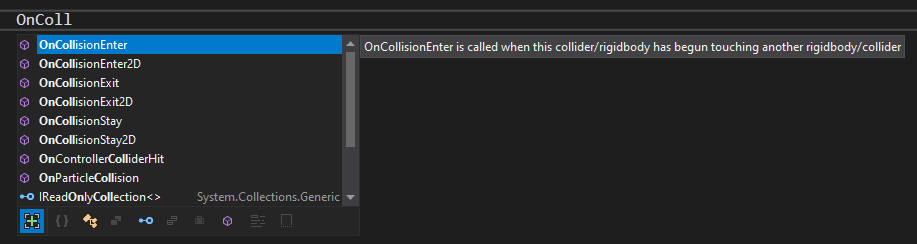
Generate code for multiple Unity Event Functions and their comments using ⌘+Shift+M.
Quickly fix any parameter mistakes in Event Functions that were added manually with quick-fix suggestions.
High-performance debugger
Visual Studio Tools for Unity supports the robust debugging features that you expect from Visual Studio:
- Set breakpoints, including conditional breakpoints.
- Evaluate complex expressions in the Watch window.
- Inspect and modify the value of variables and arguments.
- Drill down into complex objects and data structures.
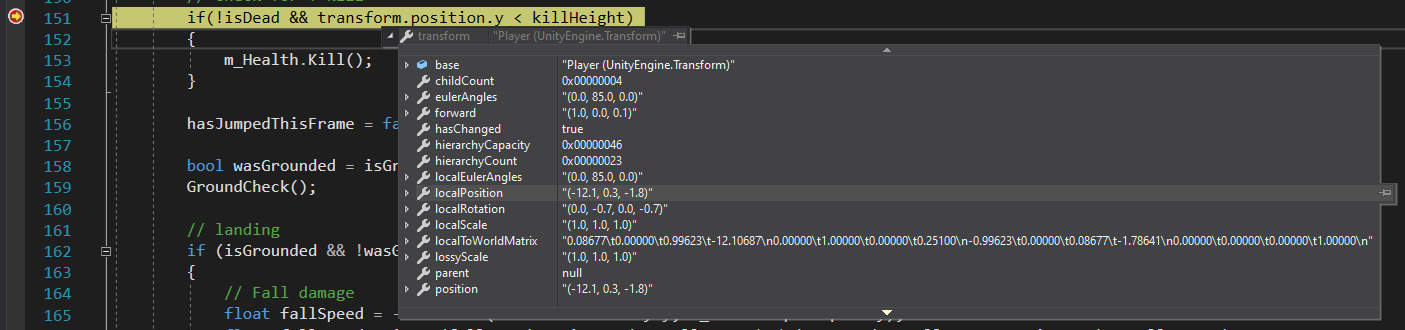
Quick fixes and refactoring suggestions
Write better code that captures the best practices with Visual Studio's deep understanding of Unity projects.

CodeLens hints
Identify where code is called from using CodeLens hints that show implicit calls from Unity assets. Select the hint to see a list of implicit calls. Selecting a specific call will navigate directly to the object in the Unity Editor.
Quickly distinguish your code from Unity methods with hints for every Unity Event Function.
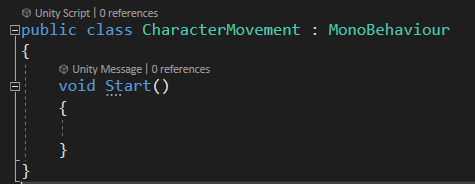
Unity Project Explorer
Display project files in a way that matches the Hierarchy Window in the Unity Editor.
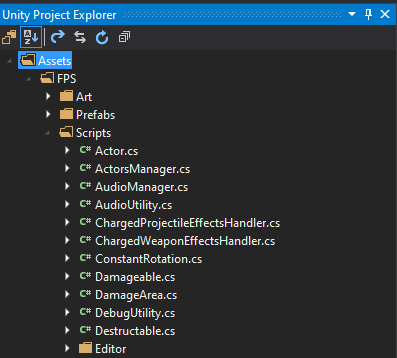
Unity project view
Visual Studio for Mac automatically displays project files in a way that match the Hierarchy Window in the Unity Editor.
Unity documentation
View Unity documentation directly in tooltips when inspecting code.
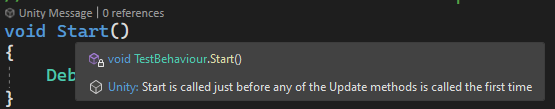
Quickly search Unity documentation by highlighting a class or method name, then selecting the Help > Unity API Reference menu item.
Support for shaders
Syntax highlighting and auto-complete for shader files.
Support for assembly definition files
Edit Unity Assembly Definition (.asmdef) files directly in Visual Studio with keyword coloring and completions.
Run and debug unit tests
Write, run, and debug unit tests directly in Visual Studio for Mac.
Automatically refresh Unity assets
Spend less time switching back and forth between Unity and Visual Studio. Changes to code are automatically updated in Unity when files are saved.
Feedback
Coming soon: Throughout 2024 we will be phasing out GitHub Issues as the feedback mechanism for content and replacing it with a new feedback system. For more information see: https://aka.ms/ContentUserFeedback.
Submit and view feedback for