Work with AKS clusters efficiently using Microsoft Copilot in Azure
Microsoft Copilot in Azure (preview) can help you work more efficiently with Azure Kubernetes Service (AKS) clusters.
When you ask Microsoft Copilot in Azure for help with AKS, it automatically pulls context when possible, based on the current conversation or on the page you're viewing in the Azure portal. If the context isn't clear, you'll be prompted to specify a cluster.
Note
The tasks and sample prompts listed here show a few of the areas where Microsoft Copilot in Azure (preview) can be especially helpful. However, this is not a complete list of all the things you can do. We encourage you to experiment with your own prompts and see how Microsoft Copilot in Azure (preview) can help you manage your Azure resources and environment.
Important
Microsoft Copilot in Azure (preview) is currently in PREVIEW. See the Supplemental Terms of Use for Microsoft Azure Previews for legal terms that apply to Azure features that are in beta, preview, or otherwise not yet released into general availability.
Run cluster commands
You can use Microsoft Copilot in Azure to run kubectl commands based on your prompts. When you make a request that can be achieved by a kubectl command, you'll see the command along with the option to execute it directly in the Run command pane. This pane lets you run commands on your cluster through the Azure API, without directly connecting to the cluster. You can also copy the generated command and run it directly.
Cluster command sample prompts
Here are a few examples of the kinds of prompts you can use to run kubectl commands on an AKS cluster. Modify these prompts based on your real-life scenarios, or try additional prompts to get different kinds of information.
- "List all of my failed pods in this cluster"
- "Check the rollout status for deployment
aksdeployment" - "Get all pods that are in pending states in all namespaces"
- "Can you delete my deployment named
my-deploymentin namespacemy-namespace?" - "Scale the number of replicas of my deployment
my-deploymentto 5"
Cluster command example
You can say "List all namespaces in my cluster." If you're not already working with a cluster, you'll be prompted to select one. Microsoft Copilot in Azure shows you the kubectl command to perform your request, and ask if you'd like to execute the command. When you confirm, the Run command pane opens with the generated command included.
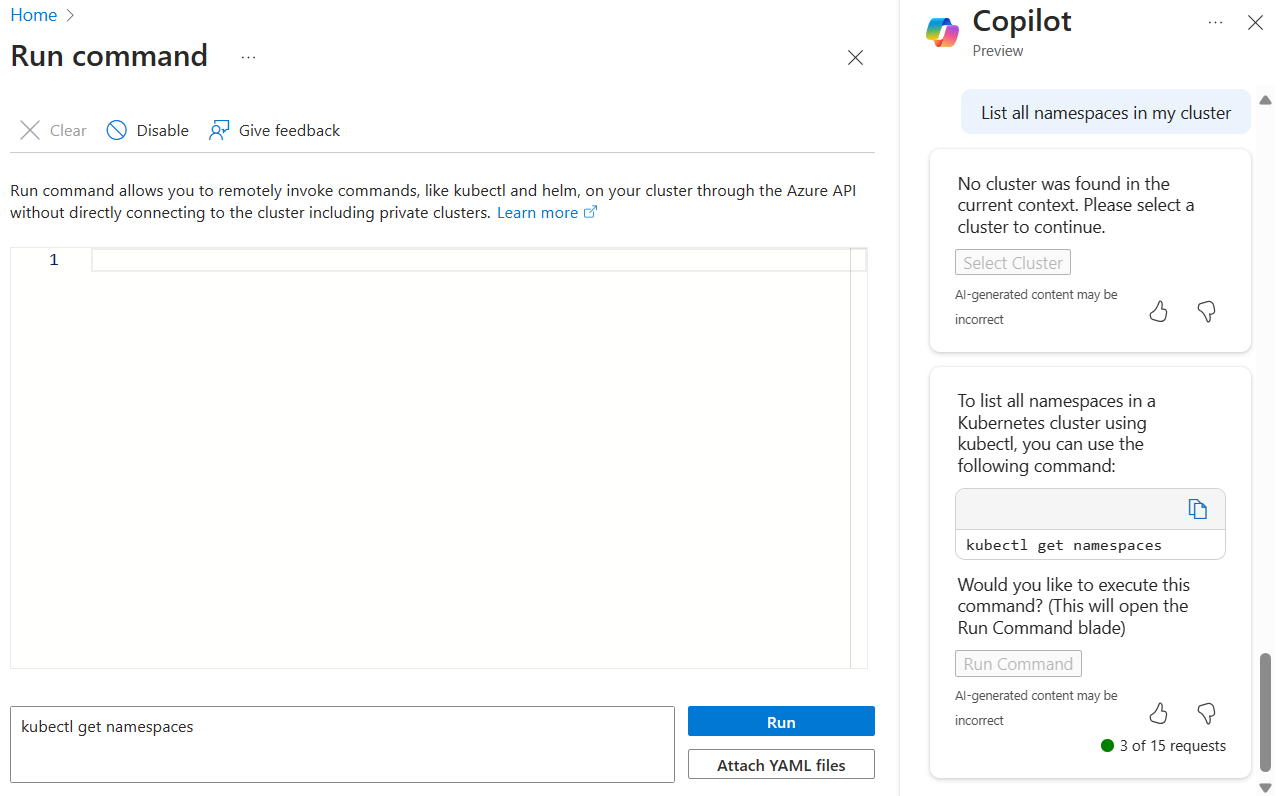
Enable IP address authorization
Use Microsoft Copilot in Azure to quickly make changes to the IP addresses that are allowed to access an AKS cluster. When you reference your own IP address, Microsoft Copilot in Azure can add it to the authorized IP ranges, without your providing the exact address. If you want to include alternative IP addresses, Microsoft Copilot in Azure asks if you want to open the Networking pane for your AKS cluster and helps you edit the relevant field.
IP address sample prompts
Here are a few examples of the kinds of prompts you can use to manage the IP addresses that can access an AKS cluster. Modify these prompts based on your real-life scenarios, or try additional prompts to get different kinds of information.
- "Allow my IP to access my AKS cluster"
- "Add my IP address to the allowlist of my AKS cluster's network policies"
- "Add my IP address to the authorized IP ranges of AKS cluster's networking configuration"
- "Add IP CIDR to my AKS cluster’s authorized IP ranges"
- "Update my AKS cluster's authorized IP ranges"
Manage cluster backups
Microsoft Copilot in Azure can help streamlines the process of installing the Azure Backup extension to an AKS cluster. On clusters where the extension is already installed, it helps you configure backups and view existing backups.
When you ask for help with backups, you'll be prompted to select a cluster. From there, Microsoft Copilot in Azure prompts you to open the Backup pane for that cluster, where you can proceed with installing the extension, configuring backups, or viewing existing backups.
Backup sample prompts
Here are a few examples of the kinds of prompts you can use to manage AKS cluster backups. Modify these prompts based on your real-life scenarios, or try additional prompts to get different kinds of information.
- "Install backup extension on my AKS cluster"
- "Configure AKS backup"
- "Manage backup extension on my AKS cluster"
- "I want to view the backups on my AKS cluster"
Backup example
You can say "Install AKS backup" to start the process of installing the AKS backup extension. After you select a cluster, you'll be prompted to open its Backup pane. From there, select Launch install backup to open the experience. After reviewing the prerequisites for the extension, you can step through the installation process.
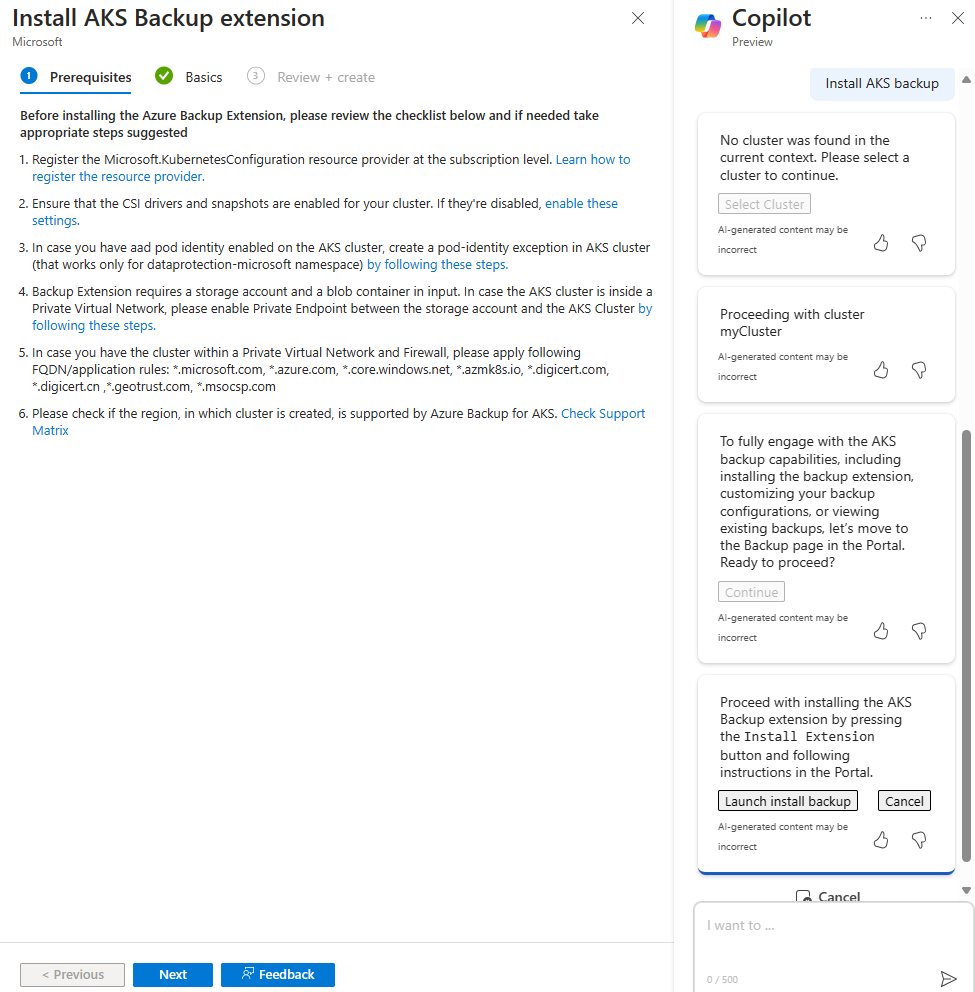
Update AKS pricing tier
Use Microsoft Copilot in Azure to make changes to your AKS pricing tier. When you request an update to your pricing tier, you're prompted to confirm, and then Microsoft Copilot in Azure makes the change for you.
You can also get information about different pricing tiers, helping you to make informed decisions before changing your clusters' pricing tier.
Pricing tier sample prompts
Here are a few examples of the kinds of prompts you can use to manage your AKS pricing tier. Modify these prompts based on your real-life scenarios, or try additional prompts to make different kinds of changes.
- "What is my AKS pricing tier?"
- "Update my AKS cluster pricing tier"
- "Upgrade AKS cluster pricing tier to Standard"
- "Downgrade AKS cluster pricing tier to Free"
- "What are the limitations of the Free pricing tier?"
- "What do you get with the Premium AKS pricing tier?"
Work with Kubernetes YAML files
Microsoft Copilot in Azure can help you create Kubernetes YAML files to apply to AKS clusters.
For more information, see Create Kubernetes YAML files using Microsoft Copilot in Azure.
Next steps
- Explore capabilities of Microsoft Copilot in Azure.
- Learn more about Azure Kubernetes Service (AKS).
Feedback
Coming soon: Throughout 2024 we will be phasing out GitHub Issues as the feedback mechanism for content and replacing it with a new feedback system. For more information see: https://aka.ms/ContentUserFeedback.
Submit and view feedback for