Work with reports
Reports help you monitor your progress towards your business goals by helping you see how you’re doing. You can also track trends - which can give you an advantage over your competitors.
The reporting features need to be enabled for your model-driven app for you to see the reports area on the left navigation pane. For more information, see Add reporting features to your model-driven app.
Run a report
From the left navigation pane, select the reports area.
Choose the report you want > Run Report.
Note
In Report Viewer dialog box, you can leave the search criteria as is, or change it as needed.
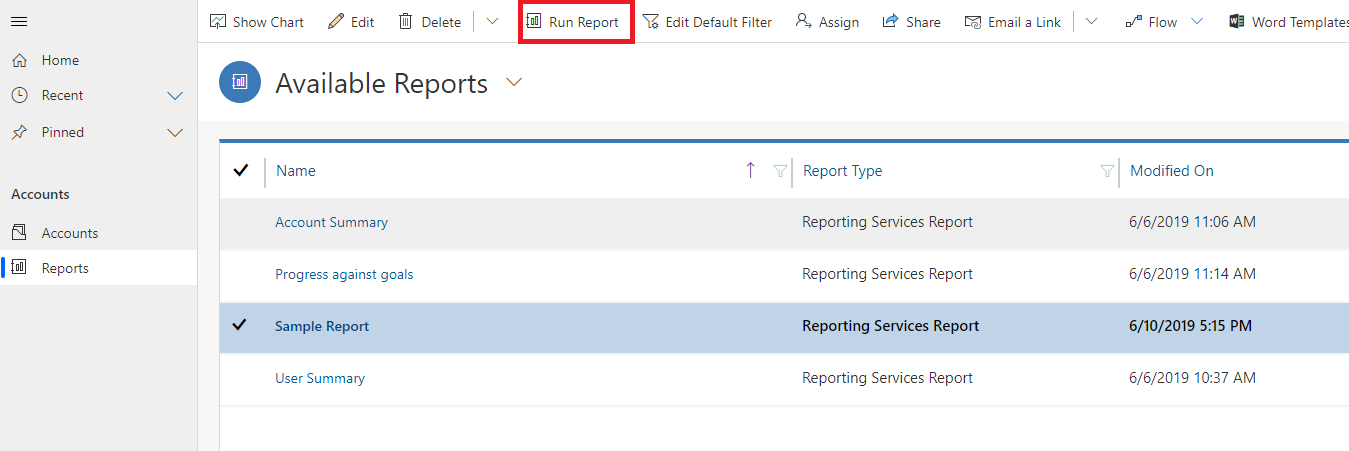
Share a report with other users or teams
From the left navigation pane, select the reports area.
In the list of reports, select the report you want to share.
On the command bar, select Share.
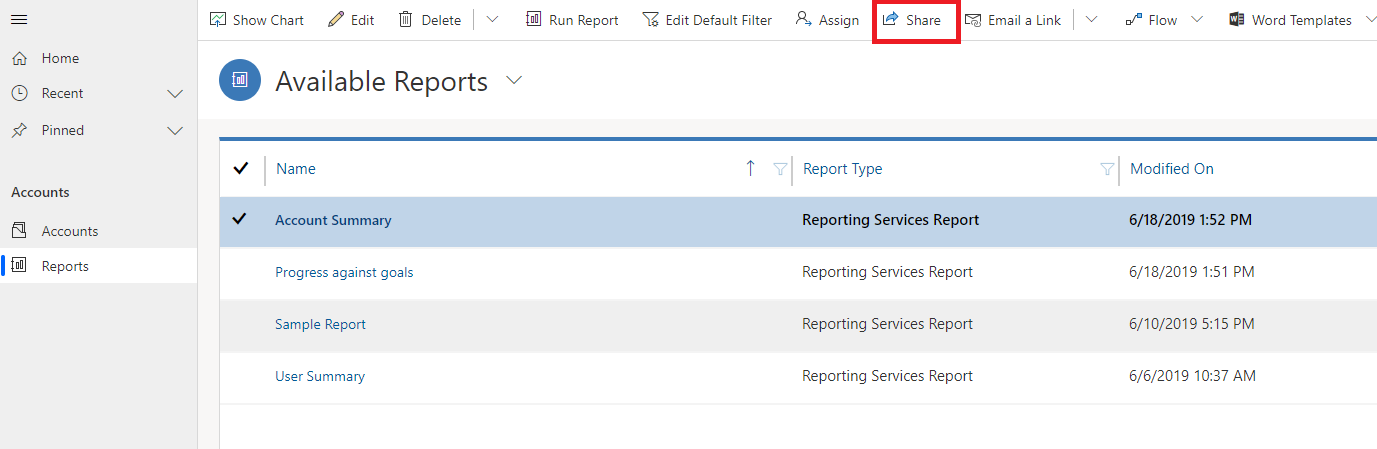
On the Share Report dialog box, select Add User/Team.
In the Look Up Rows dialog box, find the users or team row that you want to share the report with, and select the check box next to the row.
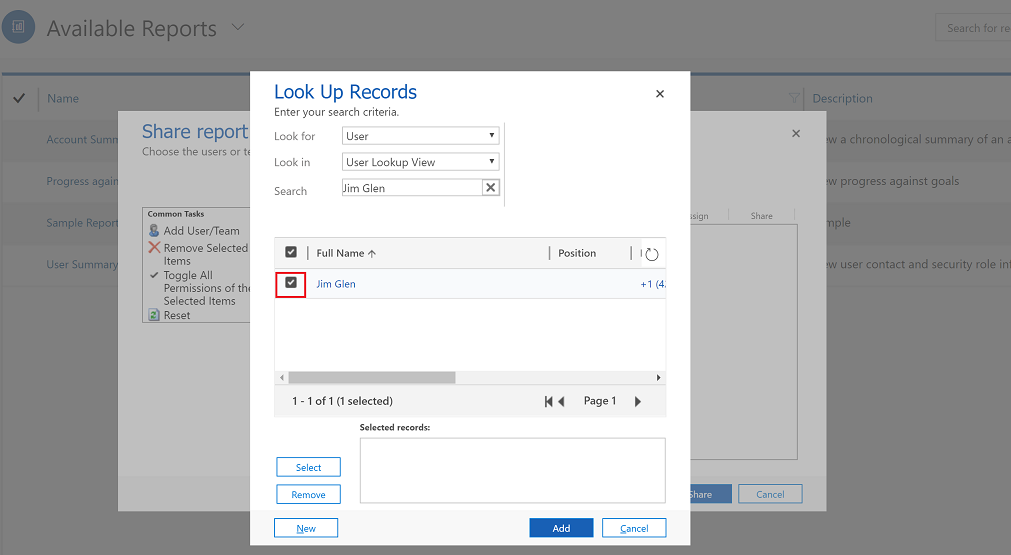
Choose Select to add the user or team row to the Selected rows box and then select Add.
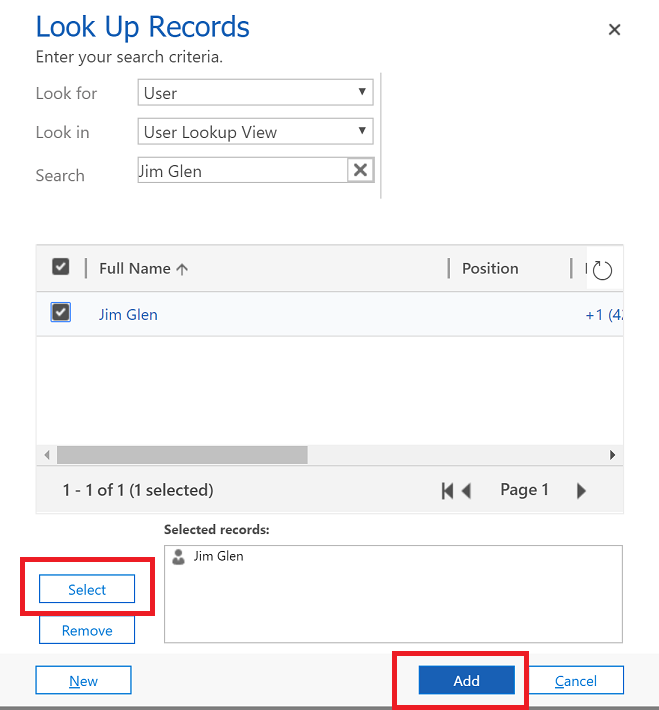
In the Share Report dialog box, select the type of share access that you want. The available permissions are: Read, Write, Delete, Append, Assign, or Share. This will add the user or team row to the Selected rows box.
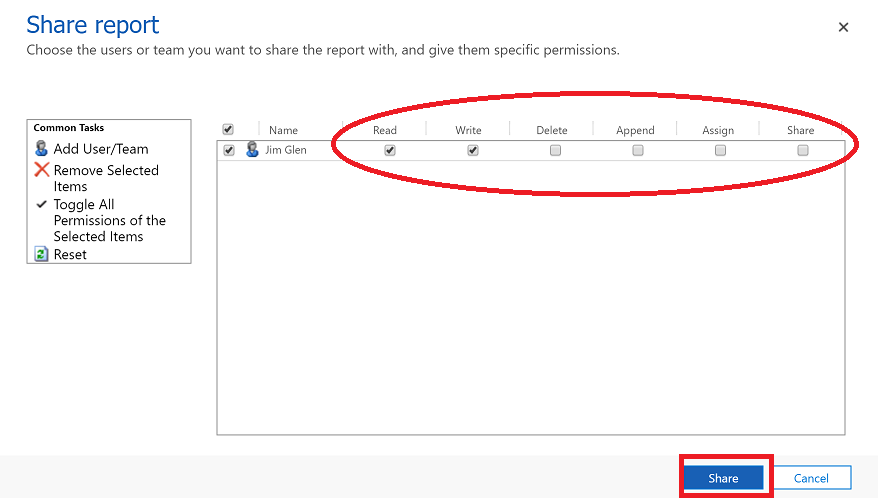
Share a report with your organization (for admins)
If the report would be useful for all users, make it available to the organization.
From the left navigation pane, select the reports area.
In the list of reports, select the report you want to share.
On the command bar, select Edit.
On the Actions menu, select Make Report Available to Organization.
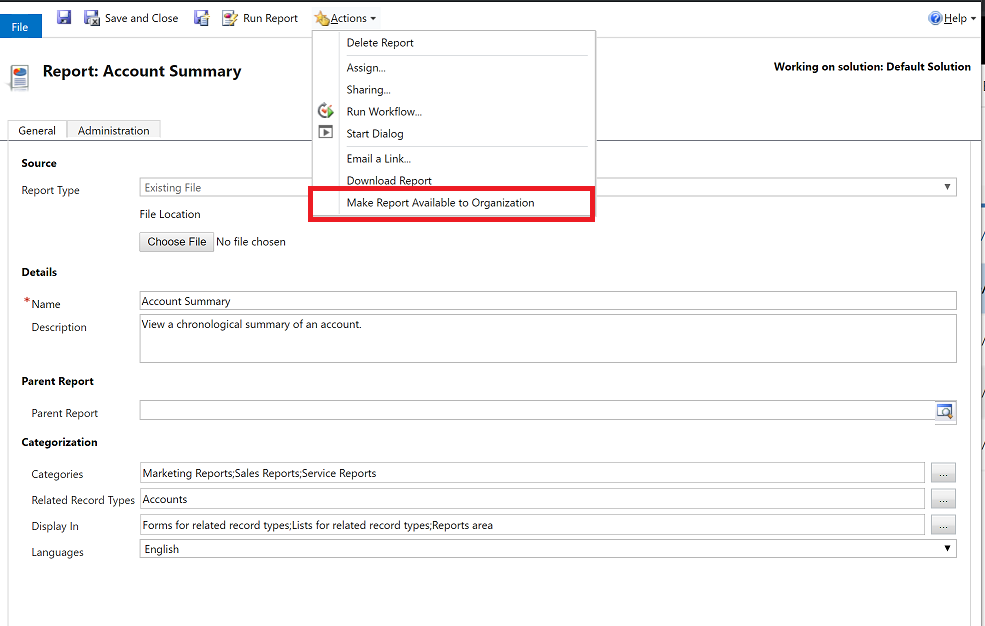
Download a report
- From the left navigation pane, select the reports area.
- In the list of reports, select the report you want to share.
- On the command bar, select Edit.
- On the Actions menu, select Download Report.
The RDL file contains the fetchXML that the report is based on. - Open the report once the download is complete.
Known issue
Reports rely on a hybrid experience called out in Enable hybrid experience which are not supported in mobile or Teams.
See Also
Feedback
Coming soon: Throughout 2024 we will be phasing out GitHub Issues as the feedback mechanism for content and replacing it with a new feedback system. For more information see: https://aka.ms/ContentUserFeedback.
Submit and view feedback for