Update the Dynamics 365 Guides solution
Some releases of Microsoft Dynamics 365 Guides require an update to the Dynamics 365 Guides solution. When an update is required, a notification displays in the What's new panel.
Important
The following prerequisites must be met before upgrading the Dynamics 365 Guides solution.
Prerequisites
You have a System Administrator security group role and an assigned Guides license.
The Dynamics 365 Guides PC and HoloLens apps are updated to the latest version from the Microsoft Store.
The Dynamics 365 Guides model-driven app, PC app, and HoloLens app aren't in use.
Update the solution
Go to the Power Platform admin center, and sign in using the System Administrator security role permissions for Guides.
Select the environment: select Resources, and then select Dynamics 365 apps.
Next to Dynamics 365 Guides update available, select the ellipsis (…), and then select Update.
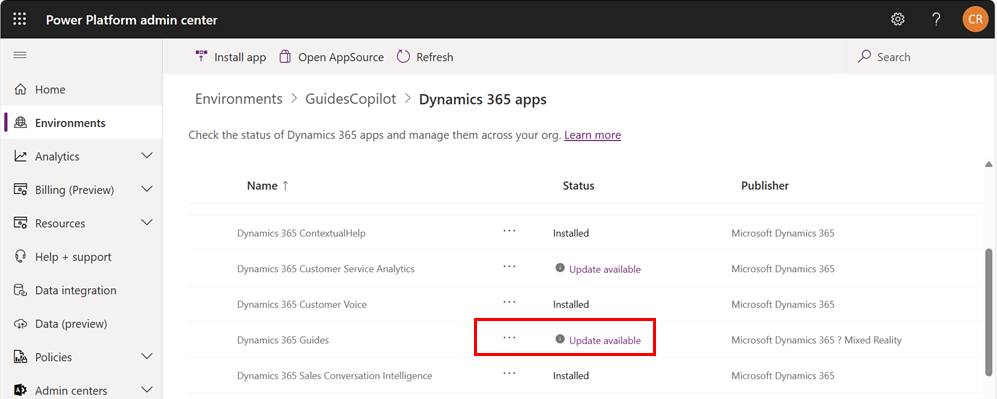
In the dialog box that appears, select the I agree to the terms of service check box, and then select Update.
Note
You can go to the solution history page to see details about solution installations.
Microsoft platforms and Guides
Dynamics 365 Guides is dependent on three Microsoft platforms:
- Microsoft Dataverse
- Microsoft Dynamics 365 Core Service
- Microsoft Teams
In rare cases, changes to these underlying platforms can cause issues in Dynamics 365 Guides. Likewise, a change to one of these platforms can resolve a Dynamics 365 Guides issue. To learn about the schedule for changes to these platforms, see the following articles:
- Released versions of Microsoft Dataverse
- Released versions of Dynamics 365 Core Service Scheduling
- Update history for Microsoft Teams app version (Public Cloud and GCC)
Next steps
Feedback
Coming soon: Throughout 2024 we will be phasing out GitHub Issues as the feedback mechanism for content and replacing it with a new feedback system. For more information see: https://aka.ms/ContentUserFeedback.
Submit and view feedback for