Built-in finance reports in Business Central
Business Central includes several built-in reports, tracing functions, and tools to help auditors or controllers who are responsible for reporting to the finance department.
Tip
If you have a production environment for Business Central online, you can click on a report ID in the following table to open the report in the product. If you want to stay on this page, hold down CTRL before you click. In most browsers, the report opens in a new browser tab.
The following table describes some key financial reports.
| Report | Description | ID |
|---|---|---|
| Trial Balance | Shows the chart of accounts with balances and net changes. You can choose to see a trial balance for selected dimensions or use the report at the close of an accounting period or fiscal year. | 6 |
| Trial Balance by Period | Shows the opening balance by general ledger account, the movements in the selected period of month, quarter, or year, and the resulting closing balance. Tip: The report can display profit and loss (P&L) with a total for each month. |
38 |
| Trial Balance/Budget | Shows a trial balance in comparison to a budget. You can choose to see a trial balance for selected dimensions. Use this report at the close of an accounting period or fiscal year. | 9 |
| Detailed Trial Balance | Shows a detailed trial balance for selected general ledger accounts. You can define which accounts are included in the report by setting filters. Use this report at the close of an accounting period or fiscal year. | 4 |
| Trial Balance/Previous Year | Shows a trial balance in comparison to the previous year's figures. You can choose to see a trial balance for selected dimensions. Use this report at the close of an accounting period or fiscal year. The previous year means the same period one calendar year earlier. | 7 |
| Financial Report | Financial reports can be used to display general ledger accounts in a different way than in the chart of accounts. For example, financial reports can be used to report on key figures. | 25 |
| Consolidated Trial Balance | Shows a combined overview of general ledger entries for two or more companies in one consolidated company. Use this to report on consolidated financial data from multiple companies. Learn more at Set Up Company Consolidation. | 17 |
| Consolidated Trial Balance (4) | Shows a combined overview of general ledger entries for two or more companies in one consolidated company. This version of the report lets you display up to four business units as columns. Learn more at Set Up Company Consolidation. Use this to report on consolidated financial data from multiple companies. | 18 |
Explore finance reports with Report Explorer
To get an overview of the reports that are available for finance, choose All Reports on your Home page. This action opens the Role Explorer, which is filtered to the features in the Report & Analysis option. Under the Finance heading, choose Explore.
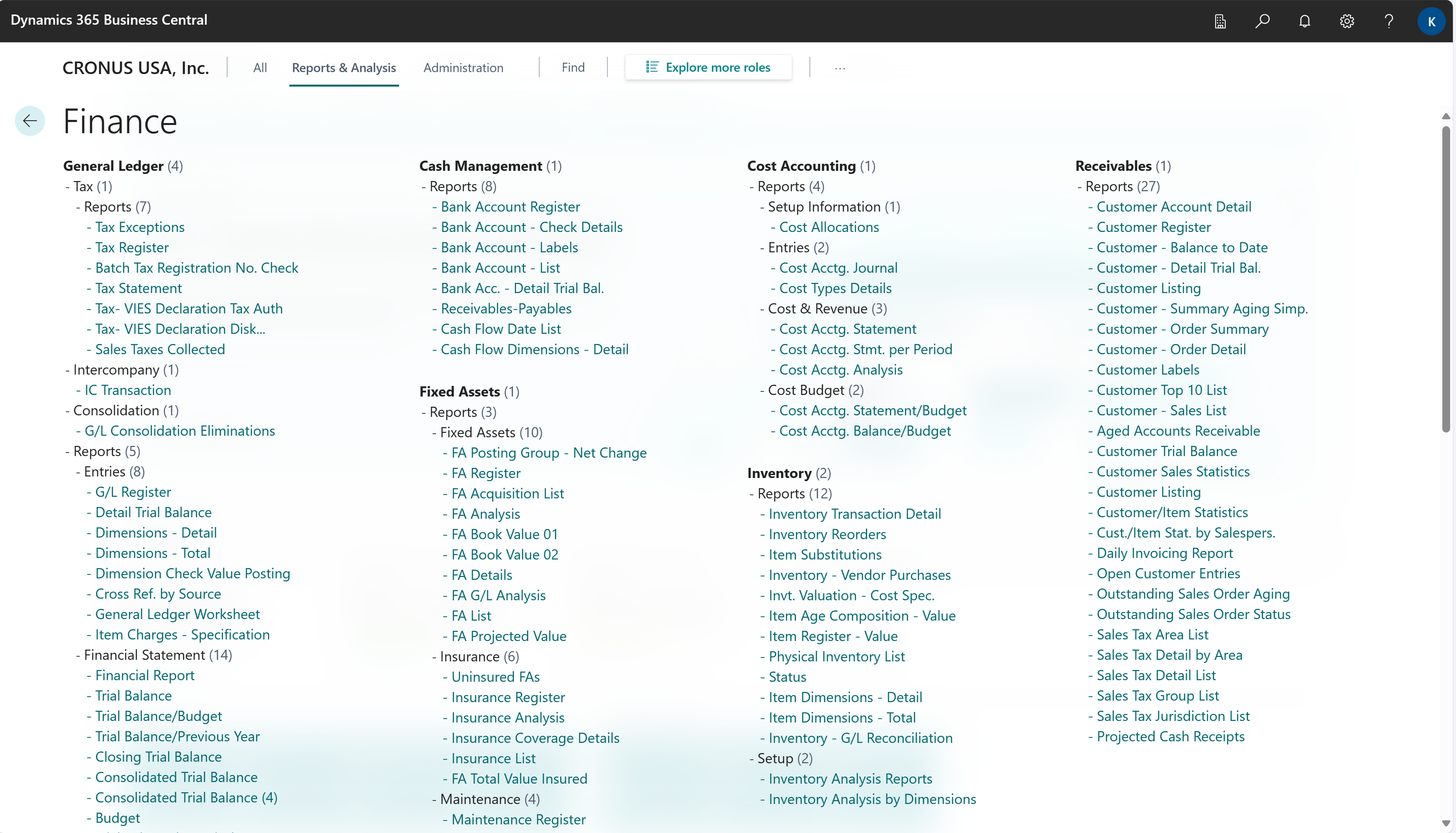
To learn more, go to Finding pages and reports with the role explorer.
See also
Accounts Receivable Reports and Analytics
Accounts Payable Reports and Analytics
Fixed Assets Reports and Analytics
Ad hoc analysis on finance data
Financial analytics
Setting Up Finance
Finance
Local Functionality Overview
Accountant Experiences in Dynamics 365 Business Central
Feedback
Coming soon: Throughout 2024 we will be phasing out GitHub Issues as the feedback mechanism for content and replacing it with a new feedback system. For more information see: https://aka.ms/ContentUserFeedback.
Submit and view feedback for